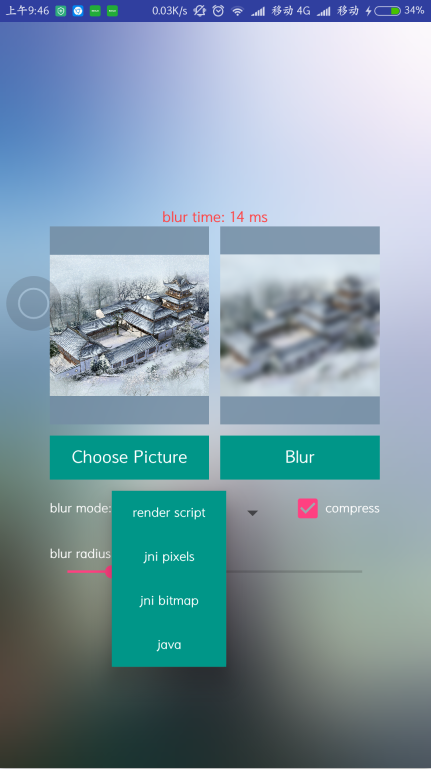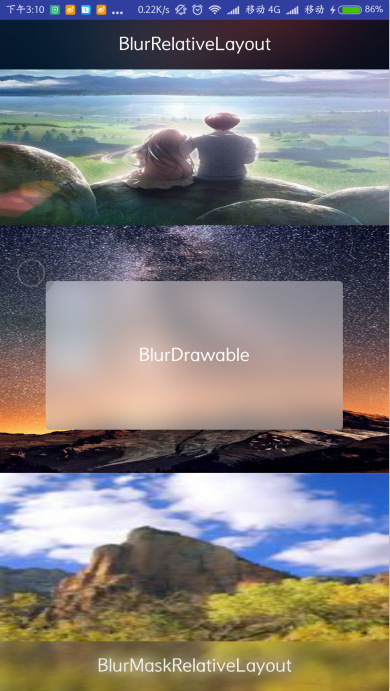##Blur## 高斯模糊库,四种模糊方式
Support
1 Blur 四种模糊方式:RenderScript; Native Pixels; Native Bitmap; Java
2 BlurDrawable 实时模糊Drawable
3 BlurMaskRelativeLayout 模糊底层背景Layout
4.BlurRelativeLayout 模糊当前控件Background
Example
Screenshot
Usage
Gradle:
compile 'net.robinx:lib.blur:1.0.1'Blur:
blurBitmap = StackBlur.blurJava(willBlurBitmap, blurRadius, false); //Java方式,缺点:相对于下面三种,速度慢,模糊大图时容易OOM
blurBitmap = StackBlur.blurNatively(willBlurBitmap, blurRadius, false); //Native Bitmap 方式,NDK实现,与Native Pixels方式差距不大
blurBitmap = StackBlur.blurNativelyPixels(willBlurBitmap, blurRadius, false); //Native Pixels方式 ,NDK实现,推荐使用
blurBitmap = StackBlur.blurRenderScript(context,willBlurBitmap, blurRadius, false); //RenderScript方式,速度极快,约为java方式100倍的速度,NDK方式20倍速度(不同图片质量测试所得结果不同,仅供参考),缺点:API17以上有效,
// radius最大只能设置25,导致模糊的深度不够,不过可以先压缩图片,此问题不是太严重,如果可以忽略API 17的问题,此方式首选BlurDrawable
扩展Drawable可设置为任何View背景,缺点:实时Blur为了保证FPS使用了RenderScript模糊方式,API 17以上有效
BlurDrawable blurDrawable = new BlurDrawable(BlurDrawableActivity.this);
blurDrawable.setDrawOffset(mBlurDrawableRelativeLayout.getLeft(), mBlurDrawableRelativeLayout.getTop() + BlurUtils.getStatusBarHeight(BlurDrawableActivity.this));
blurDrawable.setCornerRadius(10);
blurDrawable.setBlurRadius(10);
blurDrawable.setOverlayColor(Color.parseColor("#64ffffff"));
mBlurDrawableRelativeLayout.setBackgroundDrawable(blurDrawable);BlurMaskRelativeLayout:
模糊遮罩Layout,可对底层背景进行模糊,此View设置Background无效
1.XML:
<net.robinx.lib.blur.widget.BlurMaskRelativeLayout
android:id="@+id/blur_mask_container"
android:layout_width="match_parent"
android:layout_alignParentBottom="true"
android:layout_height="50dp">
<TextView
android:layout_width="match_parent"
android:layout_height="match_parent"
android:gravity="center"
android:text="BlurMaskRelativeLayout"
android:textStyle="bold"
android:textColor="@android:color/white"
android:textSize="22sp"/>
</net.robinx.lib.blur.widget.BlurMaskRelativeLayout>2.代码中使用:
mBlurMaskRelativeLayout = (BlurMaskRelativeLayout) this.findViewById(R.id.blur_mask_container);
mBlurMaskRelativeLayout.blurMode(BlurMode.RENDER_SCRIPT)
.blurRadius(4);BlurRelativeLayout:
对Background进行模糊
<net.robinx.lib.blur.widget.BlurRelativeLayout
android:layout_width="match_parent"
android:background="@mipmap/bg_5"
android:layout_height="50dp">
<TextView
android:layout_width="match_parent"
android:layout_height="match_parent"
android:gravity="center"
android:text="BlurRelativeLayout"
android:textStyle="bold"
android:textColor="@android:color/white"
android:textSize="22sp"/>
</net.robinx.lib.blur.widget.BlurRelativeLayout>#About me
Email:[email protected]
Blog:www.robinx.net