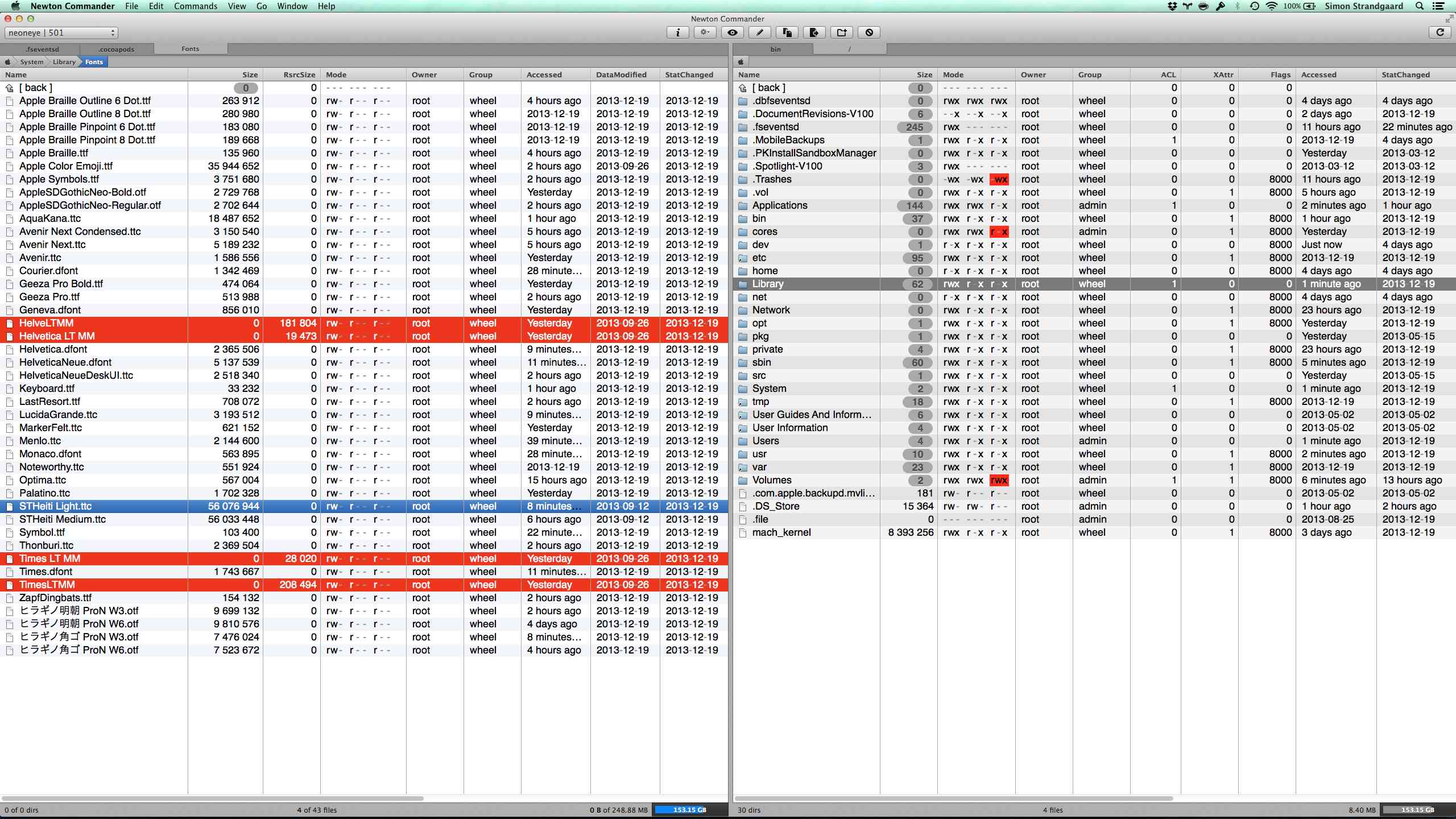Newton Commander
A dual-pane file manager with tabs for Mac OS X, inspired by Total Commander
Newton Commander is still in the very early stages of development, all bug reports, feature requests, and general feedback are greatly appreciated!
Download
- Unzip it.
- Drag it into your Applications folder.
Screenshots
Features
- Each tab runs in its own child process.
- Closing a tab kills the child process.
- A tab can be started as a different user, allowing you to see otherwise restricted files.
Contact
Simon Strandgaard