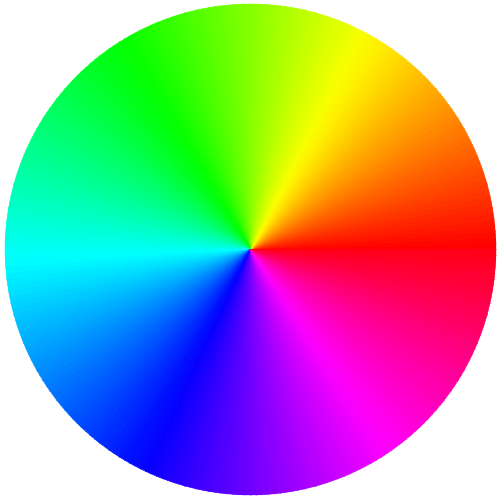🎨 A react native reusable and color picker wheel
import React, { Component } from 'react';
import { Dimensions, StyleSheet, View } from 'react-native';
import { ColorWheel } from 'react-native-color-wheel';
const Example = ({onChange}) => (
<View style={{flex: 1}}>
<ColorWheel
initialColor="#ee0000"
onColorChange={color => console.log({color})}
onColorChangeComplete={color => onChange(color)}
style={{width: Dimensions.get('window').width}}
thumbStyle={{ height: 30, width: 30, borderRadius: 30}}
/>
<ColorWheel
initialColor="#00ee00"
style={{ marginLeft: 20, padding: 40, height: 200, width: 200 }}
/>
</View>
);| Name | Description | Type |
|---|---|---|
initialColor |
Initial value in hex format | String |
onColorChange |
Callback when the value is changed or moved | func |
onColorChangeComplete |
Callback on mouseup or drag event has finished | func |
thumbSize |
Width of draggable thumb | Number |
thumbStyle |
CSS for the draggable thumb | Object |
PRs and issues are more than welcome.

This package powers Yeti Smart Home and is used in production. Follow us in Github or https://twitter.com/netbeast_co.