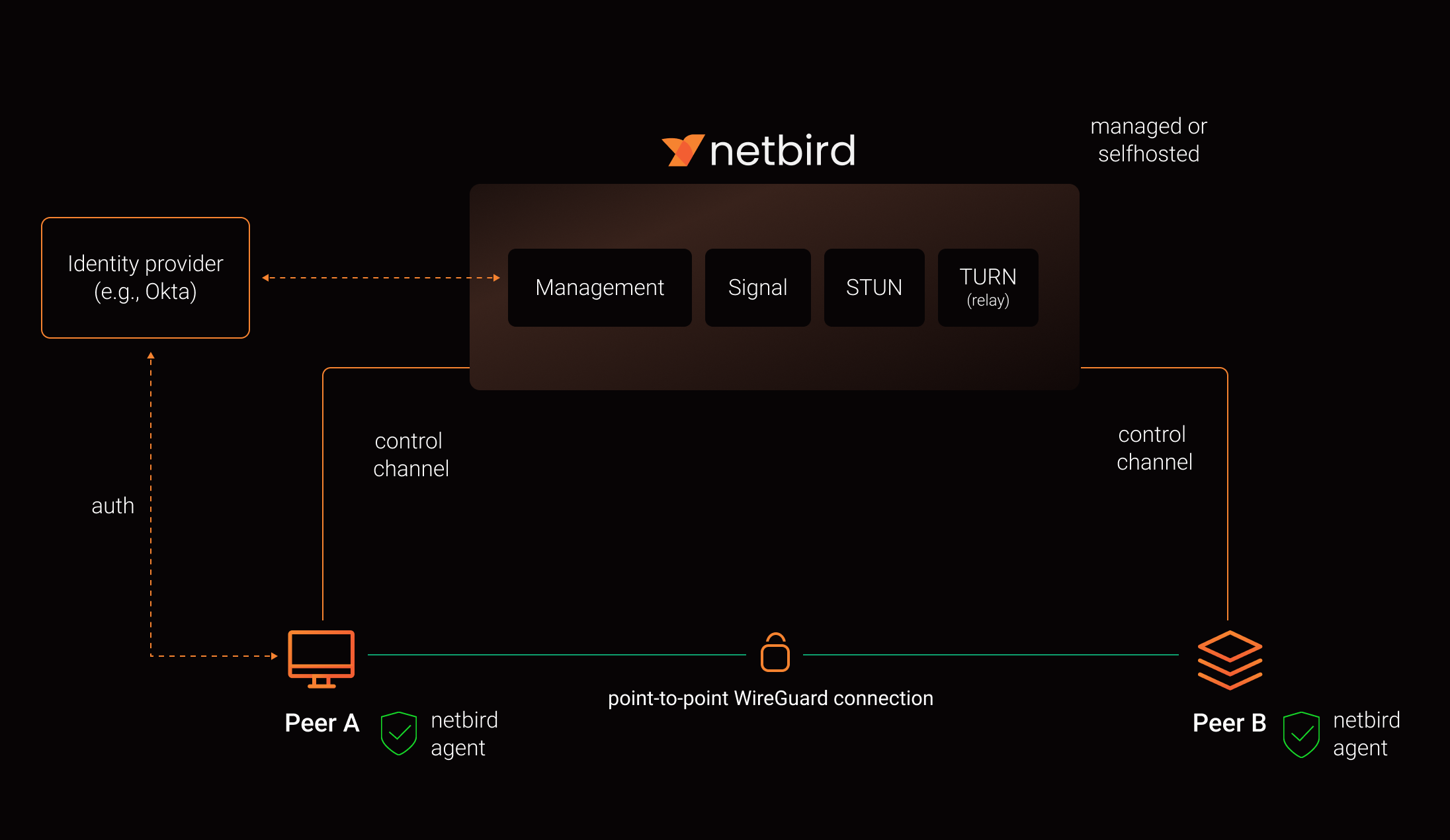🐣 New Release! Device Posture Checks. Learn more
Start using NetBird at netbird.io
See Documentation
Join our Slack channel
NetBird combines a configuration-free peer-to-peer private network and a centralized access control system in a single platform, making it easy to create secure private networks for your organization or home.
Connect. NetBird creates a WireGuard-based overlay network that automatically connects your machines over an encrypted tunnel, leaving behind the hassle of opening ports, complex firewall rules, VPN gateways, and so forth.
Secure. NetBird enables secure remote access by applying granular access policies while allowing you to manage them intuitively from a single place. Works universally on any infrastructure.
| Connectivity | Management | Security | Automation | Platforms |
|---|---|---|---|---|
|
|
|||
|
|
|
||
|
|
|||
|
|
|||
|
|
|
||
|
||||
|
- Download and install NetBird at https://app.netbird.io/install
- Follow the steps to sign-up with Google, Microsoft, GitHub or your email address.
- Check NetBird admin UI.
- Add more machines.
This is the quickest way to try self-hosted NetBird. It should take around 5 minutes to get started if you already have a public domain and a VM. Follow the Advanced guide with a custom identity provider for installations with different IDPs.
Infrastructure requirements:
- A Linux VM with at least 1CPU and 2GB of memory.
- The VM should be publicly accessible on TCP ports 80 and 443 and UDP ports: 3478, 49152-65535.
- Public domain name pointing to the VM.
Software requirements:
- Docker installed on the VM with the docker-compose plugin (Docker installation guide) or docker with docker-compose in version 2 or higher.
- jq installed. In most distributions
Usually available in the official repositories and can be installed with
sudo apt install jqorsudo yum install jq - curl installed.
Usually available in the official repositories and can be installed with
sudo apt install curlorsudo yum install curl
Steps
- Download and run the installation script:
export NETBIRD_DOMAIN=netbird.example.com; curl -fsSL https://github.com/netbirdio/netbird/releases/latest/download/getting-started-with-zitadel.sh | bash- Once finished, you can manage the resources via
docker-compose
- Every machine in the network runs NetBird Agent (or Client) that manages WireGuard.
- Every agent connects to Management Service that holds network state, manages peer IPs, and distributes network updates to agents (peers).
- NetBird agent uses WebRTC ICE implemented in pion/ice library to discover connection candidates when establishing a peer-to-peer connection between machines.
- Connection candidates are discovered with the help of STUN servers.
- Agents negotiate a connection through Signal Service passing p2p encrypted messages with candidates.
- Sometimes the NAT traversal is unsuccessful due to strict NATs (e.g. mobile carrier-grade NAT) and a p2p connection isn't possible. When this occurs the system falls back to a relay server called TURN, and a secure WireGuard tunnel is established via the TURN server.
Coturn is the one that has been successfully used for STUN and TURN in NetBird setups.
See a complete architecture overview for details.
Note: The main branch may be in an unstable or even broken state during development.
For stable versions, see releases.
In November 2022, NetBird joined the StartUpSecure program sponsored by The Federal Ministry of Education and Research of The Federal Republic of Germany. Together with CISPA Helmholtz Center for Information Security NetBird brings the security best practices and simplicity to private networking.
We use open-source technologies like WireGuard®, Pion ICE (WebRTC), Coturn, and Rosenpass. We very much appreciate the work these guys are doing and we'd greatly appreciate if you could support them in any way (e.g., by giving a star or a contribution).
WireGuard and the WireGuard logo are registered trademarks of Jason A. Donenfeld.