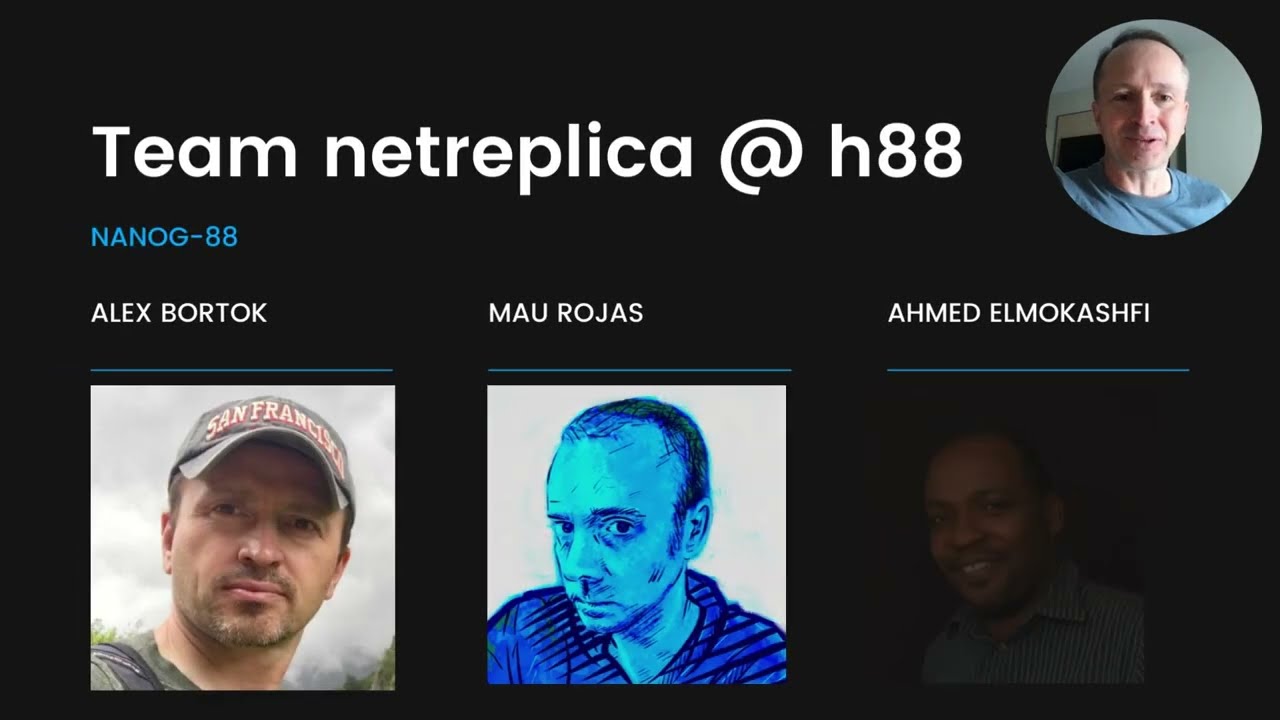nrx reads a network topology graph from NetBox DCIM system and exports as one of the following:
- Containerlab topology for container-based networking labs
- Cisco Modeling Labs topology for VM-based labs
- Network visualization format for Graphite or D2
- Graph data as a JSON file in Cytoscape format CYJS
- Any other user-defined format using Jinja2 templates
It can also read the topology graph previously saved as a CYJS file to convert it into other formats.
This project is in early phase. We're experimenting with the best ways to automate software network lab orchestration. If you have any feedback, questions or suggestions, please reach out to us via the Netreplica Discord server linked above, #netreplica channel in NetDev Community on Slack, or open a github issue in this repository.
The latest releases have a significant set of the new capabilities:
0.5.0PyPA packaging and distribution:pip install nrx0.4.0Ability to create new output formats without a need for nrx code changes0.4.0Mapping between NetBox platform values and node parameters viaplatform_map.yamlfile0.4.0$HOME/.nrconfiguration directory with automatic initialization using--initargument
Find detailed release notes on the Releases page.
- Capabilities
- Compatibility
- Prerequisites
- How to install
- How to configure
- Templates
- How to use
- Credits
Data sourcing capabilities:
- Connects to a NetBox instance over an API using a user-provided authentication token
- Exports a network topology graph with Devices that
- belong to a Site specified with
--siteparameter - have a list of Tags specified with
--tagsparamater
- belong to a Site specified with
- A combination of the two methods above is possible
- Only Devices with Roles from a customizable list will be exported
- Direct connections between Devices via Cables will be exported as topology edges
- Connections via Patch Panels and Circuits will be exported as well with help of NetBox Cable Tracing API
- Only Ethernet connections will be exported
- Device configurations will be rendered and exported if not empty
- As an alternative to sourcing live data from NetBox, imports a graph from a previously exported file in CYJS format
Export capabilities:
- Exports the graph as a Containerlab (Clab) topology definition file in YAML format
- Exports the graph as a Cisco Modeling Labs (CML) topology definition file in YAML format
- Exported device configurations can be used as
startup-configfor Containerlab and CML - Exports the graph in formats for visualization with Graphite or D2
- User-defined output formats using Jinja2 templates
- Uses NetBox Device Platform
slugfield to identify node templates when rendering the export file - Customizable mapping between NetBox Platform values and node parameters via
platform_map.yamlfile - Creates mapping between real interface names and interface names used by the supported lab tools
- Calculates
levelandrankvalues for each node based on Device Role to help visualize the topology - Exports the graph into CYJS format that can be later converted into a topology definition file, or used by 3rd party software
The following software versions were tested for compatibility with nrx:
- NetBox
v3.4-v3.6. For device configuration export,v3.5is the minimum version. - Containerlab
v0.39, but earlier and later versions should work fine - Cisco Modeling Labs
v2.5 - Netreplica Graphite
v0.4.0
-
Python 3.9+. In the commands below we assume you have
python3.9executable. If it is under a different name, change accordingly. -
PIP
curl -sL https://bootstrap.pypa.io/get-pip.py | python3.9 - -
Virtualenv (recommended)
pip install virtualenv
mkdir -p ~/.venv
python3.9 -m venv ~/.venv/nrx
source ~/.venv/nrx/bin/activate
pip install nrxAfter running the following commands, you will have a working nrx command in the current directory.
git clone https://github.com/netreplica/nrx.git --recursive
cd nrx
python3.9 -m venv venv
source venv/bin/activate
pip install -r requirements.txtnrx accepts the following configuration options, in the order of precedence:
Command-line arguments take the highest priority.
nrx --help
usage: nrx [-h] [-v] [-d] [-I [VERSION]] [-c CONFIG] [-i INPUT] [-o OUTPUT] [-a API] [-s SITE] [-t TAGS] [-n NAME]
[--noconfigs] [-k | --insecure] [-f FILE] [-M MAP] [-T TEMPLATES] [-D DIR]
nrx - network topology exporter by netreplica
online documentation: https://github.com/netreplica/nrx/blob/main/README.md
optional arguments:
-h, --help show this help message and exit
-v, --version show version number and exit
-d, --debug enable debug output
-I, --init [VERSION] initialize configuration directory in $HOME/.nr and exit. optionally, specify a VERSION to initialize with: -I 0.1.0
-c, --config CONFIG configuration file, default: $HOME/.nr/nrx.conf
-i, --input INPUT input source: netbox (default) | cyjs
-o, --output OUTPUT output format: cyjs | clab | cml | graphite | d2 or any other format supported by provided templates
-a, --api API netbox API URL
-s, --site SITE netbox site to export, cannot be combined with --sites
--sites SITES netbox sites to export, for multiple tags use a comma-separated list: site1,site2,site3 (uses OR logic)
-t, --tags TAGS netbox tags to export, for multiple tags use a comma-separated list: tag1,tag2,tag3 (uses AND logic)
-n, --name NAME name of the exported topology (site name or tags by default)
--noconfigs disable device configuration export (enabled by default)
-k, --insecure allow insecure server connections when using TLS
-f, --file FILE file with the network graph to import
-T, --templates TEMPLATES directory with template files, will be prepended to TEMPLATES_PATH list in the configuration file
-M, --map MAP file with platform mappings to node parameters (default: platform_map.yaml in templates folder)
-D, --dir DIR save files into directory DIR (topology name is used by default). nested relative and absolute paths are OK
To pass authentication token, use configuration file or environment variable:
export NB_API_TOKEN='replace_with_valid_API_token'
Note: for security reasons, there is no argument to pass an API token. Use either an environmental variable or a configuration file.
As an alternative to a configuration file, use environmental variables to provide NetBox API connection parameters.
# NetBox API URL
export NB_API_URL='https://demo.netbox.dev'
# NetBox API Token
export NB_API_TOKEN='replace_with_valid_API_token'Use --config <filename> argument to specify a configuration file to use. By default, nrx uses $HOME/.nr/nrx.conf if such file exists. The sample configuration file is provided as nrx.conf. Detailed information on the configuration options can be found in CONFIGURATION.md.
By default, nrx looks up for the following assets in the $HOME/.nr directory:
- Configuration file:
nrx.conf, unless overridden by--configargument - Templates:
templates, which can be supplemented by additional paths with--templatesargument
To initialize the configuration directory, run nrx --init. This will create the $HOME/.nr folder and populate it with a configuration file example and a compatible version of the templates.
nrx renders all topology artifacts using Jinja2 templates. The user points nrx to the set of templates to use with --templates parameter.
If --templates parameter is not provided, nrx will search for Jinja2 files in the templates folder in the current directory, as well as in $HOME/.nr/templates. You can also provide an alternative list of folders to search via TEMPLATES_PATH parameter in the configuration file.
Inside the template folders, the required Jinja2 files are taken from a subfolder matching the desired output format. For example, if the output format is clab for Containerlab, then templates are taken from clab subfolder. For Cisco Modelling Labs cml format the subfolder would be cml.
A user can create their own templates for any output format and store them in a subfolder with a format name they would use for --output argument. To make the new output format available to nrx, an entry describing basic properties of the format must be added to formats.yaml file in the templates folder.
To identify which template to use for each device in the topology, nrx uses the slug field of the device's platform field in NetBox. If a template with a name matching the platform slug exists, it would be used by default. Since naming of the platforms is unique for every NetBox deployment, it is not possible to create a generic library of templates that could work out-of-the box for all users. Instead, nrx uses a mapping file platform_map.yaml to identify which template to use for each platform, with possible additional parameters like value of the image tag for Containerlab nodes.
The full list of template search rules:
<format>/topology.j2: template for the final topology file. Mandatory.<format>/nodes/<kind>.j2: templates for individual node entries in the topology file, withdefault.j2being mandatory as a fallback template.<format>/interface_names/<kind>.j2: templates for generating emulated interface names used by eachkindwithdefault.j2being a fallback template. Optional, as not all output formats need emulated interface names. For example, not needed for visualization output formats.<format>/interface_maps/<kind>.j2: templates for mappings between real interface names and emulated interface names used by this NOSkind. Optional, as not allkindssupport such mappings.
The nrx repository includes a set of netreplica/templates as a submodule. See more details about available templates in the templates/README.md.
Although you can always directly customize the templates according to your needs, the platform map file often provides less intrusive way. It should be used if you need to tell nrx which templates to use for the Device Platform values in your NetBox system. Also, you can override node images to be used instead of the names specified in the templates, as well as many other node parameters. See Platform Map for details.
Start with activating venv environment. See How to install if you didn't install nrx yet.
source ~/.venv/nrx/bin/activateIf this is first time you're running nrx, you need to initialize its configuration directory. This will create the $HOME/.nr folder and populate it with a configuration file example and a compatible version of the templates. The examples below don't require a configuration file, but do require the templates to be present in the configuration directory.
nrx --init-
Run
nrx --output clabto export a topology graph from NetBox in Containerlab format. See How to configure for details. Here is an example of runningnrxto export a graph for NetBox Site "DM-Albany" from NetBox Demo instance:export NB_API_TOKEN='replace_with_valid_API_token' nrx --api https://demo.netbox.dev --templates templates --output clab --dir demo --site DM-Albany
-
Now you're ready to start the Containerlab topology. Here is the example for "DM-Albany" site
sudo -E containerlab deploy -t demo/DM-Albany.clab.yaml --reconfigure
-
Without
--output clabargument,nrxwill save data from NetBox as a CYJS file<site_name>.cyjsexport NB_API_TOKEN='replace_with_valid_API_token' nrx --api https://demo.netbox.dev --site DM-Albany --dir demo
-
If you have a CYJS file, run
nrx --input cyjs --file <site>.cyjs --output clabto create a Containerlab topology file from the CYJS graph you exported in the previous step. For example, run:nrx --input cyjs --file demo/DM-Albany.cyjs --templates templates --output clab --dir demo
-
Run
nrx --output cmlto export a topology graph from NetBox in CML format. See How to configure for details. Here is an example of runningnrxto export a graph for NetBox Site "DM-Akron" from NetBox Demo instance:export NB_API_TOKEN='replace_with_valid_API_token' nrx --api https://demo.netbox.dev --templates templates --output cml --dir demo --site DM-Akron
-
Now you're ready to start the "DM-Akron" topology in CML.
- Open your CML Dashboard in a browser
- Choose "IMPORT"
- Use
DM-Akron.cml.yamlas a file to import. The import status should be Imported. - Choose "GO TO LAB". In SIMULATE menu, choose START LAB
- Use NODES menu to monitor the status of each node
-
Without
--output cmlargument,nrxwill save data from NetBox as a CYJS file<site_name>.cyjsexport NB_API_TOKEN='replace_with_valid_API_token' nrx --api https://demo.netbox.dev --dir demo --site DM-Akron
-
If you have a CYJS file, run
nrx --input cyjs --file <site>.cyjs --output cmlto create a topology file from the CYJS graph you exported in the previous step. For example, run:nrx --input cyjs --file demo/DM-Akron.cyjs --templates templates --output cml --dir demo
A combination of netreplica nrx and graphite tools can be used to visualize NetBox topology data. Unlike typical plugin-based visualizers, this method can work with a standard NetBox instance without any plugins installed. You also don't need an administrative access to the NetBox host in order to use this type of visualization.
Follow a two-step process:
-
Export topology data from NetBox in the Graphite format:
nrx -o graphite. For example, let's export "DM-Akron" site from the NetBox Demo instance:export NB_API_TOKEN='replace_with_valid_API_token' nrx --api https://demo.netbox.dev --site DM-Akron --templates templates --output graphite
-
Start Graphite to visualize "DM-Akron" site:
TOPOLOGY="$(pwd)/DM-Akron/DM-Akron.graphite.json" docker run -d -t --rm \ --mount type=bind,source="${TOPOLOGY}",target=/htdocs/default/default.json,readonly \ -p 8080:80 \ --name graphite \ netreplica/graphite:latest
Open http://localhost:8080/graphite to see the topology. If you're running Graphite on a remote host, or inside a VM, use this helper to show a working URL:
docker exec -t -e HOST_CONNECTION="${SSH_CONNECTION}" graphite graphite_motd.sh 8080
The visualization should be similar to
To stop Graphite, run
docker stop graphite
If you'd like to be able to switch between multiple exported topologies without restarting Graphite, use one of the methods described in Graphite documentation.
This is a NANOG-87 Hackathon project. The original project slides. The project team:
The implementation is inspired by ContainerLab random labs by Renato Almeida de Oliveira.
We added capabilities to export device configurations at NANOG-88 Hackathon. The project team:
Watch the demo of the project on YouTube:
Copyright 2023,2024 Netreplica Team
Licensed under the Apache License, Version 2.0 (the "License"); you may not use this file except in compliance with the License. You may obtain a copy of the License at
http://www.apache.org/licenses/LICENSE-2.0
Unless required by applicable law or agreed to in writing, software distributed under the License is distributed on an "AS IS" BASIS, WITHOUT WARRANTIES OR CONDITIONS OF ANY KIND, either express or implied. See the License for the specific language governing permissions and limitations under the License.