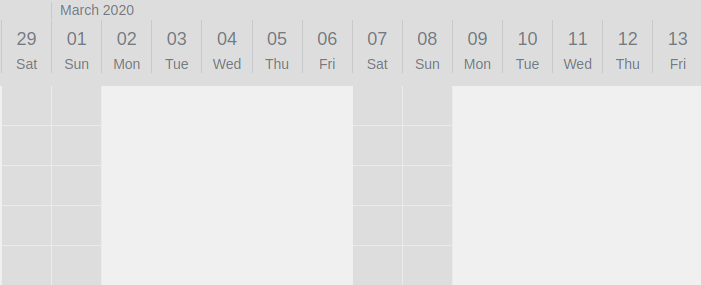const config = {
height: 300,
list: {
rows: {
'1': {
id: '1',
label: 'Row 1'
},
'2': {
id: '2',
parentId: '1',
label: 'Row 2',
expanded: false
}
,
'3': {
id: '3',
parentId: '2',
label: 'Row 3',
expanded: false
},
'4': {
id: '4',
parentId: '3',
label: 'Row 4',
expanded: false
}
},
columns: {
data: {
id: {
id: "id",
data: "id",
width: 50,
header: {
content: "ID"
}
},
label: {
id: "label",
data: "label",
width: 200,
header: {
content: "Label"
},
expander: true
},
}
}
},
chart: {
items: {
"1": {
id: "1",
rowId: "1",
label: "Item 1",
time: {
start: new Date().getTime(),
end: new Date().getTime() + 24 * 60 * 60 * 1000
}
},
"2": {
id: "2",
rowId: "2",
label: "Item 2",
time: {
start: new Date().getTime() + 4 * 24 * 60 * 60 * 1000,
end: new Date().getTime() + 5 * 24 * 60 * 60 * 1000
}
},
"3": {
id: "3",
rowId: "2",
label: "Item 3",
time: {
start: new Date().getTime() + 6 * 24 * 60 * 60 * 1000,
end: new Date().getTime() + 7 * 24 * 60 * 60 * 1000
}
},
"4": {
id: "4",
rowId: "3",
label: "Item 4",
time: {
start: new Date().getTime() + 10 * 24 * 60 * 60 * 1000,
end: new Date().getTime() + 12 * 24 * 60 * 60 * 1000
}
},
"5": {
id: "5",
rowId: "4",
label: "Item 5",
time: {
start: new Date().getTime() + 12 * 24 * 60 * 60 * 1000,
end: new Date().getTime() + 14 * 24 * 60 * 60 * 1000
}
}
}
}
};