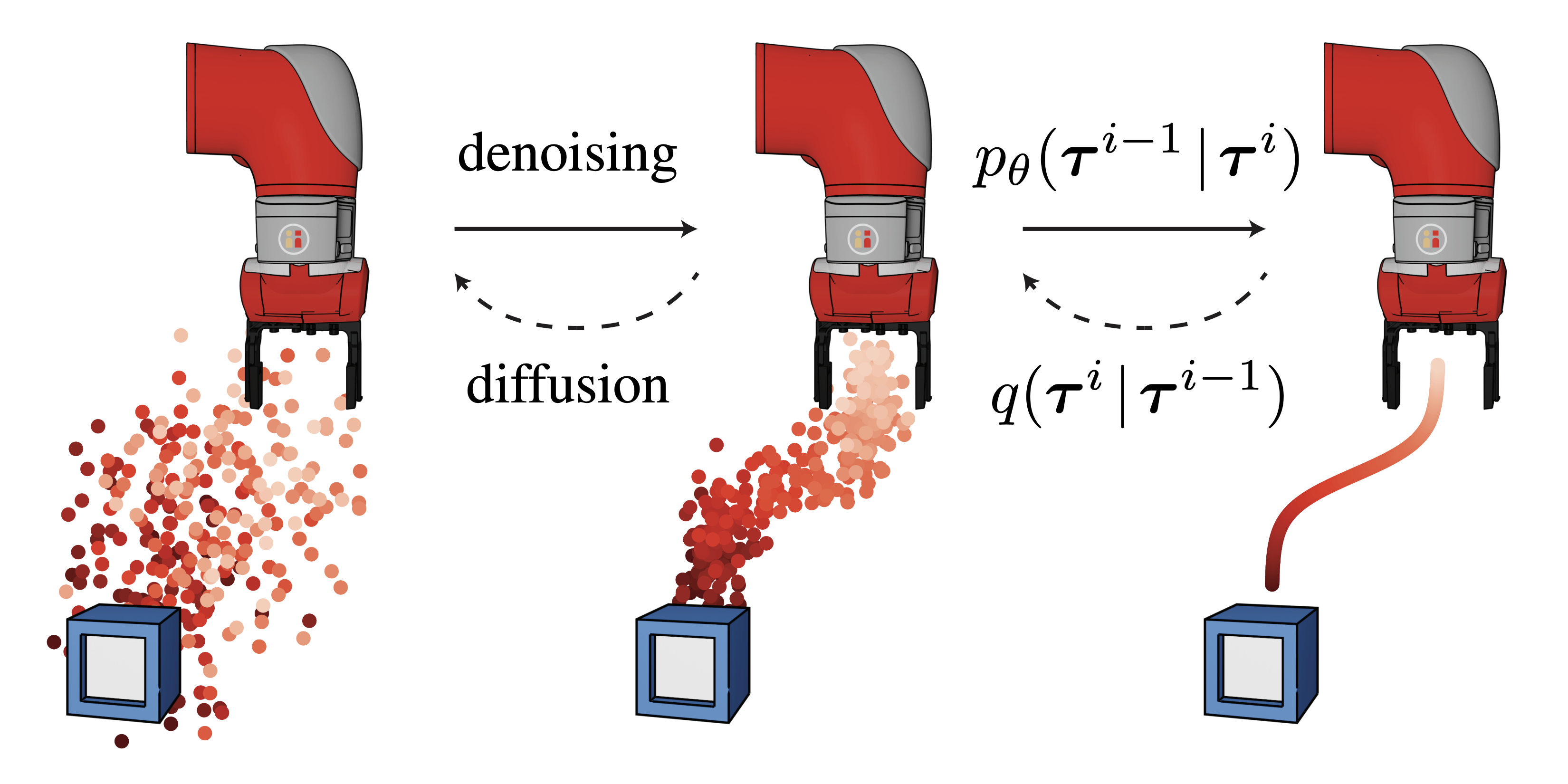Training and visualizing of diffusion models from Planning with Diffusion for Flexible Behavior Synthesis. This branch has the Maze2D experiments and will be merged into main shortly.
Load a pretrained diffusion model and sample from it in your browser with scripts/diffuser-sample.ipynb.
conda env create -f environment.yml
conda activate diffusion
pip install -e .
Train a diffusion model with:
python scripts/train.py --config config.maze2d --dataset maze2d-large-v1
The default hyperparameters are listed in config/maze2d.py.
You can override any of them with runtime flags, eg --batch_size 64.
Plan using the diffusion model with:
python scripts/plan_maze2d.py --config config.maze2d --dataset maze2d-large-v1
- Build the container:
docker build -f azure/Dockerfile . -t diffuser
- Test the container:
docker run -it --rm --gpus all \
--mount type=bind,source=$PWD,target=/home/code \
--mount type=bind,source=$HOME/.d4rl,target=/root/.d4rl \
diffuser \
bash -c \
"export PYTHONPATH=$PYTHONPATH:/home/code && \
python /home/code/scripts/train.py --dataset hopper-medium-expert-v2 --logbase logs/docker"
- Launching jobs on Azure requires one more python dependency:
pip install git+https://github.com/JannerM/doodad.git@janner
- Tag the image built in the previous section and push it to Docker Hub:
export DOCKER_USERNAME=$(docker info | sed '/Username:/!d;s/.* //')
docker tag diffuser ${DOCKER_USERNAME}/diffuser:latest
docker image push ${DOCKER_USERNAME}/diffuser
-
Update
azure/config.py, either by modifying the file directly or setting the relevant environment variables. To set theAZURE_STORAGE_CONNECTIONvariable, navigate to theAccess keyssection of your storage account. ClickShow keysand copy theConnection string. -
Download
azcopy:./azure/download.sh
Launch training jobs with python azure/launch.py. The launch script takes no command-line arguments; instead, it launches a job for every combination of hyperparameters in params_to_sweep.
To rsync the results from the Azure storage container, run ./azure/sync.sh.
To mount the storage container:
- Create a blobfuse config with
./azure/make_fuse_config.sh - Run
./azure/mount.shto mount the storage container to~/azure_mount
To unmount the container, run sudo umount -f ~/azure_mount; rm -r ~/azure_mount
@inproceedings{janner2022diffuser,
title = {Planning with Diffusion for Flexible Behavior Synthesis},
author = {Michael Janner and Yilun Du and Joshua B. Tenenbaum and Sergey Levine},
booktitle = {International Conference on Machine Learning},
year = {2022},
}
The diffusion model implementation is based on Phil Wang's denoising-diffusion-pytorch repo. The organization of this repo and remote launcher is based on the trajectory-transformer repo.