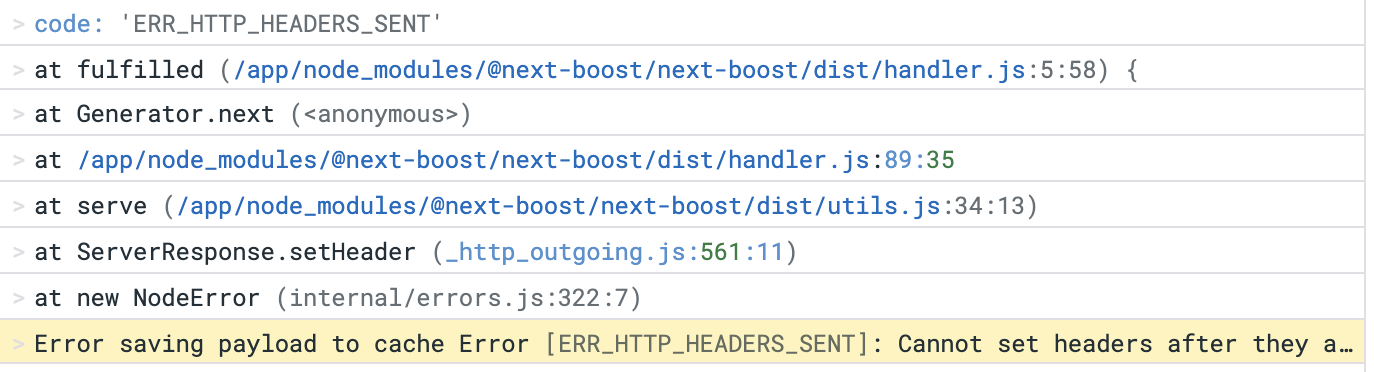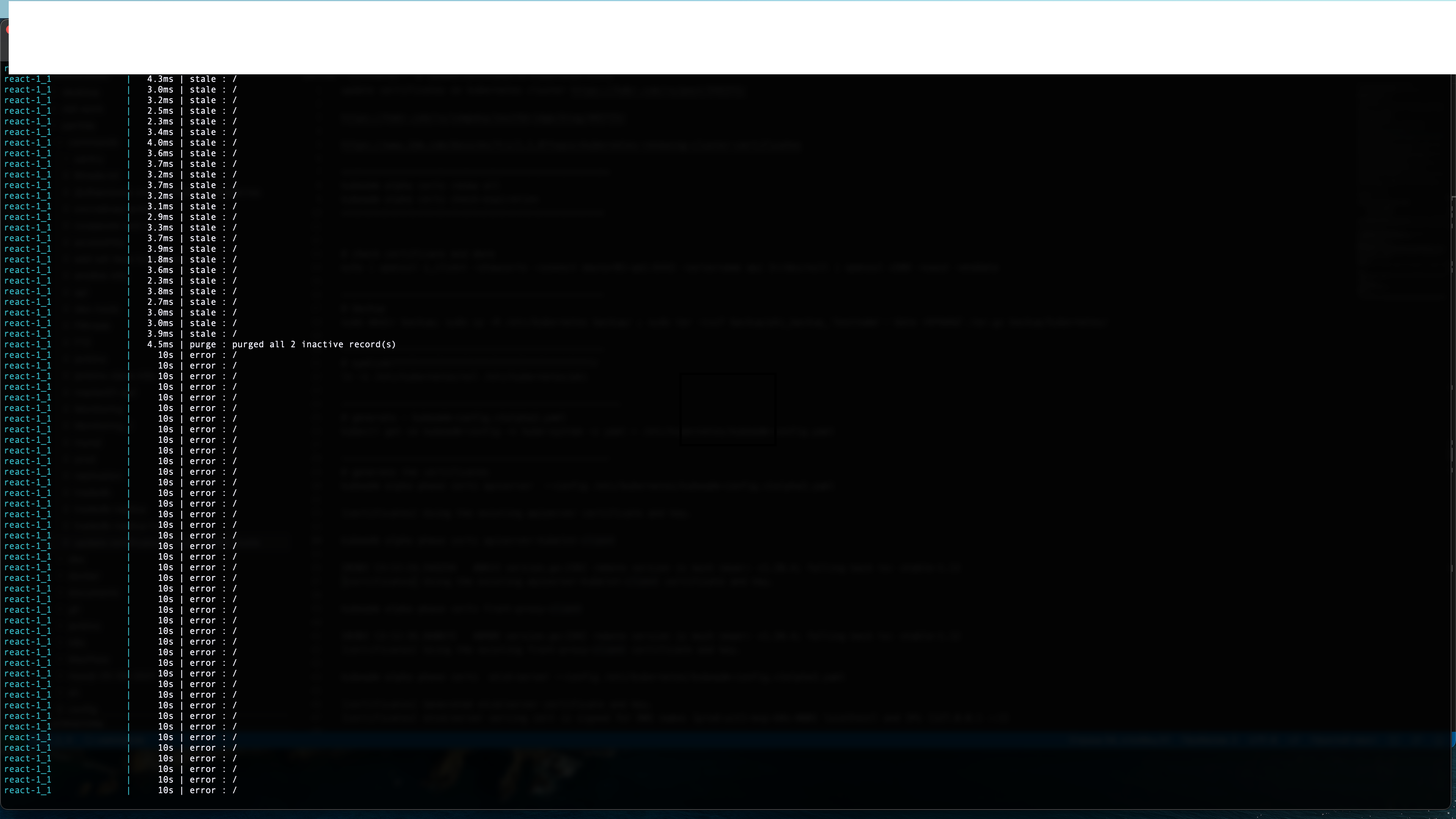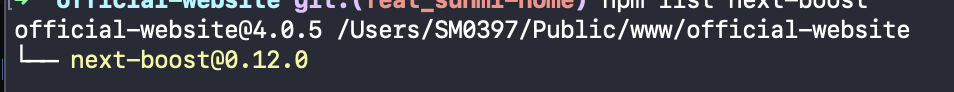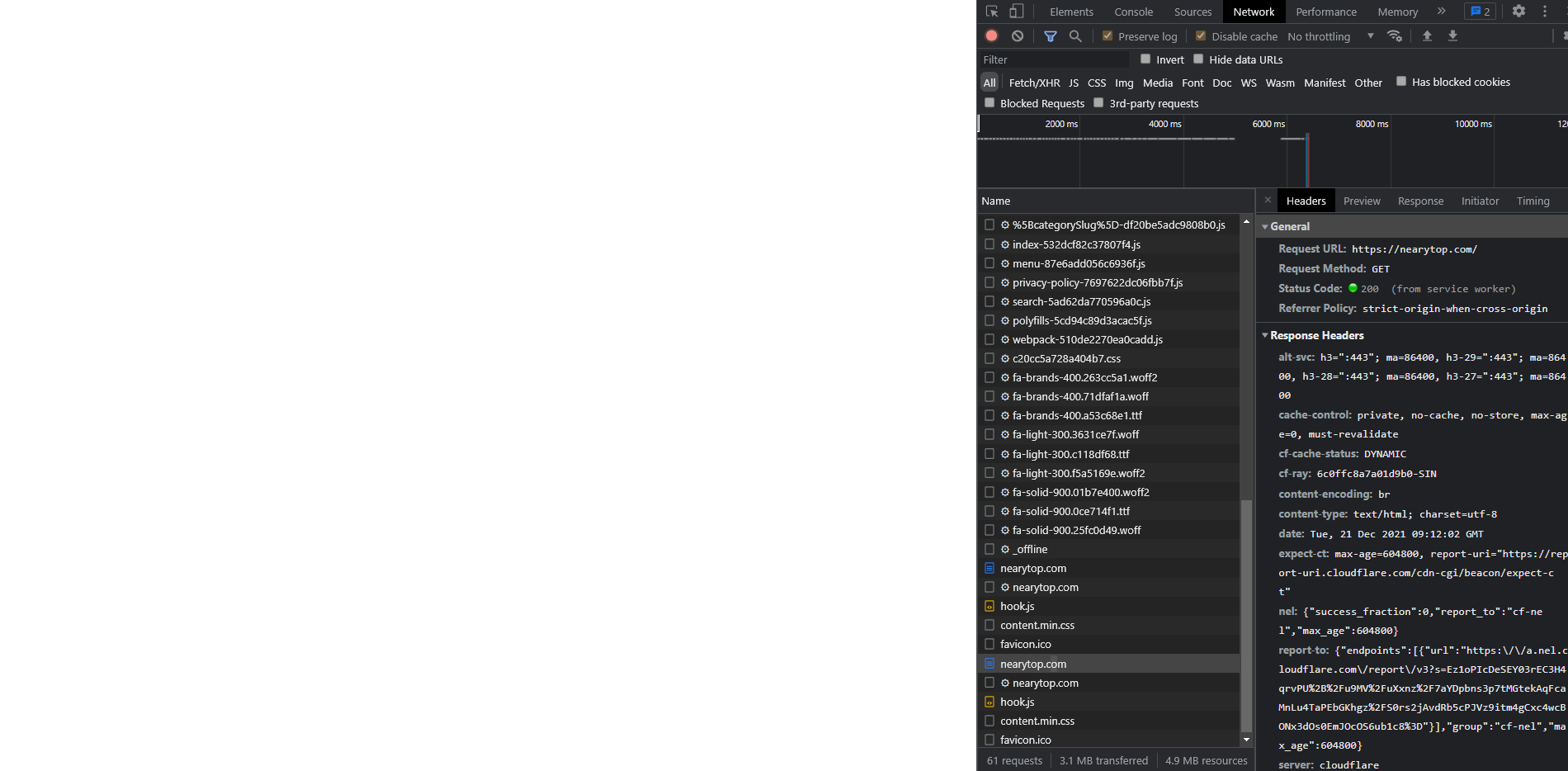next-boost adds a cache layer to your SSR (Server-Side Rendering) applications. It was built originally for Next.js and should work with any node.js http.Server based application.
next-boost achieves great performance by rendering webpages on worker_threads while serving the cached on the main thread.
If you are familiar with Next.js, next-boost can be considered as an implementation of Incremental Static Regeneration which works with getServerSideProps. And it's not meant to be used with getStaticProps, in which Next.js will do the cache for you.
$ yarn add @next-boost/next-boost
$ yarn add @next-boost/redis-cache # using load-balancer and cluster
$ yarn add @next-boost/hybrid-disk-cache # simple site with disk cache- Drop-in replacement for Next.js's production mode:
next start - Greatly reducing the server TTFB (time-to-first-byte)
- Non-blocking main process for cache-serving and using
worker_threadsfor SSR - Simultaneous requests with the first one rendered and the rest served from the cache
- Small footprint with less than 200 LOC
- Used in production with 300K pages cached
- 2 official cache adapters
- @next-boost/redis-cache
- For using within a cluster
- Check
.next-boost.redis.jsfor sample config
- @next-boost/hybrid-disk-cache
- no memory capacity limit, and works great on cheap VPSs
- great performance, and may even have better performace than pure file system cache
- portability on major platforms
- Check
.next-boost.hdc.jsfor sample config
- @next-boost/redis-cache
After install the package, just change the start script from next start to next-boost. All next start's command line arguments, like -p for specifing the port, are compatible.
"scripts": {
...
"start": "next-boost", // previously `next start`
...
},
There's an example under examples/nodejs, which works with a plain http.Server.
To use it with express.js and next.js, please check examples/with-express.
By using worker_threads, the CPU-heavy SSR rendering will not blocking the main process from serving the cache.
Here are the comparision of using ApacheBench on a blog post fetched from database. HTML prerendered and the db operation takes around 10~20ms. The page takes around 200ms for Next.js to render.
$ /usr/local/bin/ab -n 200 -c 8 http://127.0.0.1:3000/blog/posts/2020/3/postnameNot a scientific benchmark, but the improvements are visibly huge.
with next start (data fetched with getServerSideProps):
Document Length: 76424 bytes
Concurrency Level: 8
Time taken for tests: 41.855 seconds
Complete requests: 200
Failed requests: 0
Total transferred: 15325600 bytes
HTML transferred: 15284800 bytes
Requests per second: 4.78 [#/sec] (mean)
Time per request: 1674.185 [ms] (mean)
Time per request: 209.273 [ms] (mean, across all concurrent requests)
Transfer rate: 357.58 [Kbytes/sec] received
with the drop-in next-boost cli:
Document Length: 78557 bytes
Concurrency Level: 8
Time taken for tests: 0.149 seconds
Complete requests: 200
Failed requests: 0
Total transferred: 15747600 bytes
HTML transferred: 15711400 bytes
Requests per second: 1340.48 [#/sec] (mean)
Time per request: 5.968 [ms] (mean)
Time per request: 0.746 [ms] (mean, across all concurrent requests)
Transfer rate: 103073.16 [Kbytes/sec] received
It even outperforms next.js's static generated page (getStaticProps), handling 2~2.5x requests per seconds in my environment.
next-boost implements a server-side cache in the manner of stale-while-revalidate. When an expired (stale) page is accessed, the cache will be served and at the same time, a background process will fetch the latest version (revalidate) of that page and save it to the cache.
The following config will cache URIs matching ^/blog.*. Only pages match rules will be handled by next-boost and there's no exclude rules.
module.exports = {
rules: [{ regex: '^/blog.*', ttl: 300 }],
}There are 2 parameters to control the behavior of the cache:
ttl (time-to-live): Afterttlseconds, the cache will be revalidated. And a cached page'sttlwill be updated when a page is revalidated.tbd (time-before-deletion): When a page is not hit again inttl + tbdseconds, it will be completely remove from cache.
Above: only caching pages with URL start with /blog.
By sending a GET with header x-next-boost:update to the URL, the cache will be revalidated. And if the page doesn't exists anymore, the cache will be deleted.
$ curl -H x-next-boost:update https://the_server_name.com/path_aIf you want to delete mutiple pages at once, you can run SQL on the cache directly:
sqlite3 /cache_path/cache.db "update cache set ttl=0 where key like '%/url/a%';"This will force all urls containing /url/a to be revalidated when next time accessed.
Deleting cache_path will remove all the caches.
By default, each page with different URLs will be cached separately. But in some cases you would like, /path_a?utm_source=twitter to be served with the same contents of /path_a. paramFilter is for filtering the query parameters.
// in .next-boost.js
{
...
paramFilter: (p) => p !== 'utm_source'
}By default, the URL will be used as the key for cached pages. If you want to server pages from different domains or by different user-agent, you can use this function to custom the cache key.
Notes:
- If there's any exception thrown from this function, or the returned value is not a
string, your server will crash.
// in .next-boost.js
{
...
cacheKey: (req) => (req.headers.host || '') + ':' + req.url
}Alternatively you can provide a function instead of array inside your config.
// in .next-boost.js
{
...
rules: (req) => {
if (req.url.startsWith('/blog')) {
return 300
}
}
}Function should return valid ttl for the request. If the function returns 0 or falsy value the request will not be cached.
The power that comes from this method is that you can decide if the request is cached or not more dynamically.
For example you can automatically ignore all request from authenticated users based on the header:
// in .next-boost.js
{
...
rules: (req) => {
if (req.headers.authorization) {
return false
}
return 10 // cache all other requests for 10 seconds
}
}You can also get more complex rules done more easily then through regex. For example you wish different ttl for each of the pagination pages.
// in .next-boost.js
{
...
rules: (req) => {
const [, p1] = url.split('?', 2)
const params = new URLSearchParams(p1)
return {
1: 5000,
2: 4000,
3: 3000,
4: 2000
}[params.get('page')] || 1000
}
}While you would need to write complex regex rule or potentially more rules it is easy to do it through JS logic.
In the end if you prefer writting regex but wish to leverage JS logic you can always regex match inside a rules handler.
If available, .next-boost.js at project root will be used. If you use next-boost programmatically, the filename can be changed in options you passed to CachedHandler.
tips: If you are using next-boost cli with Next.js, you may want to use the config file.
And here's an example .next-boost.sample.js in the repo.
interface HandlerConfig {
filename?: string
quiet?: boolean
cache?: {
ttl?: number
tbd?: number
path?: string
}
rules?: Array<URLCacheRule> | URLCacheRuleResolver
paramFilter?: ParamFilter
cacheKey?: CacheKeyBuilder
}
interface URLCacheRule {
regex: string
ttl: number
}
type URLCacheRuleResolver = (req: IncomingMessage) => number
type ParamFilter = (param: string) => boolean
type CacheKeyBuilder = (req: IncomingMessage) => stringLogging is enabled by default. If you use next-boost programmatically, you can disable logs by passing the quiet boolean flag as an option to CachedHandler.
...
const cached = await CachedHandler(args, { quiet: true });
...There's also a --quiet flag if you are using the command line.
- For architecture with multiple load-balanced rendering servers, the benefit of using
next-boostis limited. Until the url is hit on every backend server, it can still miss the cache. Use reverse proxy with cache support (nginx, varnish etc) for that. GETandHEADrequests only.worker_threadsis used and it is a node.js 12+ feature.
next-boost works as an in-place replacement for next start by using Next.js's custom server feature.
On the linked page above, you can see the following notice:
Before deciding to use a custom server please keep in mind that it should only be used when the integrated router of Next.js can't meet your app requirements. A custom server will remove important performance optimizations, like serverless functions and Automatic Static Optimization.
next-boost is meant to be used on cloud VPS or containers, so serverless function is not an issue here. As to Automatic Static Optimization, because we are not doing any app.render here, it still works, as perfect as always.
Here's the article about when not to use SQLite. And for next-boost's main purpuse: super faster SSR on low-cost VPSs, as far as I know, it is the best choice.
MIT. Copyright 2020 Rakuraku Jyo.