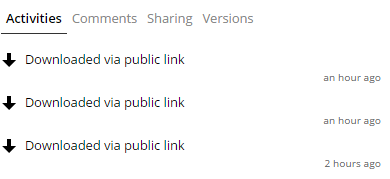Steps to reproduce
- Create a task with an end date / create a calendar item with a reminder set
- Select Activity, click Todos
- ....
Expected behaviour
I expect to see my list of todos
Actual behaviour
The sperm keeps spinning forever, nothing happens
Server configuration
Operating system**: Debian Jessie on a Raspberry Pi3
Web server: Apache 2.4.10
Database: MySQL 5.5.53
PHP version: PHP 7.0
Nextcloud version: 11.0.0
Where did you install Nextcloud from: download from site manually updated from 10
Signing status: No errors have been found.
List of activated apps:
Enabled:
- activity: 2.4.1
- calendar: 1.4.1
- comments: 1.1.0
- contacts: 1.5.2
- dav: 1.1.1
- federatedfilesharing: 1.1.1
- federation: 1.1.1
- files: 1.6.1
- files_accesscontrol: 1.1.2
- files_external: 1.1.2
- files_pdfviewer: 1.0.1
- files_sharing: 1.1.1
- files_texteditor: 2.2
- files_trashbin: 1.1.0
- files_versions: 1.4.0
- files_videoplayer: 1.0.0
- firstrunwizard: 2.0
- gallery: 16.0.0
- logreader: 2.0.0
- lookup_server_connector: 1.0.0
- nextcloud_announcements: 1.0
- notifications: 1.0.1
- password_policy: 1.1.0
- provisioning_api: 1.1.0
- serverinfo: 1.1.1
- sharebymail: 1.0.1
- survey_client: 0.1.5
- systemtags: 1.1.3
- tasks: 0.9.4
- theming: 1.1.1
- twofactor_backupcodes: 1.0.0
- updatenotification: 1.1.1
- workflowengine: 1.1.1
The content of config/config.php:
{
"system": {
"instanceid": "oc7u46gvlrvw",
"passwordsalt": "REMOVED SENSITIVE VALUE",
"secret": "REMOVED SENSITIVE VALUE",
"trusted_domains": [
"share.domain.com"
],
"datadirectory": "/home/share/public_html/data",
"overwrite.cli.url": "https://share.domain.com",
"dbtype": "mysql",
"version": "11.0.0.10",
"dbname": "share",
"dbhost": "localhost",
"dbport": "",
"dbtableprefix": "oc_",
"dbuser": "REMOVED SENSITIVE VALUE",
"dbpassword": "REMOVED SENSITIVE VALUE",
"logtimezone": "Europe/Amsterdam",
"installed": true,
"memcache.local": "\OC\Memcache\APCu",
"mail_from_address": "no-reply",
"mail_smtpmode": "smtp",
"mail_domain": "domain.com",
"maintenance": false,
"appstoreurl": "https://apps.nextcloud.com/api/v0",
"appstoreenabled": true,
"appstore.experimental.enabled": true,
"theme": "",
"loglevel": 0,
"mail_smtpauthtype": "LOGIN",
"mail_smtpauth": 1,
"mail_smtpsecure": "tls",
"mail_smtphost": "mail.domain.com",
"mail_smtpname": "REMOVED SENSITIVE VALUE",
"mail_smtppassword": "REMOVED SENSITIVE VALUE"
},
"apps": {
"activity": {
"enabled": "yes",
"installed_version": "2.4.1",
"types": "filesystem"
},
"backgroundjob": {
"lastjob": "20"
},
"calendar": {
"enabled": "yes",
"installed_version": "1.4.1",
"ocsid": "168707",
"types": ""
},
"comments": {
"enabled": "yes",
"installed_version": "1.1.0",
"types": "logging"
},
"contacts": {
"enabled": "yes",
"installed_version": "1.5.2",
"ocsid": "168708",
"signed": "true",
"types": ""
},
"core": {
"backgroundjobs_mode": "cron",
"installedat": "1477640435.9688",
"lastcron": "1483652883",
"lastupdateResult": "[]",
"lastupdatedat": "1483652294",
"moveavatarsdone": "yes",
"oc.integritycheck.checker": "[]",
"previewsCleanedUp": "1",
"public_files": "files_sharing/public.php",
"public_webdav": "dav/appinfo/v1/publicwebdav.php",
"repairlegacystoragesdone": "yes",
"updater.secret.created": "1481730901",
"vendor": "nextcloud"
},
"dav": {
"enabled": "yes",
"installed_version": "1.1.1",
"types": "filesystem"
},
"federatedfilesharing": {
"enabled": "yes",
"installed_version": "1.1.1",
"types": ""
},
"federation": {
"enabled": "yes",
"installed_version": "1.1.1",
"types": "authentication"
},
"files": {
"cronjob_scan_files": "500",
"enabled": "yes",
"installed_version": "1.6.1",
"types": "filesystem"
},
"files_accesscontrol": {
"enabled": "yes",
"installed_version": "1.1.2",
"types": "filesystem"
},
"files_external": {
"enabled": "yes",
"installed_version": "1.1.2",
"ocsid": "166048",
"types": "filesystem"
},
"files_pdfviewer": {
"enabled": "yes",
"installed_version": "1.0.1",
"ocsid": "166049",
"types": ""
},
"files_sharing": {
"enabled": "yes",
"installed_version": "1.1.1",
"types": "filesystem"
},
"files_texteditor": {
"enabled": "yes",
"installed_version": "2.2",
"ocsid": "166051",
"types": ""
},
"files_trashbin": {
"enabled": "yes",
"installed_version": "1.1.0",
"types": "filesystem"
},
"files_versions": {
"enabled": "yes",
"installed_version": "1.4.0",
"types": "filesystem"
},
"files_videoplayer": {
"enabled": "yes",
"installed_version": "1.0.0",
"types": ""
},
"firstrunwizard": {
"enabled": "yes",
"installed_version": "2.0",
"types": "logging"
},
"gallery": {
"enabled": "yes",
"installed_version": "16.0.0",
"types": ""
},
"logreader": {
"enabled": "yes",
"installed_version": "2.0.0",
"levels": "10001",
"ocsid": "170871",
"types": ""
},
"lookup_server_connector": {
"enabled": "yes",
"installed_version": "1.0.0",
"types": "authentication"
},
"nextcloud_announcements": {
"enabled": "yes",
"installed_version": "1.0",
"pub_date": "Sat, 10 Dec 2016 00:00:00 +0100",
"types": "logging"
},
"notifications": {
"enabled": "yes",
"installed_version": "1.0.1",
"types": "logging"
},
"password_policy": {
"enabled": "yes",
"installed_version": "1.1.0",
"types": ""
},
"provisioning_api": {
"enabled": "yes",
"installed_version": "1.1.0",
"types": "prevent_group_restriction"
},
"richdocuments": {
"doc_format": "odf",
"enabled": "no",
"installed_version": "1.1.14",
"ocsid": "174727",
"types": "",
"wopi_url": "https://office.domain.com"
},
"serverinfo": {
"enabled": "yes",
"installed_version": "1.1.1",
"types": ""
},
"sharebymail": {
"enabled": "yes",
"installed_version": "1.0.1",
"types": "filesystem"
},
"survey_client": {
"enabled": "yes",
"installed_version": "0.1.5",
"types": ""
},
"systemtags": {
"enabled": "yes",
"installed_version": "1.1.3",
"types": "logging"
},
"tasks": {
"enabled": "yes",
"installed_version": "0.9.4",
"ocsid": "164356",
"types": ""
},
"theming": {
"backgroundMime": "image/jpeg",
"cachebuster": "5",
"color": "#94dc28",
"enabled": "yes",
"installed_version": "1.1.1",
"logoMime": "image/svg+xml",
"name": "Share",
"types": "logging",
"url": "https://share.domain.com"
},
"twofactor_backupcodes": {
"enabled": "yes",
"installed_version": "1.0.0",
"types": ""
},
"updatenotification": {
"calendar": "1.4.1",
"contacts": "1.5.1",
"core": "9.1.2.2",
"enabled": "yes",
"installed_version": "1.1.1",
"tasks": "0.9.4",
"types": ""
},
"workflowengine": {
"enabled": "yes",
"installed_version": "1.1.1",
"types": "filesystem"
}
}
}
Are you using an external user-backend, if yes which one: LDAP/ActiveDirectory/Webdav/...
Client configuration
Browser: Chrome, Firefox
**Operating system: Windows 10
Logs
Nextcloud log (data/nextcloud.log)
about the last hour..
{"reqId":"6R2ToV2HFAnALe0wlCYr","remoteAddr":"","app":"cli","message":"Memcache \OC\Memcache\APCu not available for local cache","level":1,"time":"2017-01-05T23:03:02+01:00","method":"--","url":"--","user":"--","version":"11.0.0.10"}
{"reqId":"6R2ToV2HFAnALe0wlCYr","remoteAddr":"","app":"cli","message":"Memcache \OC\Memcache\APCu not available for distributed cache","level":1,"time":"2017-01-05T23:03:02+01:00","method":"--","url":"--","user":"--","version":"11.0.0.10"}
{"reqId":"6R2ToV2HFAnALe0wlCYr","remoteAddr":"","app":"cron","message":"Run OCA\Files_Trashbin\BackgroundJob\ExpireTrash job with ID 1","level":0,"time":"2017-01-05T23:03:02+01:00","method":"--","url":"--","user":"--","version":"11.0.0.10"}
{"reqId":"6R2ToV2HFAnALe0wlCYr","remoteAddr":"","app":"cron","message":"Finished OCA\Files_Trashbin\BackgroundJob\ExpireTrash job with ID 1","level":0,"time":"2017-01-05T23:03:02+01:00","method":"--","url":"--","user":"--","version":"11.0.0.10"}
{"reqId":"6R2ToV2HFAnALe0wlCYr","remoteAddr":"","app":"cron","message":"Run OCA\UpdateNotification\Notification\BackgroundJob job with ID 4","level":0,"time":"2017-01-05T23:03:03+01:00","method":"--","url":"--","user":"--","version":"11.0.0.10"}
{"reqId":"6R2ToV2HFAnALe0wlCYr","remoteAddr":"","app":"cron","message":"Finished OCA\UpdateNotification\Notification\BackgroundJob job with ID 4","level":0,"time":"2017-01-05T23:03:03+01:00","method":"--","url":"--","user":"--","version":"11.0.0.10"}
{"reqId":"6R2ToV2HFAnALe0wlCYr","remoteAddr":"","app":"cron","message":"Run OCA\Files_Versions\BackgroundJob\ExpireVersions job with ID 5","level":0,"time":"2017-01-05T23:03:03+01:00","method":"--","url":"--","user":"--","version":"11.0.0.10"}
{"reqId":"6R2ToV2HFAnALe0wlCYr","remoteAddr":"","app":"cron","message":"Finished OCA\Files_Versions\BackgroundJob\ExpireVersions job with ID 5","level":0,"time":"2017-01-05T23:03:03+01:00","method":"--","url":"--","user":"--","version":"11.0.0.10"}
{"reqId":"6R2ToV2HFAnALe0wlCYr","remoteAddr":"","app":"cron","message":"Run OCA\Files\BackgroundJob\ScanFiles job with ID 6","level":0,"time":"2017-01-05T23:03:03+01:00","method":"--","url":"--","user":"--","version":"11.0.0.10"}
{"reqId":"6R2ToV2HFAnALe0wlCYr","remoteAddr":"","app":"cron","message":"Finished OCA\Files\BackgroundJob\ScanFiles job with ID 6","level":0,"time":"2017-01-05T23:03:03+01:00","method":"--","url":"--","user":"--","version":"11.0.0.10"}
{"reqId":"6R2ToV2HFAnALe0wlCYr","remoteAddr":"","app":"cron","message":"Run OCA\Files\BackgroundJob\DeleteOrphanedItems job with ID 7","level":0,"time":"2017-01-05T23:03:03+01:00","method":"--","url":"--","user":"--","version":"11.0.0.10"}
{"reqId":"6R2ToV2HFAnALe0wlCYr","remoteAddr":"","app":"DeleteOrphanedItems","message":"0 orphaned system tag relations deleted","level":0,"time":"2017-01-05T23:03:03+01:00","method":"--","url":"--","user":"--","version":"11.0.0.10"}
{"reqId":"6R2ToV2HFAnALe0wlCYr","remoteAddr":"","app":"DeleteOrphanedItems","message":"0 orphaned user tag relations deleted","level":0,"time":"2017-01-05T23:03:03+01:00","method":"--","url":"--","user":"--","version":"11.0.0.10"}
{"reqId":"6R2ToV2HFAnALe0wlCYr","remoteAddr":"","app":"DeleteOrphanedItems","message":"0 orphaned comments deleted","level":0,"time":"2017-01-05T23:03:03+01:00","method":"--","url":"--","user":"--","version":"11.0.0.10"}
{"reqId":"6R2ToV2HFAnALe0wlCYr","remoteAddr":"","app":"DeleteOrphanedItems","message":"0 orphaned comment read marks deleted","level":0,"time":"2017-01-05T23:03:03+01:00","method":"--","url":"--","user":"--","version":"11.0.0.10"}
{"reqId":"6R2ToV2HFAnALe0wlCYr","remoteAddr":"","app":"cron","message":"Finished OCA\Files\BackgroundJob\DeleteOrphanedItems job with ID 7","level":0,"time":"2017-01-05T23:03:03+01:00","method":"--","url":"--","user":"--","version":"11.0.0.10"}
{"reqId":"6R2ToV2HFAnALe0wlCYr","remoteAddr":"","app":"cron","message":"Run OCA\Files\BackgroundJob\CleanupFileLocks job with ID 8","level":0,"time":"2017-01-05T23:03:03+01:00","method":"--","url":"--","user":"--","version":"11.0.0.10"}
{"reqId":"6R2ToV2HFAnALe0wlCYr","remoteAddr":"","app":"cron","message":"Finished OCA\Files\BackgroundJob\CleanupFileLocks job with ID 8","level":0,"time":"2017-01-05T23:03:03+01:00","method":"--","url":"--","user":"--","version":"11.0.0.10"}
{"reqId":"6R2ToV2HFAnALe0wlCYr","remoteAddr":"","app":"cron","message":"Run OCA\Activity\BackgroundJob\EmailNotification job with ID 10","level":0,"time":"2017-01-05T23:03:03+01:00","method":"--","url":"--","user":"--","version":"11.0.0.10"}
{"reqId":"6R2ToV2HFAnALe0wlCYr","remoteAddr":"","app":"cron","message":"Finished OCA\Activity\BackgroundJob\EmailNotification job with ID 10","level":0,"time":"2017-01-05T23:03:03+01:00","method":"--","url":"--","user":"--","version":"11.0.0.10"}
{"reqId":"6R2ToV2HFAnALe0wlCYr","remoteAddr":"","app":"cron","message":"Run OCA\Activity\BackgroundJob\ExpireActivities job with ID 11","level":0,"time":"2017-01-05T23:03:03+01:00","method":"--","url":"--","user":"--","version":"11.0.0.10"}
{"reqId":"6R2ToV2HFAnALe0wlCYr","remoteAddr":"","app":"cron","message":"Finished OCA\Activity\BackgroundJob\ExpireActivities job with ID 11","level":0,"time":"2017-01-05T23:03:03+01:00","method":"--","url":"--","user":"--","version":"11.0.0.10"}
{"reqId":"6R2ToV2HFAnALe0wlCYr","remoteAddr":"","app":"cron","message":"Run OCA\Files_Sharing\DeleteOrphanedSharesJob job with ID 12","level":0,"time":"2017-01-05T23:03:03+01:00","method":"--","url":"--","user":"--","version":"11.0.0.10"}
{"reqId":"6R2ToV2HFAnALe0wlCYr","remoteAddr":"","app":"DeleteOrphanedSharesJob","message":"0 orphaned share(s) deleted","level":0,"time":"2017-01-05T23:03:03+01:00","method":"--","url":"--","user":"--","version":"11.0.0.10"}
{"reqId":"6R2ToV2HFAnALe0wlCYr","remoteAddr":"","app":"cron","message":"Finished OCA\Files_Sharing\DeleteOrphanedSharesJob job with ID 12","level":0,"time":"2017-01-05T23:03:03+01:00","method":"--","url":"--","user":"--","version":"11.0.0.10"}
{"reqId":"6R2ToV2HFAnALe0wlCYr","remoteAddr":"","app":"cron","message":"Run OCA\Files_Sharing\ExpireSharesJob job with ID 13","level":0,"time":"2017-01-05T23:03:04+01:00","method":"--","url":"--","user":"--","version":"11.0.0.10"}
{"reqId":"6R2ToV2HFAnALe0wlCYr","remoteAddr":"","app":"cron","message":"Finished OCA\Files_Sharing\ExpireSharesJob job with ID 13","level":0,"time":"2017-01-05T23:03:04+01:00","method":"--","url":"--","user":"--","version":"11.0.0.10"}
{"reqId":"6R2ToV2HFAnALe0wlCYr","remoteAddr":"","app":"cron","message":"Run OC\Authentication\Token\DefaultTokenCleanupJob job with ID 14","level":0,"time":"2017-01-05T23:03:04+01:00","method":"--","url":"--","user":"--","version":"11.0.0.10"}
{"reqId":"6R2ToV2HFAnALe0wlCYr","remoteAddr":"","app":"no app in context","message":"Invalidating session tokens older than 2017-01-04T22:03:04+00:00","level":0,"time":"2017-01-05T23:03:04+01:00","method":"--","url":"--","user":"--","version":"11.0.0.10"}
{"reqId":"6R2ToV2HFAnALe0wlCYr","remoteAddr":"","app":"no app in context","message":"Invalidating remembered session tokens older than 2016-12-21T22:03:04+00:00","level":0,"time":"2017-01-05T23:03:04+01:00","method":"--","url":"--","user":"--","version":"11.0.0.10"}
{"reqId":"6R2ToV2HFAnALe0wlCYr","remoteAddr":"","app":"cron","message":"Finished OC\Authentication\Token\DefaultTokenCleanupJob job with ID 14","level":0,"time":"2017-01-05T23:03:04+01:00","method":"--","url":"--","user":"--","version":"11.0.0.10"}
{"reqId":"6R2ToV2HFAnALe0wlCYr","remoteAddr":"","app":"cron","message":"Run OCA\Federation\SyncJob job with ID 2","level":0,"time":"2017-01-05T23:03:04+01:00","method":"--","url":"--","user":"--","version":"11.0.0.10"}
{"reqId":"6R2ToV2HFAnALe0wlCYr","remoteAddr":"","app":"cron","message":"Finished OCA\Federation\SyncJob job with ID 2","level":0,"time":"2017-01-05T23:03:04+01:00","method":"--","url":"--","user":"--","version":"11.0.0.10"}
{"reqId":"6R2ToV2HFAnALe0wlCYr","remoteAddr":"","app":"cron","message":"Run OCA\UpdateNotification\ResetTokenBackgroundJob job with ID 17","level":0,"time":"2017-01-05T23:03:04+01:00","method":"--","url":"--","user":"--","version":"11.0.0.10"}
{"reqId":"6R2ToV2HFAnALe0wlCYr","remoteAddr":"","app":"cron","message":"Finished OCA\UpdateNotification\ResetTokenBackgroundJob job with ID 17","level":0,"time":"2017-01-05T23:03:04+01:00","method":"--","url":"--","user":"--","version":"11.0.0.10"}
{"reqId":"6R2ToV2HFAnALe0wlCYr","remoteAddr":"","app":"cron","message":"Run OCA\DAV\CardDAV\SyncJob job with ID 19","level":0,"time":"2017-01-05T23:03:04+01:00","method":"--","url":"--","user":"--","version":"11.0.0.10"}
{"reqId":"6R2ToV2HFAnALe0wlCYr","remoteAddr":"","app":"cron","message":"Finished OCA\DAV\CardDAV\SyncJob job with ID 19","level":0,"time":"2017-01-05T23:03:04+01:00","method":"--","url":"--","user":"--","version":"11.0.0.10"}
{"reqId":"6R2ToV2HFAnALe0wlCYr","remoteAddr":"","app":"cron","message":"Run OCA\NextcloudAnnouncements\Cron\Crawler job with ID 20","level":0,"time":"2017-01-05T23:03:04+01:00","method":"--","url":"--","user":"--","version":"11.0.0.10"}
{"reqId":"6R2ToV2HFAnALe0wlCYr","remoteAddr":"","app":"cron","message":"Finished OCA\NextcloudAnnouncements\Cron\Crawler job with ID 20","level":0,"time":"2017-01-05T23:03:04+01:00","method":"--","url":"--","user":"--","version":"11.0.0.10"}
If you happen to notice anything else ;)