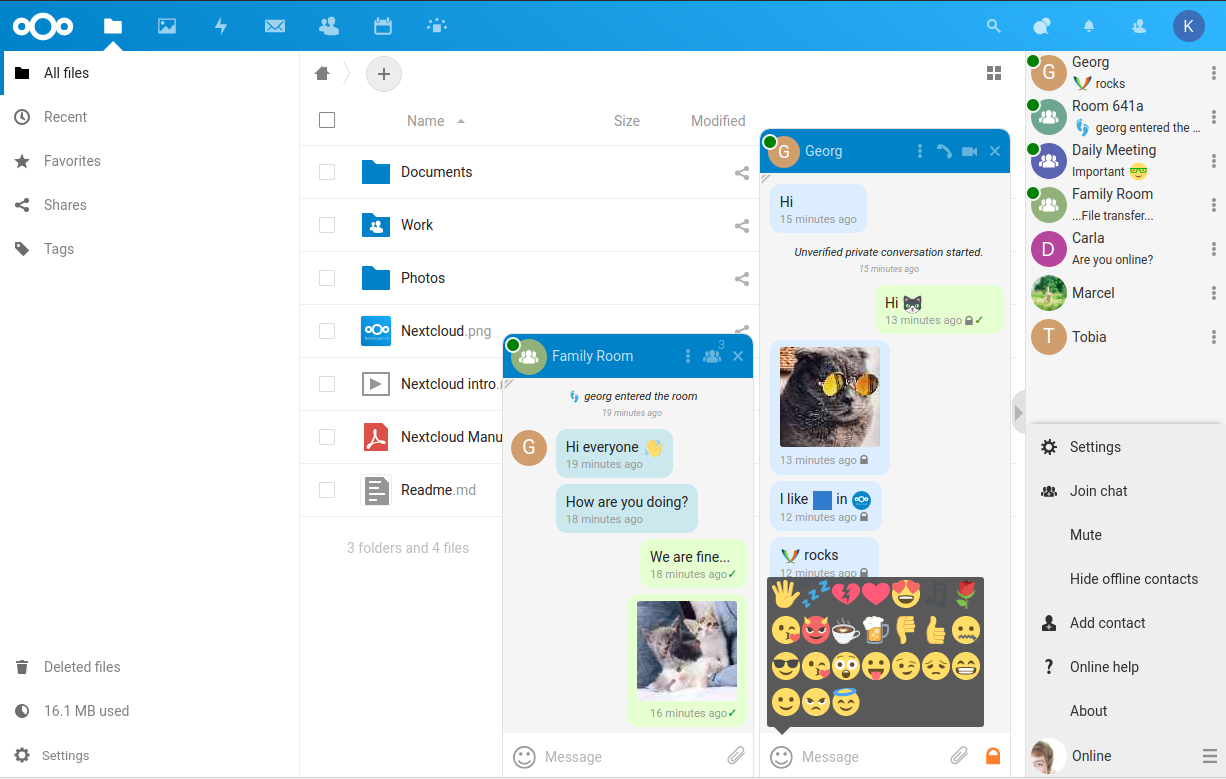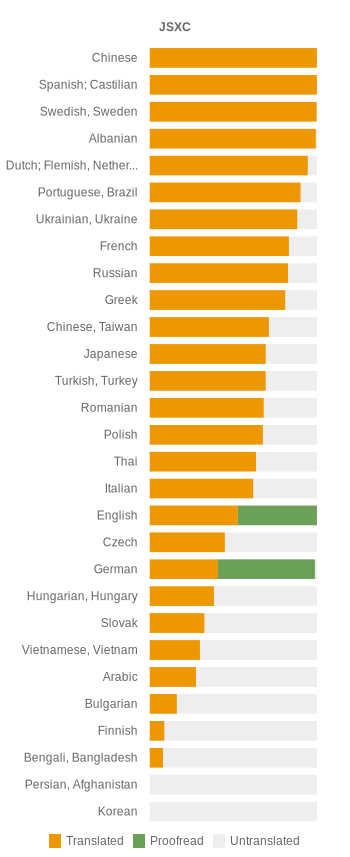Steps to reproduce
- Update PHP to version PHP 7.2.2
- update jsxc chat app in Nextcloud app overview if necessary
- look at the logs
Expected behaviour
probably no error messages ;)
Actual behaviour
the Nextcloud log is literally flooded. Within a few minutes there are a lot error messages of the kind:
{"reqId":"IXXXXhWXXXV","level":3,"time":"2018-02-07T15:17:34+01:00","remoteAddr":"XX.XXX.XX.XXX","user":"USER1","app":"PHP","method":"POST","url":"/apps/ojsxc/http-bind","message":"count(): Parameter must be an array or an object that implements Countable at /var/www/nextcloud/apps/ojsxc/lib/newcontentcontainer.php#36","userAgent":"Mozilla/5.0 (Windows NT 10.0; Win64; x64; rv:58.0) Gecko/20100101 Firefox/58.0","version":"13.0.0.14"}
{"reqId":"TXSXXXX3YCUXX0","level":3,"time":"2018-02-07T15:17:35+01:00","remoteAddr":"XX.XXX.XX.XXX","user":"USER2","app":"PHP","method":"POST","url":"/apps/ojsxc/http-bind","message":"count(): Parameter must be an array or an object that implements Countable at /var/www/nextcloud/apps/ojsxc/lib/Controller/HttpBindController.php#181","userAgent":"Mozilla/5.0 (Windows NT 10.0; Win64; x64; rv:58.0) Gecko/20100101 Firefox/58.0","version":"13.0.0.14"}
Server configuration detail
Operating system: Linux 4.14.17-1-lts #1 SMP Sat Feb 3 21:30:38 CET 2018 x86_64
Webserver: nginx/1.12.2 (fpm-fcgi)
Database: mysql 10.1.30
PHP version: 7.2.2
Modules loaded: Core, date, libxml, openssl, pcre, zlib, ctype, dom, fileinfo, filter, hash, json, mbstring, pcntl, SPL, PDO, bz2, posix, readline, Reflection, session, SimpleXML, standard, tokenizer, xml, xmlreader, xmlwriter, mysqlnd, cgi-fcgi, Phar, curl, exif, ftp, gd, gmp, intl, iconv, pdo_mysql, zip, apcu, memcache, Zend OPcache
Nextcloud version: 13.0.0 - 13.0.0.14
Updated from an older Nextcloud/ownCloud or fresh install: Updated from 12.0.5
Where did you install Nextcloud from: Web Updater
Signing status
Array
List of activated apps
Enabled:
- activity: 2.6.1
- admin_audit: 1.3.0
- admin_notifications: 1.0.1
- announcementcenter: 3.1.1
- apporder: 0.4.1
- audioplayer: 2.2.5
- bookmarks: 0.10.1
- bruteforcesettings: 1.0.3
- calendar: 1.6.0
- circles: 0.13.6
- cms_pico: 0.9.7
- comments: 1.3.0
- contacts: 2.0.1
- dav: 1.4.6
- deck: 0.3.0
- external: 3.0.2
- federatedfilesharing: 1.3.1
- federation: 1.3.0
- files: 1.8.0
- files_accesscontrol: 1.3.0
- files_automatedtagging: 1.3.0
- files_downloadactivity: 1.2.0
- files_external: 1.4.1
- files_markdown: 2.0.1
- files_pdfviewer: 1.2.0
- files_reader: 1.2.2
- files_retention: 1.2.0
- files_sharing: 1.5.0
- files_texteditor: 2.5.1
- files_trashbin: 1.3.0
- files_versions: 1.6.0
- files_videoplayer: 1.2.0
- firstrunwizard: 2.2.1
- gallery: 18.0.0
- groupfolders: 1.2.0
- issuetemplate: 0.3.0
- logreader: 2.0.0
- lookup_server_connector: 1.1.0
- mail: 0.7.9
- metadata: 0.6.0
- nextcloud_announcements: 1.2.0
- notes: 2.3.2
- notifications: 2.1.2
- oauth2: 1.1.0
- ojsxc: 3.3.2
- onlyoffice: 1.2.0
- password_policy: 1.3.0
- polls: 0.8.1
- provisioning_api: 1.3.0
- quota_warning: 1.2.0
- ransomware_protection: 1.1.0
- serverinfo: 1.3.0
- sharebymail: 1.3.0
- socialsharing_email: 1.0.3
- spreed: 3.0.1
- systemtags: 1.3.0
- telephoneprovider: 1.0.1
- theming: 1.4.1
- twofactor_backupcodes: 1.2.3
- twofactor_totp: 1.4.1
- updatenotification: 1.3.0
- user_usage_report: 1.0.1
- workflowengine: 1.3.0
Disabled:
- checksum
- drawio
- encryption
- impersonate
- passman
- sharerenamer
- survey_client
- tasks
- user_external
- user_ldap
Configuration (config/config.php)
{
"instanceid": "***REMOVED SENSITIVE VALUE***",
"passwordsalt": "***REMOVED SENSITIVE VALUE***",
"secret": "***REMOVED SENSITIVE VALUE***",
"trusted_domains": [
"my.domain.tld",
"192.xxx.xx.xx",
"localhost"
],
"datadirectory": "***REMOVED SENSITIVE VALUE***",
"dbtype": "mysql",
"dbname": "***REMOVED SENSITIVE VALUE***",
"dbhost": "***REMOVED SENSITIVE VALUE***",
"dbport": "",
"dbtableprefix": "oc_",
"dbuser": "***REMOVED SENSITIVE VALUE***",
"dbpassword": "***REMOVED SENSITIVE VALUE***",
"version": "13.0.0.14",
"logtimezone": "Europe\/Berlin",
"appstore.experimental.enabled": true,
"appstoreenabled": true,
"appstoreurl": "https:\/\/api.nextcloud.com\/v1",
"mail_smtpmode": "smtp",
"mail_smtpauth": 1,
"mail_smtpport": "587",
"mail_smtphost": "***REMOVED SENSITIVE VALUE***",
"mail_smtpauthtype": "LOGIN",
"mail_from_address": "***REMOVED SENSITIVE VALUE***",
"mail_domain": "***REMOVED SENSITIVE VALUE***",
"mail_smtpsecure": "tls",
"mail_smtpname": "***REMOVED SENSITIVE VALUE***",
"mail_smtppassword": "***REMOVED SENSITIVE VALUE***",
"preview_libreoffice_path": "\/usr\/bin\/libreoffice",
"enabledPreviewProviders": [
"OC\\Preview\\PNG",
"OC\\Preview\\JPEG",
"OC\\Preview\\GIF",
"OC\\Preview\\BMP",
"OC\\Preview\\XBitmap",
"OC\\Preview\\MP3",
"OC\\Preview\\TXT",
"OC\\Preview\\MarkDown",
"OC\\Preview\\TIFF"
],
"filelocking.enabled": true,
"memcache.local": "\\OC\\Memcache\\APCu",
"memcache.locking": "\\OC\\Memcache\\Redis",
"redis": {
"host": "***REMOVED SENSITIVE VALUE***",
"port": 0,
"timeout": 0,
"dbindex": 0,
"password": "***REMOVED SENSITIVE VALUE***"
},
"maintenance": false,
"updater.server.url": "https:\/\/updates.nextcloud.com\/updater_server\/",
"updater.release.channel": "stable",
"loglevel": 2,
"theme": "",
"installed": true,
"overwrite.cli.url": "https:\/\/my.domain.tld",
"updater.secret": "***REMOVED SENSITIVE VALUE***"
}
Are you using encryption: no
Are you using an external user-backend, if yes which one: None
Client configuration
Browser: Mozilla/5.0 (Windows NT 10.0; Win64; x64; rv:58.0) Gecko/20100101 Firefox/58.0
Operating system: Arch Linux 4.14.17
Logs
Nextcloud log
{"reqId":"IXXXXhWXXXV","level":3,"time":"2018-02-07T15:17:34+01:00","remoteAddr":"XX.XXX.XX.XXX","user":"USER1","app":"PHP","method":"POST","url":"\/apps\/ojsxc\/http-bind","message":"count(): Parameter must be an array or an object that implements Countable at \/var\/www\/nextcloud\/apps\/ojsxc\/lib\/newcontentcontainer.php#36","userAgent":"Mozilla\/5.0 (Windows NT 10.0; Win64; x64; rv:58.0) Gecko\/20100101 Firefox\/58.0","version":"13.0.0.14"}
{"reqId":"TXSXXXX3YCUXX0","level":3,"time":"2018-02-07T15:17:35+01:00","remoteAddr":"XX.XXX.XX.XXX","user":"USER2","app":"PHP","method":"POST","url":"\/apps\/ojsxc\/http-bind","message":"count(): Parameter must be an array or an object that implements Countable at \/var\/www\/nextcloud\/apps\/ojsxc\/lib\/Controller\/HttpBindController.php#181","userAgent":"Mozilla\/5.0 (Windows NT 10.0; Win64; x64; rv:58.0) Gecko\/20100101 Firefox\/58.0","version":"13.0.0.14"}