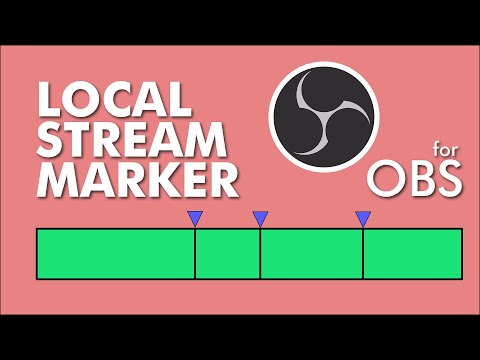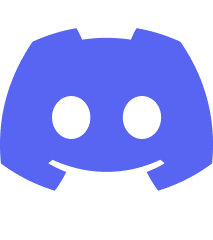This script allows you to use a hotkey to create stream markers or bookmarks for streams and recordings made on OBS.
Twitch has this function called Add Stream Marker where you
can add bookmarks to your livestream for review later. With
this script, you can have stream markers for any video made
with OBS even if you're not streaming! The stream markers will
be saved in a CSV file (comma separated values). You can open
this with a spreadsheet application like Microsoft Excel,
Google Sheets and the like. You may also open it with text
editors like Notepad.
Ten (10) columns will be made:
- Date and time when the stream/recording mark was made
- Date and time when the stream started (if streaming)
- Timestamp of the stream mark (if streaming)
- Timestamp of the stream end mark (if streaming)
- Full path to the file of the recording (if recording)
- Filename of the recording (if recording)
- Timestamp of the mark made on the recording (if recording)
- Timestamp of the end mark made on the recording (if recording)
- Timestamp of the mark made on the recording taking Automatic File Splitting into consideration (if recording)
- Timestamp of the end mark made on the recording taking Automatic File Splitting into consideration (if recording)
- Download the ZIP file. You will only need
local-stream-marker.lua. The others are just there for reading if you're bored. - In OBS, go to
Tools->Scripts. - Add the
local-stream-marker.luascript: In theScriptstab, click on+sign and browse to where this file is. - In the
Output Foldertext box, specify the path where you want the output file (CSV) to be created. If this is not specified, the CSV file will be saved in the same folder as the script. - The
Set Markerbutton you see in this window is just here if you want to test this function while you don't have a hotkey set. - Enable
Use custom filenameif you want to use #7. - Use the
CSV Filenameif you want something other than the defaultobs-local-stream-marker.csv. Add[date]to the filename if you want to use #8. - Use
Datetime Formatto customize your datetime input in #7. e.g."%Y-%m-%d"for2023-07-30,"%B %d, %Y"forSeptember 02, 2023. If you are unsure of your datetime syntax, PLEASE SAVE YOUR WORK BEFORE TESTING THIS BECAUSE USING THE WRONG SYNTAX WILL CRASH YOUR OBS! You can test this by setting your datetime syntax, then hitting your "mark stream" hotkey to check if your file will be created. OBS will crash if it's not. - Once you're done with this window, go to
Settings->Hotkeysand look for the[Local Stream Marker] Add stream markhotkey and add your specify your preferred hotkey.
I would appreciate any support you send. If this has somehow made you smile, made your day brighter, or made your work easier and faster, please feel free to send me a smile, coffee, pizza, a gamepad, t-shirt, or anything! Your support means a lot to me as it will help cover a lot of costs. Thank you!
Please feel free to join me on Discord! https://discord.gg/EbwgmWwXF8
- This app is intended to be help you in your content creation workflow. If you find that this is not the case, feel free to remove this script from OBS, delete it, and purge it from your memory; or maybe drop by the OBS forums or my Discord and send some suggestions. Thank you!