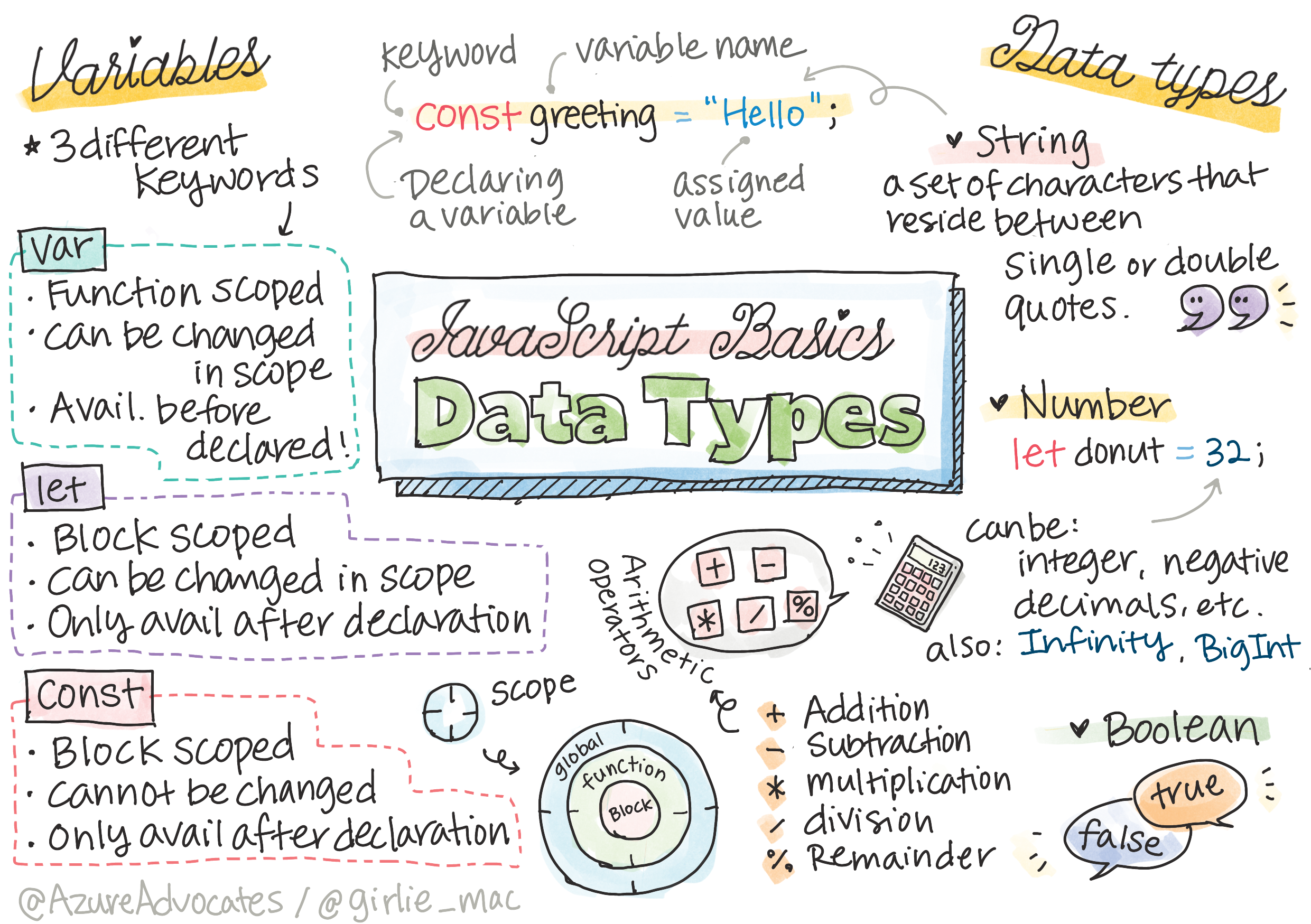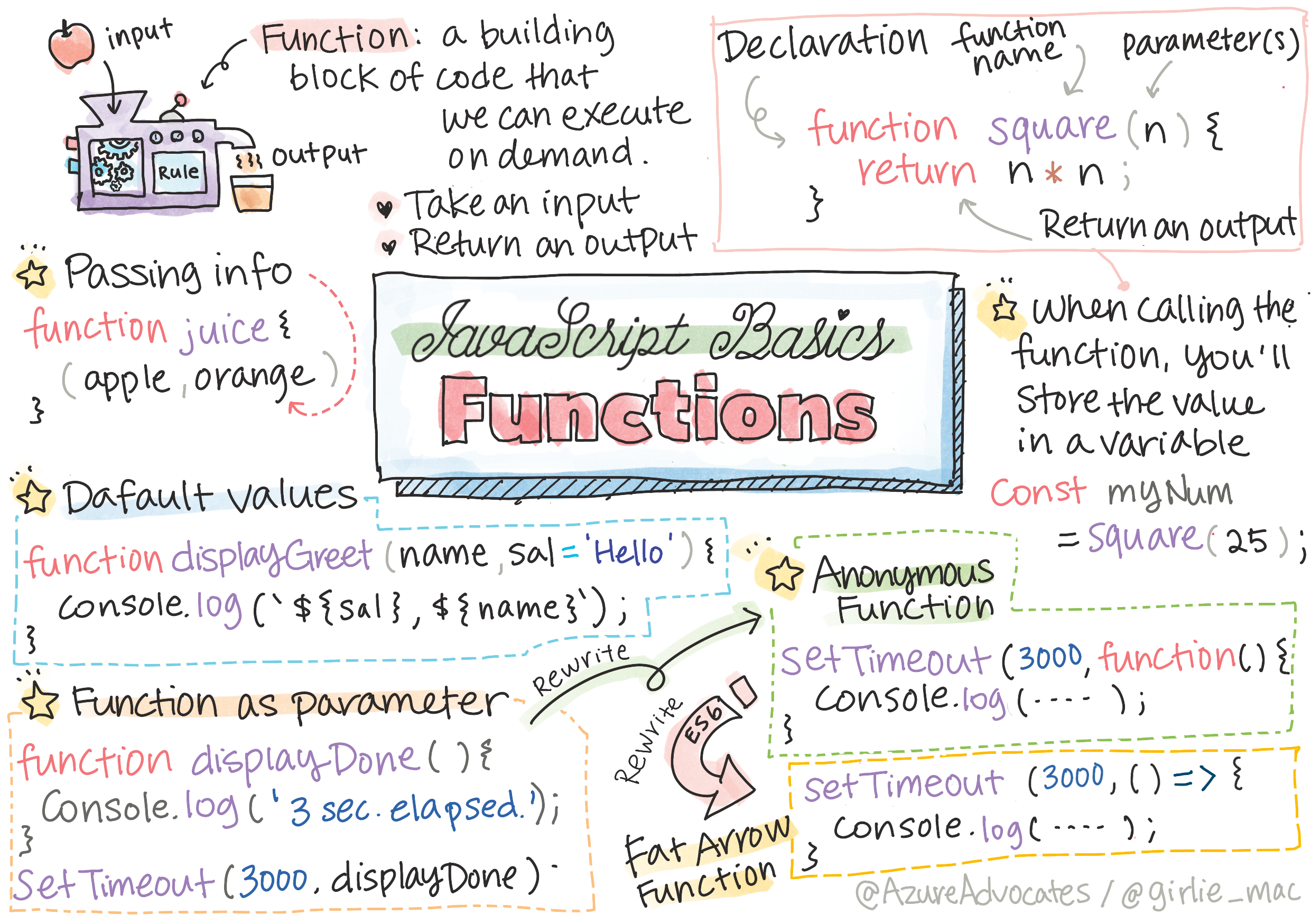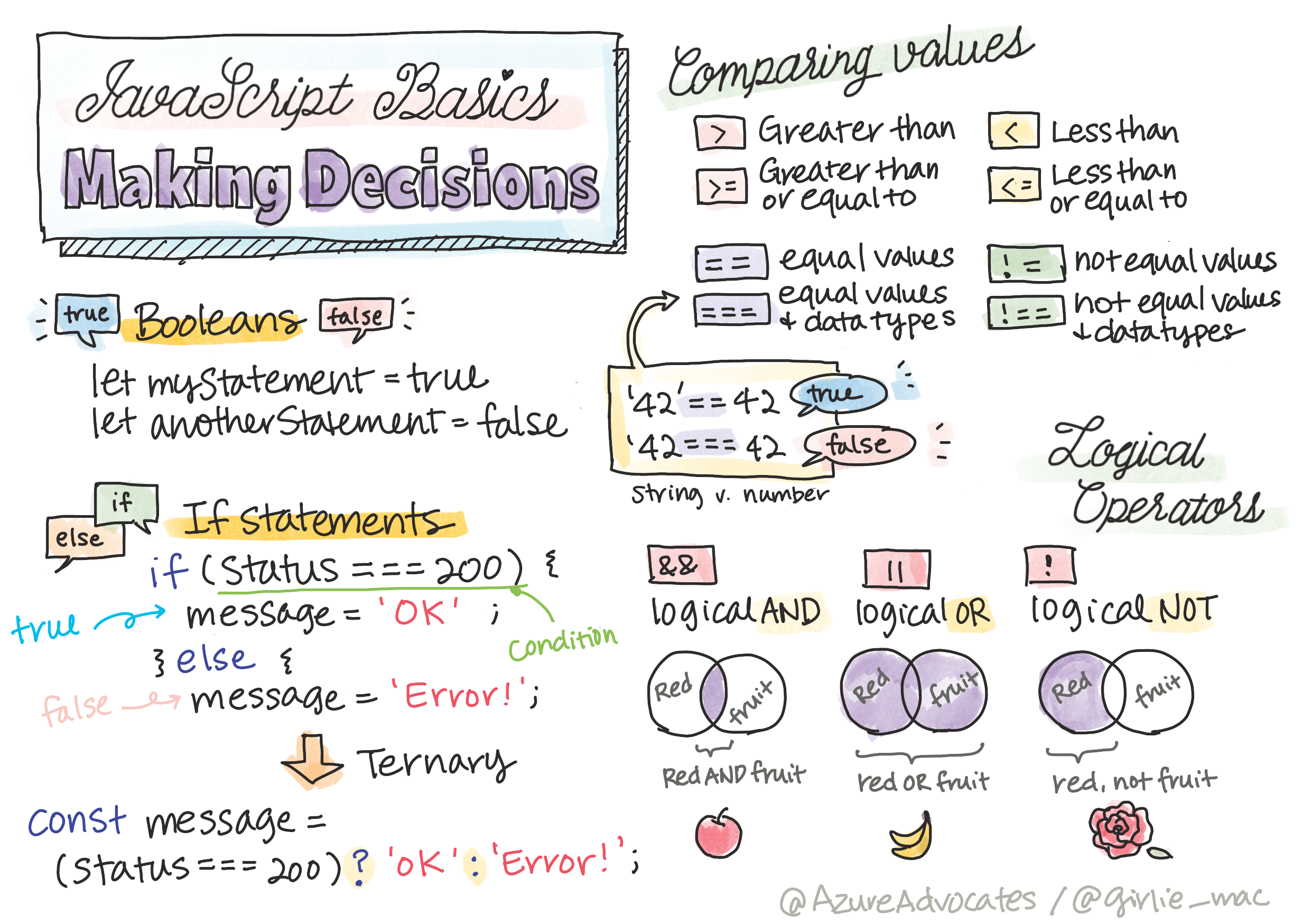Getting Things Done (GTD) is a time management system created by David Allen.

"Your brain is for having ideas, not holding them" - David Allen
David Allen is an author born in 1945. He graduated in American History from the “New College of Florida” in Sarasota, Florida. After graduating he began consuming heroin and was even institutionalized. Regarding jobs, he had an, what I would call, exciting roller coaster ride through the job market. For instance, he worked as a magician, waiter, karate teacher, landscaper, vitamin distributor, travel agent and even as a restaurant chef. He therefore claims to have had 35 professions before the age of 35.
The GTD method is divided into 5 steps:
Step 1: Capture
Getting Things Done is all about the theory that our brain is meant to get ideas and not to keep them. Therefore it is key to note down everything that flashes your mind. This can either be emails, ideas, tasks or things that people say to you. Taking notes of everything, results in a cleared mind, which helps your brain to develop new ideas besides never forgetting about the existing ones
Step 2: Processing
Take your notes and filter them for tasks that are going to take less than 2 minutes. If you find such a task, dedicate two minutes or less for it and complete it without hesitation. All the other tasks should be collected in an action list.
For the tasks that are not actionable right in the moment and the near future, you should create a list of all your ideas and notes that you want to deal with in the future. A great example would be a business idea that you can’t realize in the moment, but you don’t want to forget and therefore add to your future list.
Step 3: Organizing
Tasks within the same project or subject, like “do the dishes” and “clean your room”, should be put together in groups like (in our example) “Household”.
Tasks with a deadline should be put in your calendar in order to get notified if the deadline approaches.
In addition, the tasks should be sorted by context.
Step 4: Review
You should review your items on a weekly basis and look for irregularities. Everything should be organized clearly and if there are abnormalities, which isn’t unusual, the respective items should be reorganized after the concept of Step 3. The weekly reviews are like the oil in your car’s gearbox. They keep everything smooth and running.
Furthermore, in every review, ask yourself if you are heading towards your goals or if you should adapt your path a bit.
Step 5: Engage
Now it’s time to actually cross off some tasks. Put yourself in a productive and enjoyable environment and start focusing on the tasks in your calender or your todo list.
During the process of engaging, it is likely for new items to appear, which you can quickly add to your list in order to clear your mind.
Now you will be able to watch your productivity increasing exponentially and you will be able to reserve more time for the actions you enjoy. However, always remember to provide the system with new oil (weekly reviews) to prevent it from scratching and breaking.
Conclusion
After all the theory and steps, GTD is a great method to organize your life and safe time. But above is just theory and it improves your productivity even more if you adapt the GTD method to your needs. And, as always, there is some work to do to get your system running. But if it’s running and you are providing new oil every week, it will constantly bring you joy.
Sources




























































)