A remote-desktop sharing application.
- browser-based, shared over LAN
- cross platform
- control remote-desktop using your mouse and keyboard
- click, double click and right click enabled
- works on touch-screen devices as well!
-
Clone this repo:
$ git clone https://github.com/nikhilkumarsingh/RemotePy -
Install the requirements:
pip install -r requirements.txt
-
To run application using the default Werkzeug server:
$ python app.py -
To run application using Gunicorn server:
$ python wsgi.py
-
Show help message
$ python cli.py -h usage: cli.py [-h] [-b server] [-p port] [-w workers] [-t threads] RemotePy CLI optional arguments: -h, --help show this help message and exit -b server, --server server IP address of server. -p port, --port port Port no. of server. -w workers, --workers workers No. of workers on server. -t threads, --threads threads No. of threads for server -
Run Gunicorn server with:
- IP address 192.168.1.103,
- port no. 8000,
- 2 workers,
- 5 threads
$ python cli.py -b 192.168.1.103 -p 8000 -w 2 -t 5
- Improve HTML layout
- Make the multi-threaded server more stable