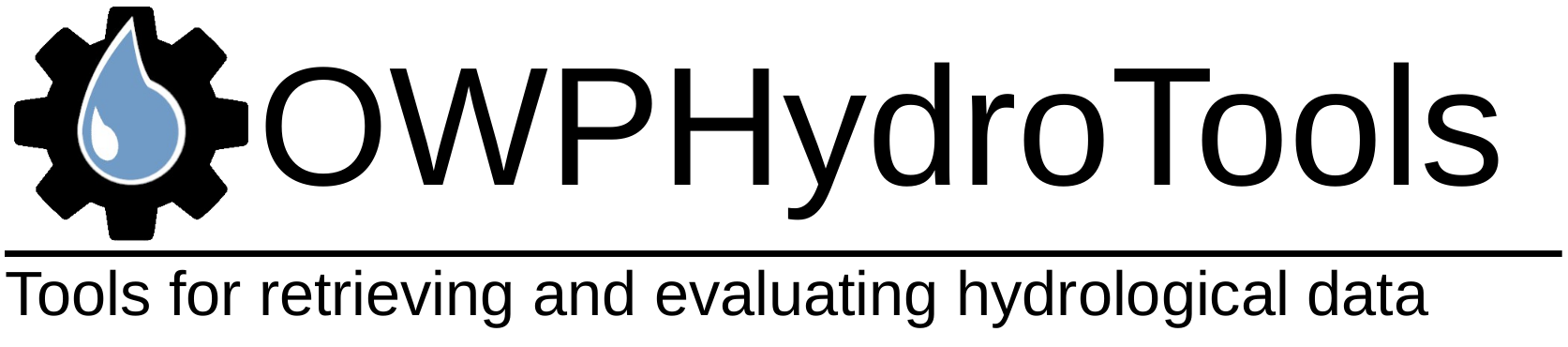OWPHydroTools GitHub pages documentation
We developed OWPHydroTools with data scientists in mind. We attempted to ensure the simplest methods such as get both accepted and returned data structures frequently used by data scientists using scientific Python. Specifically, this means that pandas.DataFrames, geopandas.GeoDataFrames, and numpy.arrays are the most frequently encountered data structures when using OWPHydroTools. The majority of methods include sensible defaults that cover the majority of use-cases, but allow customization if required.
We also attempted to adhere to organizational (NOAA-OWP) data standards where they exist. This means pandas.DataFrames will contain column labels like usgs_site_code, start_date, value_date, and measurement_unit which are consistent with organization wide naming conventions. Our intent is to make retrieving, evaluating, and exporting data as easy and reproducible as possible for scientists, practitioners and other hydrological experts.
We've taken a grab-and-go approach to installation and usage of OWPHydroTools. This means, in line with a standard toolbox, you will typically install just the tool or tools that get your job done without having to install all the other tools available. This means a lighter installation load and that tools can be added to the toolbox, without affecting your workflows!
It should be noted, we commonly refer to individual tools in OWPHydroTools as a subpackage or by their name (e.g. nwis_client). You will find this lingo in both issues and documentation.
Currently the repository has the following subpackages:
-
events: Variety of methods used to perform event-based evaluations of hydrometric time series -
nwm_client: Provides methods for retrieving National Water Model data from various sources including Google Cloud Platform and NOMADS -
metrics: Variety of methods used to compute common evaluation metrics -
nwis_client: Provides easy to use methods for retrieving data from the USGS NWIS Instantaneous Values (IV) Web Service -
svi_client: Provides programmatic access to the Center for Disease Control's (CDC) Social Vulnerability Index (SVI) -
_restclient: A generic REST client with built in cache that make the construction and retrieval of GET requests painless -
caches: Provides a variety of object caching utilities
Note: the canonical pandas.DataFrames used by OWPHydroTools use time-zone naive datetimes that assume UTC time. In general, do not assume methods are compatible with time-zone aware datetimes or timestamps. Expect methods to transform time-zone aware datetimes and timestamps into their timezone naive counterparts at UTC time.
Refer to each subpackage's README.md or documentation for examples of how to use each tool.
In accordance with the python community, we support and advise the usage of virtual environments in any workflow using python. In the following installation guide, we use python's built-in venv module to create a virtual environment in which the tools will be installed. Note this is just personal preference, any python virtual environment manager should work just fine (conda, pipenv, etc. ).
# Create and activate python environment, requires python >= 3.8
$ python3 -m venv venv
$ source venv/bin/activate
$ python3 -m pip install --upgrade pip
# Install all tools
$ python3 -m pip install hydrotools
# Alternatively you can install a single tool
# This installs the NWIS Client tool
$ python3 -m pip install hydrotools.nwis_client"Canonical" labels are protected and part of a fixed lexicon. Canonical labels are shared among all hydrotools subpackages. Subpackage methods should avoid changing or redefining these columns where they appear to encourage cross-compatibility. Existing canonical labels are listed below:
value[float32]: Indicates the real value of an individual measurement or simulated quantity.value_time[datetime64[ns]]: formerlyvalue_date, this indicates the valid time ofvalue.variable_name[category]: string category that indicates the real-world type ofvalue(e.g. streamflow, gage height, temperature).measurement_unit[category]: string category indicating the measurement unit (SI or standard) ofvaluequalifiers[category]: string category that indicates any special qualifying codes or messages that apply tovalueseries[integer32]: Use to disambiguate multiple coincident time series returned by a data source.configuration[category]: string category used as a label for a particular time series, often used to distinguish types of model runs (e.g. short_range, medium_range, assimilation)reference_time[datetime64[ns]]: formerly,start_date, some reference time for a particular model simulation. Could be considered an issue time, start time, end time, or other meaningful reference time. Interpretation is simulation or forecast specific.longitude[category]: float32 category, WGS84 decimal longitudelatitude[category]: float32 category, WGS84 decimal latitudecrs[category]: string category, Coordinate Reference System, typically"EPSG:4326"geometry[geometry]:GeoPandascompatibleGeoSeriesused as the default "geometry" column
"Non-Canonical" labels are subpackage specific extensions to the canonical standard. Packages may share these non-canonical lables, but cross-compatibility is not guaranteed. Examples of non-canonical labels are given below.
usgs_site_code[category]: string category indicating the USGS Site Code/gage IDnwm_feature_id[integer32]: indicates the NWM reach feature ID/ComIDnws_lid[category]: string category indicating the NWS Location ID/gage IDusace_gage_id[category]: string category indicating the USACE gage IDstart[datetime64[ns]]: datetime returned byevent_detectionthat indicates the beginning of an eventend[datetime64[ns]]: datetime returned byevent_detectionthat indicates the end of an event
OWPHydroTools uses pandas.Dataframe that contain pandas.Categorical values to increase memory efficiency. Depending upon your use-case, these values may require special consideration. To see if a Dataframe returned by a OWPHydroTools subpackage contains pandas.Categorical you can use pandas.Dataframe.info like so:
print(my_dataframe.info())<class 'pandas.core.frame.DataFrame'>
Int64Index: 5706954 entries, 0 to 5706953
Data columns (total 7 columns):
# Column Dtype
--- ------ -----
0 value_date datetime64[ns]
1 variable_name category
2 usgs_site_code category
3 measurement_unit category
4 value float32
5 qualifiers category
6 series category
dtypes: category(5), datetime64[ns](1), float32(1)
memory usage: 141.5 MB
NoneColumns with Dtype category are pandas.Categorical. In most cases, the behavior of these columns is indistinguishable from their primitive types (in this case str) However, there are times when use of categories can lead to unexpected behavior such as when using pandas.DataFrame.groupby as documented here. pandas.Categorical are also incompatible with fixed format HDF files (must use format="table") and may cause unexpected behavior when attempting to write to GeoSpatial formats using geopandas.
Possible solutions include:
Casting to str will resolve all of the aformentioned issues including writing to geospatial formats.
my_dataframe['usgs_site_code'] = my_dataframe['usgs_site_code'].apply(str)This will remove categories from the Series for which no values are actually present.
my_dataframe['usgs_site_code'] = my_dataframe['usgs_site_code'].cat.remove_unused_categories()This limits groupby operations to category values that actually appear in the Series or DataFrame.
mean_flow = my_dataframe.groupby('usgs_site_code', observed=True).mean()