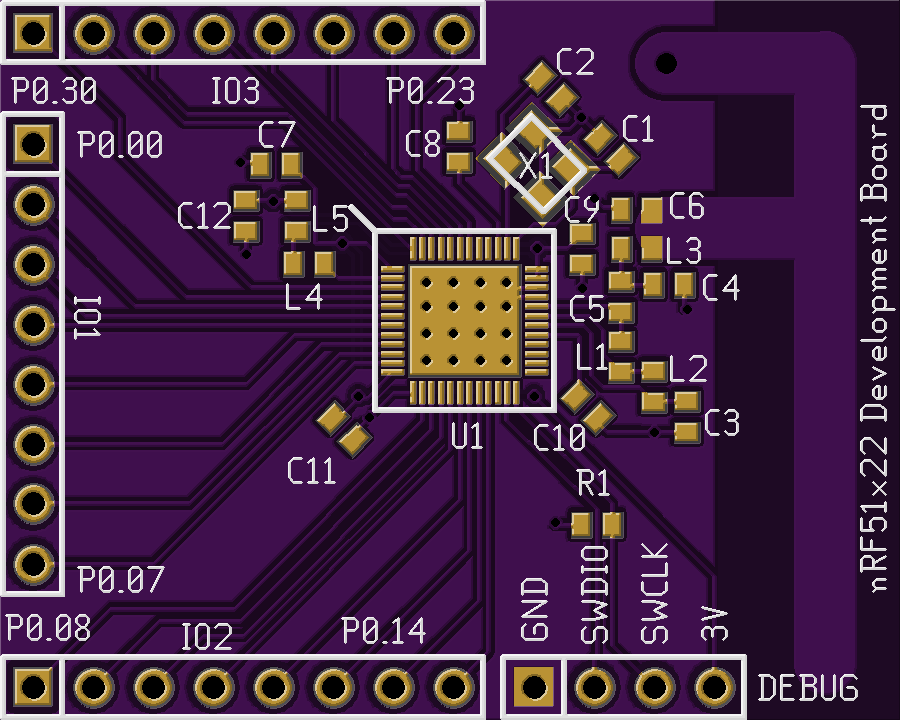-
In a web browser: Browse to oshpark.com, select "Get Started Now", then "Select a file on your computer". Select gerbers/nRF51.zip from the repo. Fill out the name, contact and billing information.
-
Order the parts. Current BoM Shopping Cart (for three boards) @ Mouser: http://www.mouser.com/ProjectManager/ProjectDetail.aspx?AccessID=88e3ea2c37
-
Practice your reflow soldering technique while you wait for parts and boards to show up.
-
Fun!
If you've never used gEDA before, start with this simple tutorial. Once you're familiar with the gschem and pcb UI feel free to clone the repo in github with the fork button or clone the repo using the CLI:
git clone https://github.com/nocko/nRF51-devel
-
nRF51.sch:
gschem schematic. Edit this file with gschem to add or remove components or change the way the components are connected.
-
nRF51.pcb:
pcb layout. Edit with pcb to change the locations of the components on the board or to place new components added in gschem.
-
attrib:
template files for the fields that should appear in a bill of materials file generated by gnetlist
-
project:
gsch2pcb project file. Setup options to import tdcs.sch into board.pcb. Options like path to pcb footprints, names of schematics to process, and output name.
-
gafrc:
Options for gschem. Primarily the location of local schematic symbols -
gerber/*:
Gerber files generated from the *.pcb files. generate-gerbers builds the gerbers and creates a zipfile(s) that can be sent to OSH Park without modification.
-
bom.txt:
Bill of Materials, the components you need to buy to populate the board. Eventually this will auto generate via gnetlist, but for now the digikey part numbers are added manually.
-
Add new components or change the circuit diagram in nRF51.sch using gschem.
-
Run:
gsch2pcb project -
Follow the instructions provided by gsch2pcb to insert the new components.
-
Adjust the pcb layout using pcb and save file
-
Make gerbers/oshpark zip files:
cd gerbers; ./generate-gerbers.sh -
Recreate the BoM:
gnetlist -g bom -o bom.txt <project>.sch
All files are licensed CC-BY 3.0 unless otherwise marked. Full text of the CC license is available in LICENSE.txt