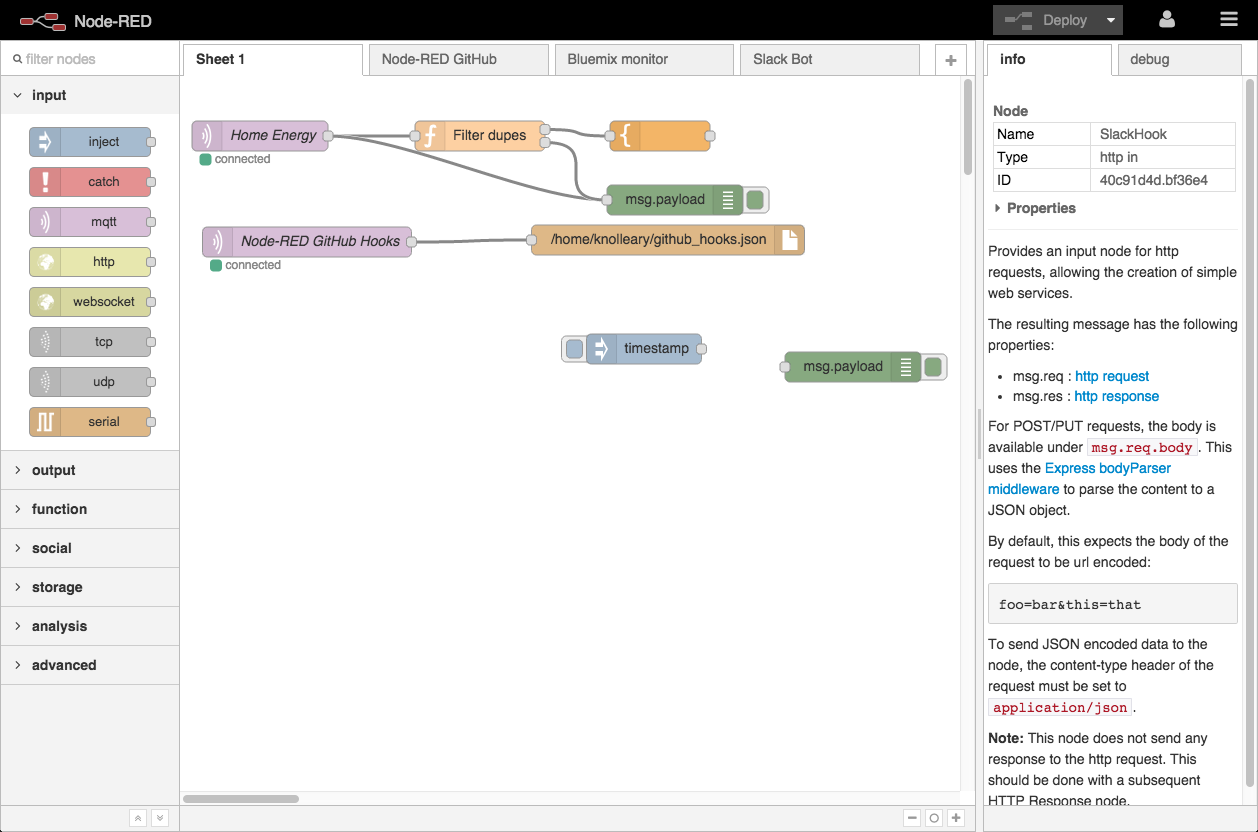Low-code programming for event-driven applications.
Check out https://nodered.org/docs/getting-started/ for full instructions on getting started.
sudo npm install -g --unsafe-perm node-rednode-red- Open http://localhost:1880
More documentation can be found here.
For further help, or general discussion, please use the Node-RED Forum or slack team.
If you want to run the latest code from git, here's how to get started:
-
Clone the code:
git clone https://github.com/node-red/node-red.git cd node-red -
Install the node-red dependencies
npm install -
Build the code
npm run build -
Run
npm start
Before raising a pull-request, please read our contributing guide.
This project adheres to the Contributor Covenant 1.4. By participating, you are expected to uphold this code. Please report unacceptable behavior to any of the project's core team at [email protected].
Node-RED is a project of the OpenJS Foundation.
It is maintained by:
- Nick O'Leary @knolleary
- Dave Conway-Jones @ceejay
- And many others...
Copyright OpenJS Foundation and other contributors, https://openjsf.org under the Apache 2.0 license.