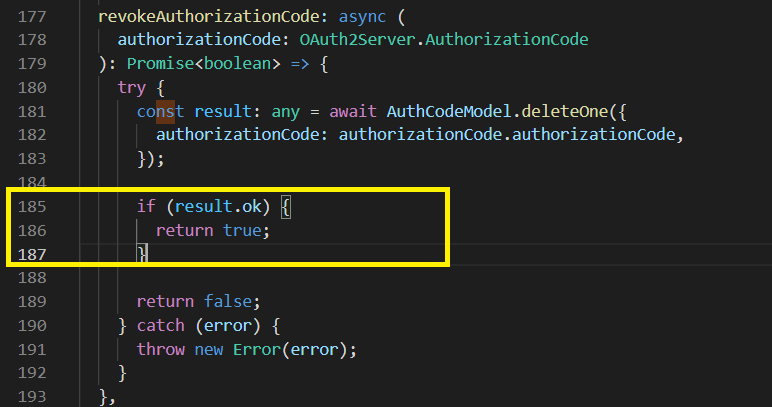Node.js Express API with TypeScript 4. Supports MongoDB See node-express-fast-progress if you need vanilla JS
This generator will help you to build your own Node.js Express Mongodb API using TypeScript 4.
- suppot ES6/ES7 features
- using tslint followed Airbnb JavaScript Style Guide
- passport local strategy
- jwt authentication
- OAuth2.0 Server (Authorization code grant, Refresh token grant)
- MongoDB
- Redis
- mocha
- chai
- supertest
- node >= 14
- npm >= 6
- mongodb >= 4.0
- typescript >= 4.0
First, install Yeoman and generator-node-express-typescript-api using npm (we assume you have pre-installed node.js).
npm install -g yo
npm install -g generator-node-express-typescript-apiThen generate your new project:
yo node-express-typescript-api.
├── LICENSE
├── README.md
├── nodemon.json
├── package.json
├── src
│ ├── components
│ │ ├── Auth
│ │ │ ├── index.ts
│ │ │ ├── interface.ts
│ │ │ ├── service.ts
│ │ │ └── validation.ts
│ │ ├── User
│ │ │ ├── index.ts
│ │ │ ├── interface.ts
│ │ │ ├── model.ts
│ │ │ ├── service.ts
│ │ │ └── validation.ts
│ │ ├── index.ts
│ │ └── validation.ts
│ ├── config
│ │ ├── connection
│ │ │ └── connection.ts
│ │ ├── env
│ │ │ └── index.ts
│ │ ├── error
│ │ │ ├── index.ts
│ │ │ └── sendHttpError.ts
│ │ ├── middleware
│ │ │ ├── middleware.ts
│ │ │ └── passport.ts
│ │ └── server
│ │ ├── ServerInterface.ts
│ │ ├── index.ts
│ │ ├── server.ts
│ │ └── serverHandlers.ts
│ └── routes
│ ├── AuthRouter.ts
│ ├── UserRouter.ts
│ └── index.ts
├── swagger.json
├── swaggerDef.js
├── tsconfig.json
└── tslint.json
To start the application in development mode, run:
npm install -g nodemon
npm install -g ts-node
npm install -g typescript
npm installStart the application in dev env:
nodemon
Start the application in production env:
Install ts pm2 and typescript compiler:
npm install -g pm2
pm2 install typescript
example start with scale on 2 core:
pm2 start ./src/index.ts -i 2 --no-daemon
Express server listening on http://localhost:3000/, in development mode The developer mode will watch your changes then will transpile the TypeScript code and re-run the node application automatically.
To run integration tests:
npm testIn root folder you can find .env. You can use this config or change it for your purposes.
If you want to add some new variables, you also need to add them to interface and config object (Look src/config/index.ts)
To use this generator as OAuth2.0 server you should implement client side, that will be handle your redirectUris and make requests to /auth/token/ route. Read more about OAuth2.0
npm install -g swagger-jsdoc
swagger-jsdoc -d swaggerDef.js ./src/**/*.ts -o swagger.jsonSwagger documentation will be available on route:
http://localhost:3000/docs- Yeoman has a heart of gold.
- Yeoman is a person with feelings and opinions, but is very easy to work with.
- Yeoman can be too opinionated at times but is easily convinced not to be.
- Feel free to learn more about Yeoman.