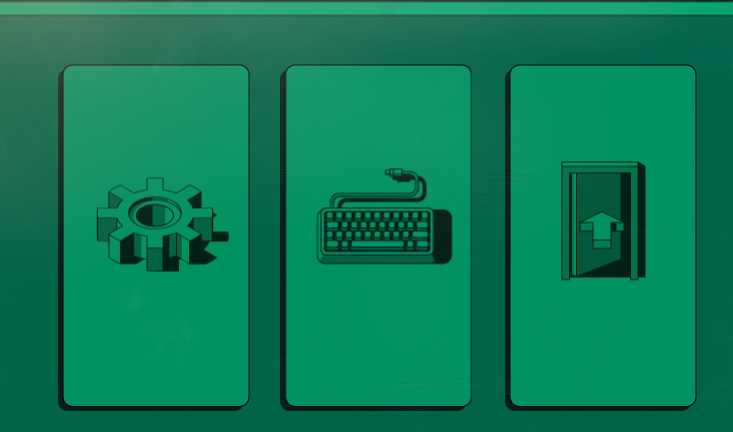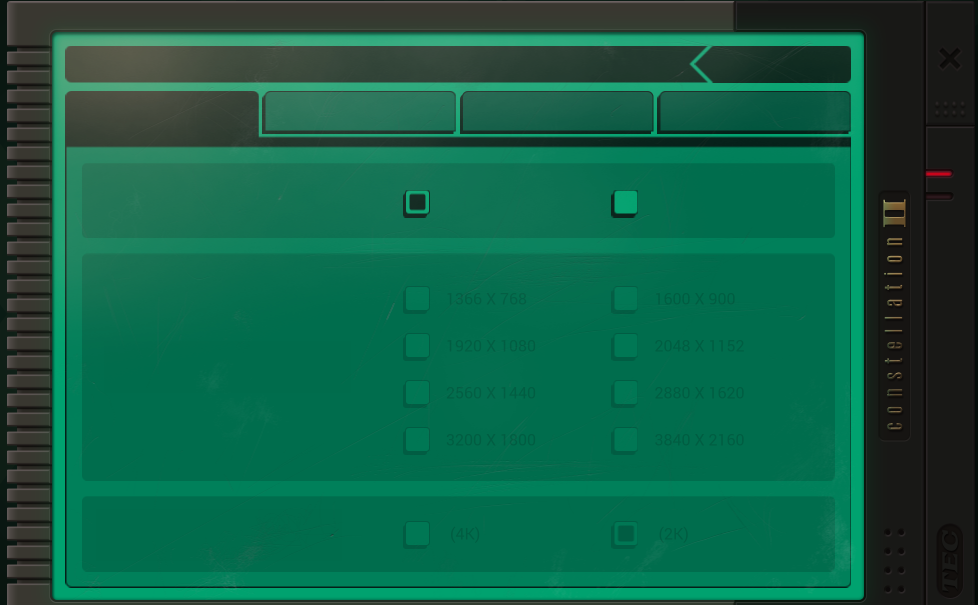This an unofficial localization project for game EXAPUNKS.
First at all, you should own this game, you can buy it on steam or GOG or whatever platforms.
1. install python 3 and some dependent libraries.
-
install python from https://www.python.org/downloads/
-
install pandas
pip install pandas -
install openpyxl
pip install openpyxl -
install Pillow
pip install pillow -
install python-lz4
pip install lz4
-
copy
Content/descriptions/en/*to./export_txt/Content/descriptions/en/ -
copy
Content/vignettes/*to./export_txt/Content/vignettes -
copy
PackedContent/fonts/*.packedfontto./font/fonts -
copy
PackedContent/*.texto./images/PackedContentNote: must be fixed files:
Content/vignettes/ember-7.csvmiss a double quote at line 12Content/vignettes/nivas-3.csvmiss a double quote at line 9
- install Source Han Sans
- install Source Han Mono
otherwise set your favorite fonts in import_txt/translation.py and font/gen.py
There are three json files in directory import_txt, they need be translated.
You could run json2excel.py to generate excel files from these json files, then edit them in M$ Excel or LibreOffice calc or whatever spreadsheet editor.
-
EXAPUNKS_descriptions.jsonGrabbed from Content/descriptions/*.txt
All texts in this file need been traslated.
-
EXAPUNKS_vignettes.jsonGrabbed from Content/vignettes/*.csv
All texts in this file need be translated.
-
EXAPUNKS_exe.jsonGrabbed from EXAPUNKS.exe
Not all texts in this file need be translated.
Only translate the text you actually see in the game.
generate EXAPUNKS_descriptions.xlsx from EXAPUNKS_descriptions.json
json2excel.py EXAPUNKS_descriptions.json EXAPUNKS_descriptions.xlsx
do the same thing
json2excel.py EXAPUNKS_descriptions.json
traverse current directory, generate .xlsx files from all .json files.
json2excel.py
automatically decide whether to overwrite the current .xlsx files based on update date
json2excel.py --auto
Run images/export_imgs.py
It will traverse directory images/PackedContent, convert all .tex files to .png into the directory out.
Pick up the images what you want to modify. (No need for half's, will be generated automatically.)
Put all of them to the new dirctory, keep the same directory struct.
Run run.bat, the localization patch will be generated in patch directory.
If you want to know more details about this procedure, see details.md
Edit %USERPROFILE%\Documents\My Games\EXAPUNKS\xxxxxx\config.cfg
Language = English
Change 'English' to 'Chinese | Japanese | French'