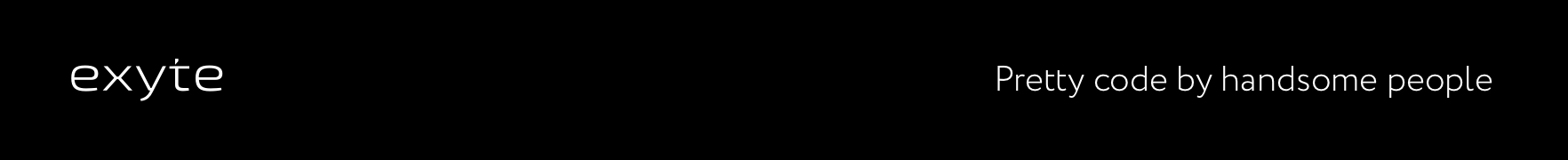| Floaters | Tosts | Popups | Sheets |
|---|---|---|---|
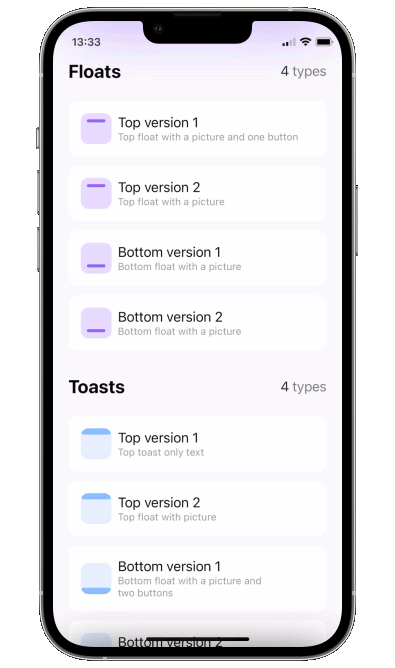
|
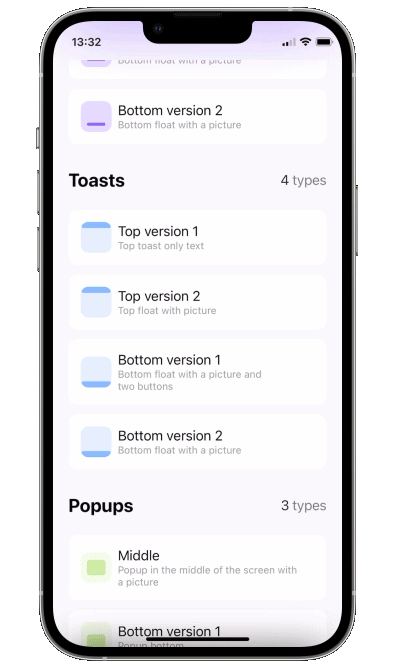
|
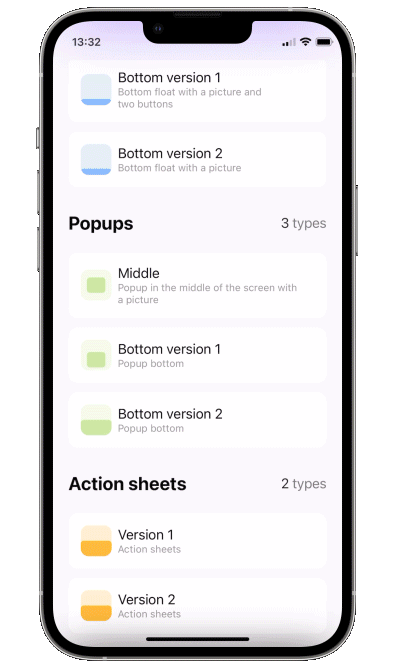
|

|
We are a development agency building phenomenal apps.
- Add a binding bool to control popup presentation state
- Add
.popupmodifier to your view
struct ContentView: View {
@State var showingPopup = false
var body: some View {
YourView()
.popup(isPresented: $showingPopup, autohideIn: 2) {
Text("The popup")
.frame(width: 200, height: 60)
.background(Color(red: 0.85, green: 0.8, blue: 0.95))
.cornerRadius(30.0)
}
}
}isPresented - binding to determine if the popup should be seen on screen or hidden
view - view you want to display on your popup
type - toast, float or default. Floater has parameters of its own:
verticalPadding- padding which will define padding from the top or will be added to safe area ifuseSafeAreaInsetis trueuseSafeAreaInset- whether to include safe area insets in floater padding
position - top or bottom (for default case it just determines animation direction)
animation - custom animation for popup sliding onto screen
autohideIn - time after which popup should disappear
dragToDismiss - true by default: enable/disable drag to dismiss (upwards for .top popup types, downwards for .bottom and default type)
closeOnTap - true by default: enable/disable closing on tap on popup
closeOnTapOutside - false by default: enable/disable closing on tap on outside of popup
backgroundColor - Color.clear by default: change background color of outside area
dismissCallback - custom callback to call once the popup is dismissed
To implement a sheet (like in 4th gif) enable dragToDismiss on bottom toast (see example project for implementation of the card itself)
.popup(isPresented: $show, type: .toast, position: .bottom, dragToDismiss: true) {
// your content
}To try PopupView examples:
- Clone the repo
https://github.com/exyte/PopupView.git - Open terminal and run
cd <PopupViewRepo>/Example/ - Run
pod installto install all dependencies - Run open
PopupViewExample.xcworkspace/to open project in the Xcode - Try it!
To install PopupView, simply add the following line to your Podfile:
pod 'ExytePopupView'To integrate PopupView into your Xcode project using Carthage, specify it in your Cartfile
github "Exyte/PopupView"
dependencies: [
.package(url: "https://github.com/exyte/PopupView.git", from: "1.0.0")
]Drop PopupView.swift in your project.
- iOS 13+
- Xcode 11+