Stress tests and temperature plots for the Raspberry Pi
There are a million ways to cool down your Raspberry Pi: Small heat sinks, specific cases, and some extreme DIY solutions. stressberry is a package for testing the core temperature under different loads, and it produces nice plots which can easily be compared.
| active | passive |
 |
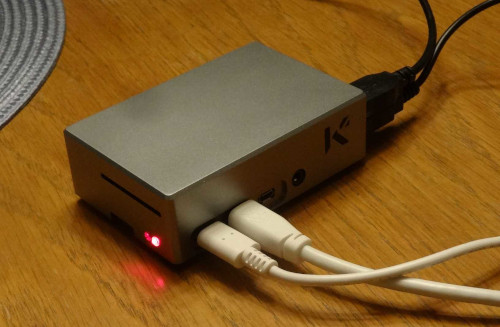 |
 |
|---|---|---|
| custom case with fans (@flyingferret, #21) | KKSB case (@JohBod, #31) | Argon One case (@jholloway, #37) |
 |
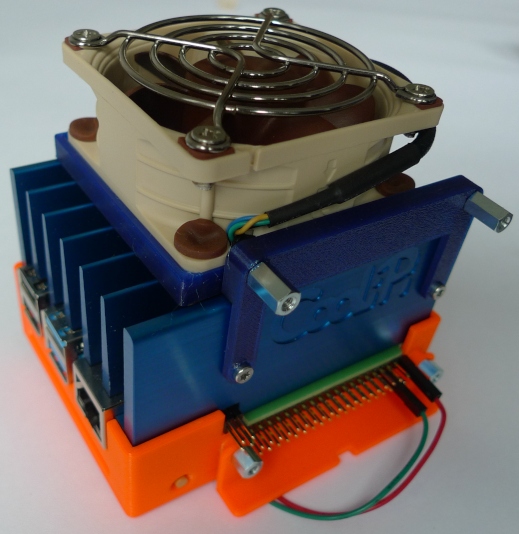 |
 |
| hex wrench case (@patrickpoirier51, #45) | CooliPi (@CooliPi, #47, #48) | low-profile ice tower case (@leonhess, #54) |
 |
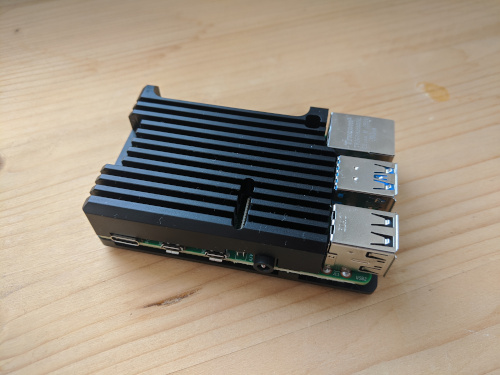 |
|
| Flirc case (@RichardKav, #73) | Armor Case |
The famous FLIRC case. Thanks to @RichardKav for the measurements!
 |
 |
 |
|---|---|---|
| No fans, heat sinks, or case. | Your average acrylic case from eBay. | FastTech case, full-body aluminum alloy with heat pads for CPU and RAM. |
To run stressberry on your computer, simply install it with
[sudo] apt install stress
python3 -m pip install stressberryUsers of Arch Linux ARM can install from the official repos
[sudo] pacman -S stressberry
and run it with
stressberry-run out.dat
stressberry-plot out.dat -o out.png
(Use MPLBACKEND=Agg stressberry-plot out.dat -o out.png if you're running the script
on the Raspberry Pi itself.)
If it your computer can't find the stressberry tools after installation,
you might have to add the directory $HOME/.local/bin to your path:
export PATH=$PATH:/home/pi/.local/bin
(You can also put this line in your .bashrc.)
The run lets the CPU idle for a bit, then stresses it with maximum load for 5 minutes, and lets it cool down afterwards. The entire process takes 10 minutes. The resulting data is displayed to a screen or, if specified, written to a PNG file.
If you'd like to submit your own data for display here, feel free to open an issue and include the data file, a photograph of your setup, and perhaps some further information.
To run the tests, just check out this repository and type
pytest
This software is published under the GPLv3 license.








