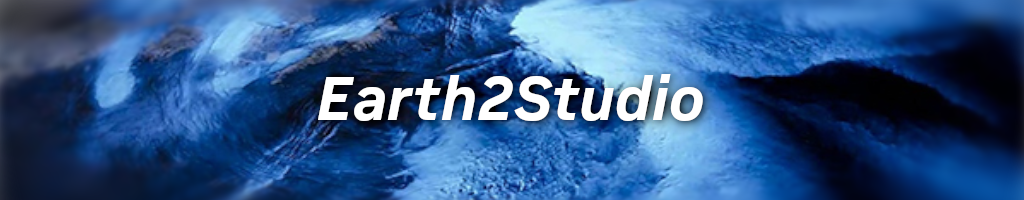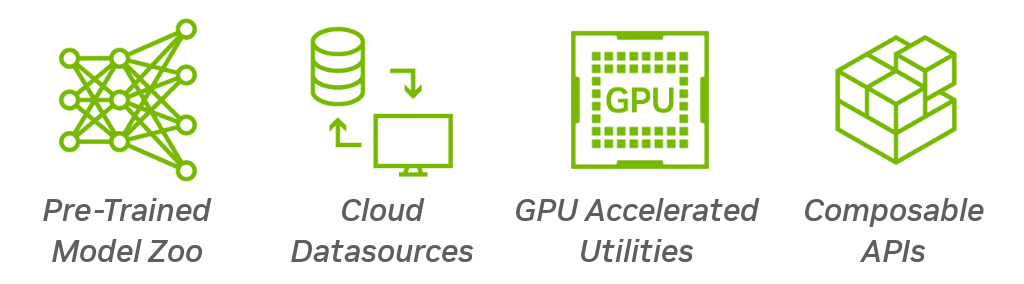Earth2Studio is a Python-based package designed to get users up and running with AI weather and climate models fast. Our mission is to enable everyone to build, research and explore AI driven meteorology.
- Earth2Studio Documentation -
Install | User-Guide | Examples | API
Install Earth2Studio:
pip install earth2studioRun a deterministic weather prediction in just a few lines of code:
from earth2studio.models.px import DLWP
from earth2studio.data import GFS
from earth2studio.io import NetCDF4Backend
from earth2studio.run import deterministic as run
model = DLWP.load_model(DLWP.load_default_package())
ds = GFS()
io = NetCDF4Backend("output.nc")
run(["2024-01-01"], 10, model, ds, io)Earth2Studio provides access to pre-trained AI weather models and inference features through an easy to use and extendable Python interface. This package focuses on supplying users the tools to build their own workflows, pipelines, APIs, packages, etc. via modular components including:
- Collection of pre-trained weather/climate prediction models
- Collection of pre-trained diagnostic weather models
- Variety of online and on-prem data sources for initialization, scoring, analysis, etc.
- IO utilities for exporting predicted data to user friendly formats
- Suite of perturbation methods for building ensemble predictions
- Sample workflows and examples for common tasks / use cases
- Seamless integration into other Nvidia packages including Modulus
For a more complete list of feature set, be sure to view the documentation. Don't see what you need? Great news, extension and customization are at the heart of our design.
Check out the Contributing document for details about the technical requirements and the userguide for higher level philosophy, structure, and design.
Earth2Studio is provided under the Apache License 2.0, please see LICENSE file for full license text.