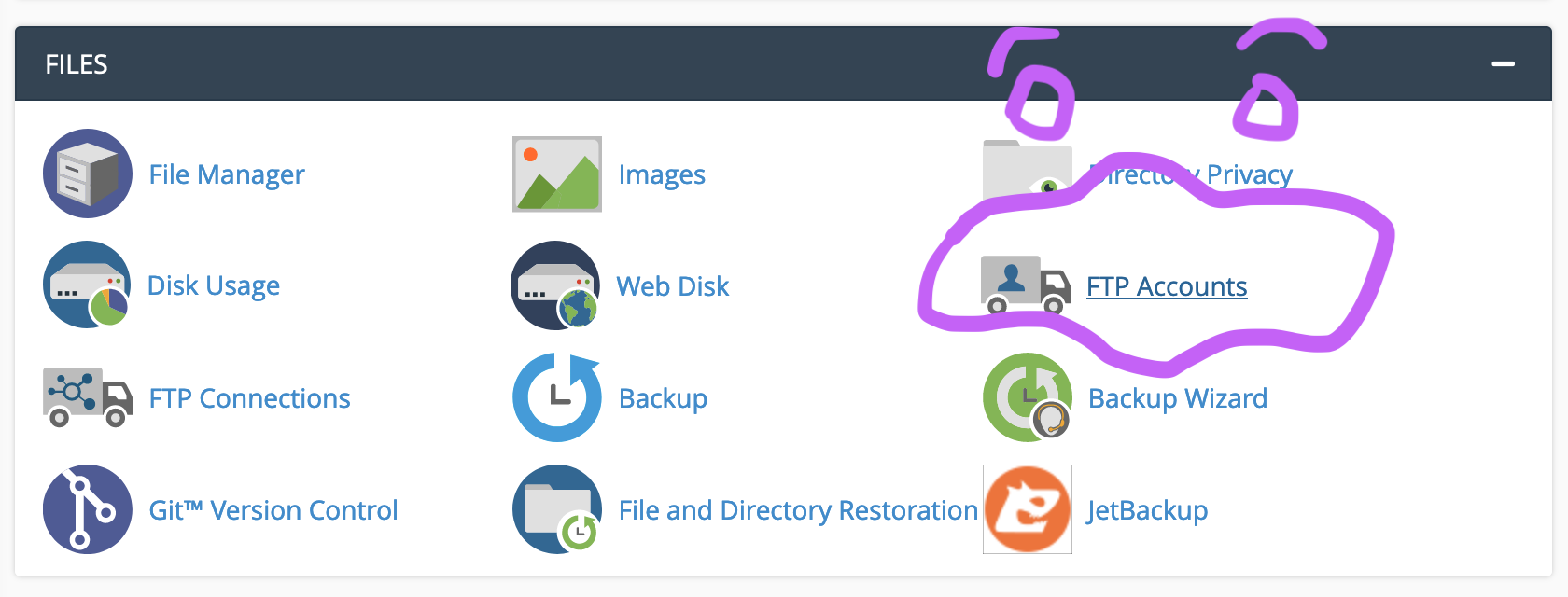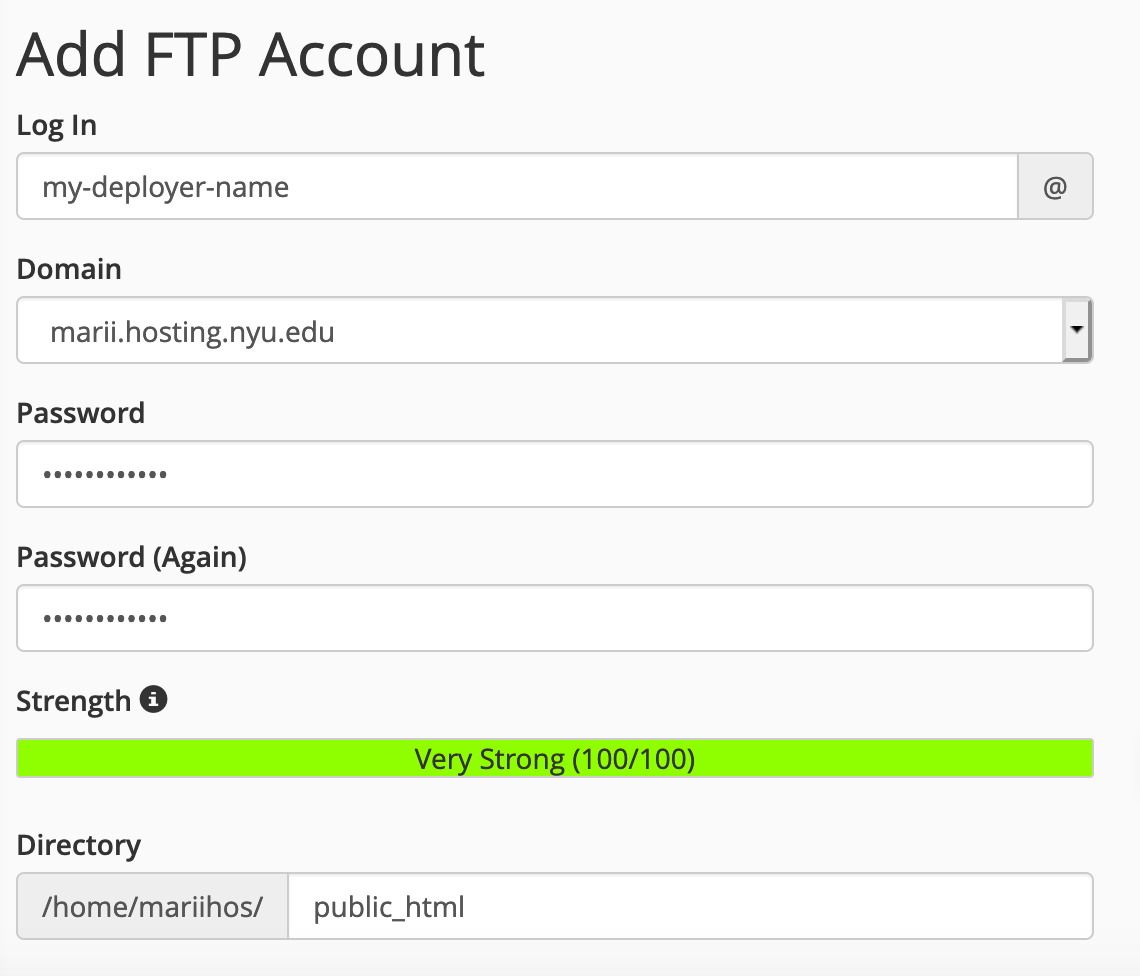This template includes several files for testing, building, and deploying a Jekyll site via GitHub FTP action to any server.
For NYU-DSS, this will generally be to an NYU Web Hosting server, e.g., specialcollections.hosting.nyu.edu with CPanel.
This can be adapted to use any static site generator; you'll just need to change the dependencies installed in actions and replace the rake tasks with your runner of choice.
- Ability to create and manage FTP accounts on your target server
- Ability to create a new GitHub repo from this template
- A static site. This template is geared towards Jekyll
- Permissions to run GitHub actions and manage repo secrets
| File(s) | Purpose |
|---|---|
Gemfile |
specifies the Ruby dependencies. add to / change these for your purpose. |
Rakefile |
specifies the test, build, and reset tasks. |
src |
contains the demo jekyll site. replace this with your own site's source content. |
.github/workflows/deploy.yml |
defines the steps and conditions for deploymentexecuted by GitHub actions |
.github/workflows/test.yml |
defines the steps and conditions for testingexecuted by GitHub actions |
- Click the "Use this Template" button above.
- Rename it to the name of the site you'll be working with.
- Replace the
srcdirectory with your own site's content and_config.ymlwith your own site's config. - Add any addtional project-specific dependencies to the
Gemfile.
-
Log in to your dashboard and navigate to the “FTP Accounts” tab under “Files.”
-
Create a special FTP account just for deployments. Under “directory” put public_html. If you want the site to be in a subdirectory from the root URL (e.g., “marii.hosting.nyu.edu/my-site”), enter the subdirectory after
public_htmlwith no trailing slash (e.g.,public_html/my-site). More info available here.