Declarative transitions and animations for React Native
$ npm install react-native-animatable --save
To animate things you must use the createAnimatableComponent composer similar to the Animated.createAnimatedComponent. The common components View, Text and Image are precomposed and exposed under the Animatable namespace. If you have your own component that you wish to animate, simply wrap it with a Animatable.View or compose it with:
import * as Animatable from 'react-native-animatable';
MyCustomComponent = Animatable.createAnimatableComponent(MyCustomComponent);<Animatable.Text animation="zoomInUp">Zoom me up, Scotty</Animatable.Text>To make looping animations simply set the iterationCount to infinite. Most animations except the attention seekers work best when setting direction to alternate.
<Animatable.Text animation="slideInDown" iterationCount={5} direction="alternate">Up and down you go</Animatable.Text>
<Animatable.Text animation="pulse" easing="ease-out" iterationCount="infinite" style={{ textAlign: 'center' }}>❤️</Animatable.Text>You can create your own simple transitions of a style property of your own choosing. The following example will increase the font size by 5 for every tap – all animated, all declarative! If you don't supply a duration property, a spring animation will be used.
Note: If you are using colors, please use rgba() syntax.
Note: Transitions require StyleSheet.flatten available in React Native 0.15 or later. If you are running on anything lower, please polyfill as described under imperative usage.
<TouchableOpacity onPress={() => this.setState({fontSize: (this.state.fontSize || 10) + 5 })}>
<Animatable.Text transition="fontSize" style={{fontSize: this.state.fontSize || 10}}>Size me up, Scotty</Animatable.Text>
</TouchableOpacity>Note: Other properties will be passed down to underlying component.
| Prop | Description | Default |
|---|---|---|
animation |
Name of the animation, see below for available animations. | None |
duration |
For how long the animation will run (milliseconds). | 1000 |
delay |
Optionally delay animation (milliseconds). | 0 |
direction |
Direction of animation, especially useful for repeating animations. Valid values: normal, reverse, alternate, alternate-reverse. |
normal |
easing |
Timing function for the animation. Valid values: custom function or linear, ease, ease-in, ease-out, ease-in-out, ease-in-cubic, ease-out-cubic, ease-in-out-cubic, ease-in-circ, ease-out-circ, ease-in-out-circ, ease-in-expo, ease-out-expo, ease-in-out-expo, ease-in-quad, ease-out-quad, ease-in-out-quad, ease-in-quart, ease-out-quart, ease-in-out-quart, ease-in-quint, ease-out-quint, ease-in-out-quint, ease-in-sine, ease-out-sine, ease-in-out-sine, ease-in-back, ease-out-back, ease-in-out-back. |
ease |
iterationCount |
How many times to run the animation, use infinite for looped animations. |
1 |
iterationDelay |
For how long to pause between animation iterations (milliseconds). | 0 |
transition |
What style property to transition, for example opacity, rotate or fontSize. Use array for multiple properties. |
None |
onAnimationBegin |
A function that is called when the animation has been started. | None |
onAnimationEnd |
A function that is called when the animation has been completed successfully or cancelled. Function is called with an endState argument, refer to endState.finished to see if the animation completed or not. |
None |
onTransitionBegin |
A function that is called when the transition of a style has been started. The function is called with a property argument to differentiate between styles. |
None |
onTransitionEnd |
A function that is called when the transition of a style has been completed successfully or cancelled. The function is called with a property argument to differentiate between styles. |
None |
useNativeDriver |
Whether to use native or JavaScript animation driver. Native driver can help with performance but cannot handle all types of styling. | false |
isInteraction |
Whether or not this animation creates an "interaction handle" on the InteractionManager. | false if iterationCount is less than or equal to one |
All animations are exposed as functions on Animatable elements, they take an optional duration argument. They return a promise that is resolved when animation completes successfully or is cancelled.
import * as Animatable from 'react-native-animatable';
class ExampleView extends Component {
handleViewRef = ref => this.view = ref;
bounce = () => this.view.bounce(800).then(endState => console.log(endState.finished ? 'bounce finished' : 'bounce cancelled'));
render() {
return (
<TouchableWithoutFeedback onPress={this.bounce}>
<Animatable.View ref={this.handleViewRef}>
<Text>Bounce me!</Text>
</Animatable.View>
</TouchableWithoutFeedback>
);
}
}To stop any ongoing animations, just invoke stopAnimation() on that element.
You can also animate imperatively by using the animate() function on the element for custom animations, for example:
this.view.animate({ 0: { opacity: 0 }, 1: { opacity: 1 } });
Will transition between given styles. If no duration or easing is passed a spring animation will be used.
This function will try to determine the current styles and pass it along to transition() as fromValues.
import * as Animatable from 'react-native-animatable';
class ExampleView extends Component {
handleTextRef = ref => this.text = ref;
render() {
return (
<TouchableWithoutFeedback onPress={() => this.text.transitionTo({ opacity: 0.2 })}>
<Animatable.Text ref={this.handleTextRef}>Fade me!</Animatable.Text>
</TouchableWithoutFeedback>
);
}
}Animations can be referred to by a global name or a definition object.
An animation definition is a plain object that contains an optional easing property, an optional style property for static non-animated styles (useful for perspective, backfaceVisibility, zIndex etc) and a list of keyframes. The keyframes are refered to by a number between 0 to 1 or from and to. Inspect the source in the definitions folder to see more in depth examples.
A simple fade in animation:
const fadeIn = {
from: {
opacity: 0,
},
to: {
opacity: 1,
},
};<Animatable.Text animation={fadeIn} >Fade me in</Animatable.Text>Combining multiple styles to create a zoom out animation:
const zoomOut = {
0: {
opacity: 1,
scale: 1,
},
0.5: {
opacity: 1,
scale: 0.3,
},
1: {
opacity: 0,
scale: 0,
},
};<Animatable.Text animation={zoomOut} >Zoom me out</Animatable.Text>To make your animations globally available by referring to them by a name, you can register them with initializeRegistryWithDefinitions. This function can also be used to replace built in animations in case you want to tweak some value.
Animatable.initializeRegistryWithDefinitions({
myFancyAnimation: {
from: { ... },
to: { ... },
}
});The talk A Novel Approach to Declarative Animations in React Native from React Europe 2017 about this library and animations/transitions in general is available on YouTube.
See Examples/MakeItRain folder for the example project from the talk.
See Examples/AnimatableExplorer folder for an example project demoing animations available out of the box and more.
Animations are heavily inspired by Animated.css.
bounceflashjellopulserotaterubberBandshakeswingtadawobble
bounceInbounceInDownbounceInUpbounceInLeftbounceInRight
bounceOutbounceOutDownbounceOutUpbounceOutLeftbounceOutRight
fadeInfadeInDownfadeInDownBigfadeInUpfadeInUpBigfadeInLeftfadeInLeftBigfadeInRightfadeInRightBig
fadeOutfadeOutDownfadeOutDownBigfadeOutUpfadeOutUpBigfadeOutLeftfadeOutLeftBigfadeOutRightfadeOutRightBig
flipInXflipInYflipOutXflipOutY
lightSpeedInlightSpeedOut
slideInDownslideInUpslideInLeftslideInRight
slideOutDownslideOutUpslideOutLeftslideOutRight
zoomInzoomInDownzoomInUpzoomInLeftzoomInRight
zoomOutzoomOutDownzoomOutUpzoomOutLeftzoomOutRight
MIT License. © Joel Arvidsson 2015