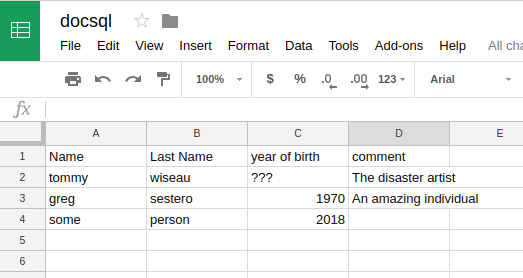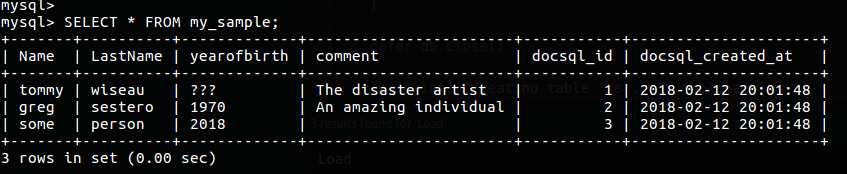A tool to import spreadsheets hosted on Google Docs to a MySQL table.
Grab a binary from the releases' page and start having some fun:
$ docsql \
--doc "https://docs.google.com/spreadsheets/d/1vyVxaYgfZ2Tka7reg4whg99kRlWqpg6cKvEa1QFArZI/export?format=tsv" \
--table my_sample \
--connection "root:@tcp(localhost:3308)/test?charset=utf8&allowAllFiles=true"
2018/02/12 23:20:31 Downloading https://docs.google.com/spreadsheets/d/1vyVxaYgfZ2Tka7reg4whg99kRlWqpg6cKvEa1QFArZI/export?format=tsv ...
2018/02/12 23:20:32 Doc downloaded in my_sample_1518463231621589126.csv
2018/02/12 23:20:32 Connecting to MySQL...
2018/02/12 23:20:32 Creating table 'my_sample_1518463231621589126'...
2018/02/12 23:20:32 Connecting to MySQL...
2018/02/12 23:20:32 Loading data into 'my_sample_1518463231621589126'...
2018/02/12 23:20:32 Connecting to MySQL...
2018/02/12 23:20:32 Swapping 'my_sample' with 'my_sample_1518463231621589126'
2018/02/12 23:20:32 Connecting to MySQL...
2018/02/12 23:20:32 Creating table 'my_sample'...
2018/02/12 23:20:32 Connecting to MySQL...
2018/02/12 23:20:32 Clearing old tables...
2018/02/12 23:20:32 All doneYour spreadsheet will need to be shared publicly (anyone with the link can access),
and the URL you need to feed to docsql takes the form of https://docs.google.com/spreadsheets/d/$DOCID/export?format=tsv
where $DOCID is the unique ID of the Google Doc.
By default, docsql will download the first sheet in the doc, but if you need to
import other sheets you can simply append the gid of the sheet at the end of the URL
(https://docs.google.com/spreadsheets/d/$DOCID/export?format=tsv&gid=$GID).
Please note that the export format must be tsv because, well, it's just easier than csv
Instead of passing the connection string to MySQL as a flag you can export it as environment variable -- this makes sure you don't leave credentials on the CLI:
$ export $CONNECTION=...
$ docsql \
--doc "https://docs.google.com/spreadsheets/d/1vyVxaYgfZ2Tka7reg4whg99kRlWqpg6cKvEa1QFArZI/export?format=tsv" \
--table my_sample
2018/02/12 23:27:30 Downloading https://docs.google.com/spreadsheets/d/1vyVxaYgfZ2Tka7reg4whg99kRlWqpg6cKvEa1QFArZI/export?format=tsv ...
2018/02/12 23:27:33 Doc downloaded in my_sample_1518463650997899367.csv
2018/02/12 23:27:33 Connecting to MySQL...
2018/02/12 23:27:33 Creating table 'my_sample_1518463650997899367'...
2018/02/12 23:27:33 Connecting to MySQL...
2018/02/12 23:27:33 Loading data into 'my_sample_1518463650997899367'...
2018/02/12 23:27:33 Connecting to MySQL...
2018/02/12 23:27:33 Swapping 'my_sample' with 'my_sample_1518463650997899367'
2018/02/12 23:27:33 Connecting to MySQL...
2018/02/12 23:27:33 Creating table 'my_sample'...
2018/02/12 23:27:33 Connecting to MySQL...
2018/02/12 23:27:33 Clearing old tables...
2018/02/12 23:27:33 All doneBe aware that LOAD DATA LOCAL INFILE must be available on the MySQL server,
and you will need to end your connection string with allowAllFiles=true so that
the Go MySQL driver is allowed to process local files.
docsql is (probably) meant to run as a cron, or everytime you make an update to your spreadsheet -- whenever it runs, it nukes the previous version of the output table and imports the new contents of the spreadsheet.
You can customize how many (old) tables to keep with the --keep flag. For example,
docsql ... --keep 5 will keep 5 version of the old table in MySQL:
mysql> SHOW TABLES;
+---------------------------------------+
| Tables_in_test |
+---------------------------------------+
| my_sample |
| my_sample_1518463163413558194_archive |
| my_sample_1518463168405819860_archive |
| my_sample_1518463173716215291_archive |
| my_sample_1518463231621589126_archive |
| my_sample_1518463650997899367_archive |
+---------------------------------------+docsql will make a few opinionated assumptions for you:
- all fields in the table are
VARCHAR(255) - it creates an
docsql_idfield used as a primary key - it adds an
docsql_created_atwith the timestamp when the rows were loaded into the table - will sanitize column names (taken from the spreadsheet) filtering out non alphanumeric characters
There are plans to make all of these configurable in the future through flags... ...PRs are more than welcome!
It might be a good idea to run docsql --help to have a look at what's available.
docsql is being developed through docker because... ...well, don't always have the Go toolchain with me!
Anyhow, it should be fairly straighforward to get running:
make build_docker, will build the docker container used to developmake test ARGS="go run main.go -d $YOUR_TEST_DOC -t $TABLE -c $MYSQL_CONNECTION_STRING"will build and run docsql on the flymake releasewhen you want to generate a release binary (underbuilds/)
Feel free to rant or, even better, fix some of my crappy code through a pull request!
- if a column ends in
:indexit should be indexed - ability to alter the
CREATE TABLEvia flags - abort if some basic checks don't pass (ie. minmum number of rows when someone nukes the doc by mistake)