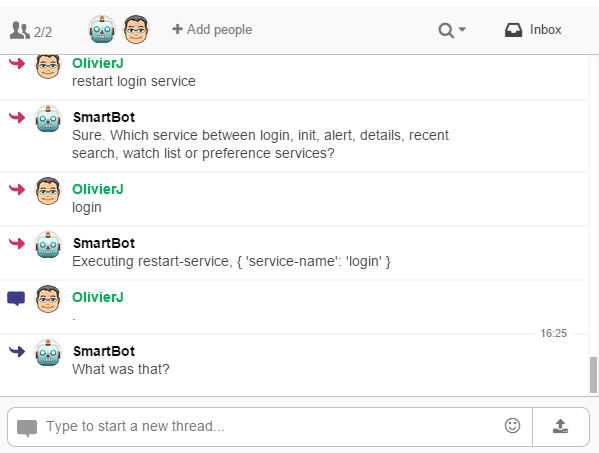A hubot script that adds conversational user experience with api.ai as back-end.
When you talk to Hubot, this script sends the text to api.ai, which in turns handles the dialog and detects intents and parameters. Finally, the script emits an event (robot.emit) so that it can be consumed by other scripts.
See src/apiai.coffee
for full documentation.
In hubot project repo, run:
npm install hubot-apiai --save
Then add hubot-apiai to your external-scripts.json:
[
"hubot-apiai"
]API_AI_CLIENT_ACCESS_TOKEN: API AI client access token which you get from https://console.api.ai/api-client/
hubot-apiai will emit events which correspond to intents that you describe in API.AI.
Let's say that you have an intent called help-me in API.AI. You can create
an hubot script which will act on help-me intents:
module.exports = (robot) ->
robot.on "help-me", (msg, params) ->
# Your code here
The parameters from the intent are passed as part of Hubot's event.
https://www.npmjs.com/package/hubot-apiai
- Add tests