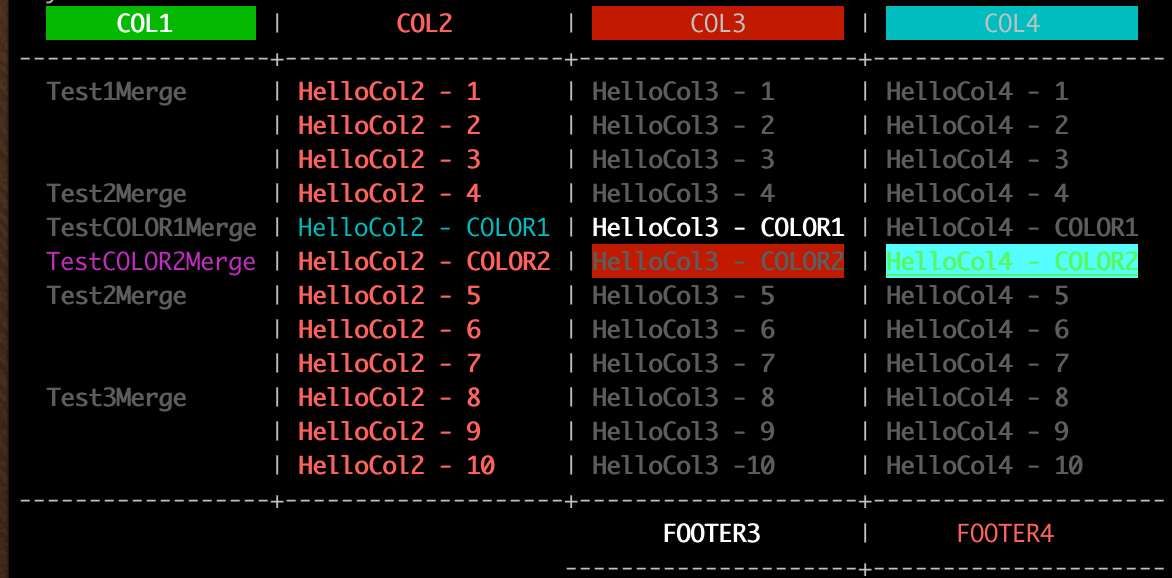Generate ASCII table on the fly ... Installation is simple as
go get github.com/olekukonko/tablewriter
- Automatic Padding
- Support Multiple Lines
- Supports Alignment
- Support Custom Separators
- Automatic Alignment of numbers & percentage
- Write directly to http , file etc via
io.Writer - Read directly from CSV file
- Optional row line via
SetRowLine - Normalise table header
- Make CSV Headers optional
- Enable or disable table border
- Set custom footer support
- Optional identical cells merging
- Set custom caption
- Optional reflowing of paragraphs in multi-line cells.
data := [][]string{
[]string{"A", "The Good", "500"},
[]string{"B", "The Very very Bad Man", "288"},
[]string{"C", "The Ugly", "120"},
[]string{"D", "The Gopher", "800"},
}
table := tablewriter.NewWriter(os.Stdout)
table.SetHeader([]string{"Name", "Sign", "Rating"})
for _, v := range data {
table.Append(v)
}
table.Render() // Send output+------+-----------------------+--------+
| NAME | SIGN | RATING |
+------+-----------------------+--------+
| A | The Good | 500 |
| B | The Very very Bad Man | 288 |
| C | The Ugly | 120 |
| D | The Gopher | 800 |
+------+-----------------------+--------+
data := [][]string{
[]string{"1/1/2014", "Domain name", "2233", "$10.98"},
[]string{"1/1/2014", "January Hosting", "2233", "$54.95"},
[]string{"1/4/2014", "February Hosting", "2233", "$51.00"},
[]string{"1/4/2014", "February Extra Bandwidth", "2233", "$30.00"},
}
table := tablewriter.NewWriter(os.Stdout)
table.SetHeader([]string{"Date", "Description", "CV2", "Amount"})
table.SetFooter([]string{"", "", "Total", "$146.93"}) // Add Footer
table.EnableBorder(false) // Set Border to false
table.AppendBulk(data) // Add Bulk Data
table.Render()
DATE | DESCRIPTION | CV2 | AMOUNT
-----------+--------------------------+-------+----------
1/1/2014 | Domain name | 2233 | $10.98
1/1/2014 | January Hosting | 2233 | $54.95
1/4/2014 | February Hosting | 2233 | $51.00
1/4/2014 | February Extra Bandwidth | 2233 | $30.00
-----------+--------------------------+-------+----------
TOTAL | $146 93
--------+----------
table, _ := tablewriter.NewCSV(os.Stdout, "testdata/test_info.csv", true)
table.SetAlignment(tablewriter.ALIGN_LEFT) // Set Alignment
table.Render()+----------+--------------+------+-----+---------+----------------+
| FIELD | TYPE | NULL | KEY | DEFAULT | EXTRA |
+----------+--------------+------+-----+---------+----------------+
| user_id | smallint(5) | NO | PRI | NULL | auto_increment |
| username | varchar(10) | NO | | NULL | |
| password | varchar(100) | NO | | NULL | |
+----------+--------------+------+-----+---------+----------------+
table, _ := tablewriter.NewCSV(os.Stdout, "testdata/test.csv", true)
table.SetRowLine(true) // Enable row line
// Change table lines
table.SetCenterSeparator("*")
table.SetColumnSeparator("╪")
table.SetRowSeparator("-")
table.SetAlignment(tablewriter.ALIGN_LEFT)
table.Render()*------------*-----------*---------*
╪ FIRST NAME ╪ LAST NAME ╪ SSN ╪
*------------*-----------*---------*
╪ John ╪ Barry ╪ 123456 ╪
*------------*-----------*---------*
╪ Kathy ╪ Smith ╪ 687987 ╪
*------------*-----------*---------*
╪ Bob ╪ McCornick ╪ 3979870 ╪
*------------*-----------*---------*
data := [][]string{
[]string{"1/1/2014", "Domain name", "2233", "$10.98"},
[]string{"1/1/2014", "January Hosting", "2233", "$54.95"},
[]string{"1/4/2014", "February Hosting", "2233", "$51.00"},
[]string{"1/4/2014", "February Extra Bandwidth", "2233", "$30.00"},
}
table := tablewriter.NewWriter(os.Stdout)
table.SetHeader([]string{"Date", "Description", "CV2", "Amount"})
table.SetBorders(tablewriter.Border{Left: true, Top: false, Right: true, Bottom: false})
table.SetCenterSeparator("|")
table.AppendBulk(data) // Add Bulk Data
table.Render()| DATE | DESCRIPTION | CV2 | AMOUNT |
|----------|--------------------------|------|--------|
| 1/1/2014 | Domain name | 2233 | $10.98 |
| 1/1/2014 | January Hosting | 2233 | $54.95 |
| 1/4/2014 | February Hosting | 2233 | $51.00 |
| 1/4/2014 | February Extra Bandwidth | 2233 | $30.00 |
data := [][]string{
[]string{"1/1/2014", "Domain name", "1234", "$10.98"},
[]string{"1/1/2014", "January Hosting", "2345", "$54.95"},
[]string{"1/4/2014", "February Hosting", "3456", "$51.00"},
[]string{"1/4/2014", "February Extra Bandwidth", "4567", "$30.00"},
}
table := tablewriter.NewWriter(os.Stdout)
table.SetHeader([]string{"Date", "Description", "CV2", "Amount"})
table.SetFooter([]string{"", "", "Total", "$146.93"})
table.SetAutoMergeCells(true)
table.SetRowLine(true)
table.AppendBulk(data)
table.Render()+----------+--------------------------+-------+---------+
| DATE | DESCRIPTION | CV2 | AMOUNT |
+----------+--------------------------+-------+---------+
| 1/1/2014 | Domain name | 1234 | $10.98 |
+ +--------------------------+-------+---------+
| | January Hosting | 2345 | $54.95 |
+----------+--------------------------+-------+---------+
| 1/4/2014 | February Hosting | 3456 | $51.00 |
+ +--------------------------+-------+---------+
| | February Extra Bandwidth | 4567 | $30.00 |
+----------+--------------------------+-------+---------+
| TOTAL | $146 93 |
+----------+--------------------------+-------+---------+
data := [][]string{
[]string{"1/1/2014", "Domain name", "1234", "$10.98"},
[]string{"1/1/2014", "January Hosting", "1234", "$10.98"},
[]string{"1/4/2014", "February Hosting", "3456", "$51.00"},
[]string{"1/4/2014", "February Extra Bandwidth", "4567", "$30.00"},
}
table := tablewriter.NewWriter(os.Stdout)
table.SetHeader([]string{"Date", "Description", "CV2", "Amount"})
table.SetFooter([]string{"", "", "Total", "$146.93"})
table.SetAutoMergeCellsByColumnIndex([]int{2, 3})
table.SetRowLine(true)
table.AppendBulk(data)
table.Render()+----------+--------------------------+-------+---------+
| DATE | DESCRIPTION | CV2 | AMOUNT |
+----------+--------------------------+-------+---------+
| 1/1/2014 | Domain name | 1234 | $10.98 |
+----------+--------------------------+ + +
| 1/1/2014 | January Hosting | | |
+----------+--------------------------+-------+---------+
| 1/4/2014 | February Hosting | 3456 | $51.00 |
+----------+--------------------------+-------+---------+
| 1/4/2014 | February Extra Bandwidth | 4567 | $30.00 |
+----------+--------------------------+-------+---------+
| TOTAL | $146.93 |
+----------+--------------------------+-------+---------+
data := [][]string{
[]string{"1/1/2014", "Domain name", "2233", "$10.98"},
[]string{"1/1/2014", "January Hosting", "2233", "$54.95"},
[]string{"1/4/2014", "February Hosting", "2233", "$51.00"},
[]string{"1/4/2014", "February Extra Bandwidth", "2233", "$30.00"},
}
table := tablewriter.NewWriter(os.Stdout)
table.SetHeader([]string{"Date", "Description", "CV2", "Amount"})
table.SetFooter([]string{"", "", "Total", "$146.93"}) // Add Footer
table.EnableBorder(false) // Set Border to false
table.SetHeaderColor(tablewriter.Colors{tablewriter.Bold, tablewriter.BgGreenColor},
tablewriter.Colors{tablewriter.FgHiRedColor, tablewriter.Bold, tablewriter.BgBlackColor},
tablewriter.Colors{tablewriter.BgRedColor, tablewriter.FgWhiteColor},
tablewriter.Colors{tablewriter.BgCyanColor, tablewriter.FgWhiteColor})
table.SetColumnColor(tablewriter.Colors{tablewriter.Bold, tablewriter.FgHiBlackColor},
tablewriter.Colors{tablewriter.Bold, tablewriter.FgHiRedColor},
tablewriter.Colors{tablewriter.Bold, tablewriter.FgHiBlackColor},
tablewriter.Colors{tablewriter.Bold, tablewriter.FgBlackColor})
table.SetFooterColor(tablewriter.Colors{}, tablewriter.Colors{},
tablewriter.Colors{tablewriter.Bold},
tablewriter.Colors{tablewriter.FgHiRedColor})
table.AppendBulk(data)
table.Render()Individual Cell Colors from func Rich take precedence over Column Colors
data := [][]string{
[]string{"Test1Merge", "HelloCol2 - 1", "HelloCol3 - 1", "HelloCol4 - 1"},
[]string{"Test1Merge", "HelloCol2 - 2", "HelloCol3 - 2", "HelloCol4 - 2"},
[]string{"Test1Merge", "HelloCol2 - 3", "HelloCol3 - 3", "HelloCol4 - 3"},
[]string{"Test2Merge", "HelloCol2 - 4", "HelloCol3 - 4", "HelloCol4 - 4"},
[]string{"Test2Merge", "HelloCol2 - 5", "HelloCol3 - 5", "HelloCol4 - 5"},
[]string{"Test2Merge", "HelloCol2 - 6", "HelloCol3 - 6", "HelloCol4 - 6"},
[]string{"Test2Merge", "HelloCol2 - 7", "HelloCol3 - 7", "HelloCol4 - 7"},
[]string{"Test3Merge", "HelloCol2 - 8", "HelloCol3 - 8", "HelloCol4 - 8"},
[]string{"Test3Merge", "HelloCol2 - 9", "HelloCol3 - 9", "HelloCol4 - 9"},
[]string{"Test3Merge", "HelloCol2 - 10", "HelloCol3 -10", "HelloCol4 - 10"},
}
table := tablewriter.NewWriter(os.Stdout)
table.SetHeader([]string{"Col1", "Col2", "Col3", "Col4"})
table.SetFooter([]string{"", "", "Footer3", "Footer4"})
table.EnableBorder(false)
table.SetHeaderColor(tablewriter.Colors{tablewriter.Bold, tablewriter.BgGreenColor},
tablewriter.Colors{tablewriter.FgHiRedColor, tablewriter.Bold, tablewriter.BgBlackColor},
tablewriter.Colors{tablewriter.BgRedColor, tablewriter.FgWhiteColor},
tablewriter.Colors{tablewriter.BgCyanColor, tablewriter.FgWhiteColor})
table.SetColumnColor(tablewriter.Colors{tablewriter.Bold, tablewriter.FgHiBlackColor},
tablewriter.Colors{tablewriter.Bold, tablewriter.FgHiRedColor},
tablewriter.Colors{tablewriter.Bold, tablewriter.FgHiBlackColor},
tablewriter.Colors{tablewriter.Bold, tablewriter.FgBlackColor})
table.SetFooterColor(tablewriter.Colors{}, tablewriter.Colors{},
tablewriter.Colors{tablewriter.Bold},
tablewriter.Colors{tablewriter.FgHiRedColor})
colorData1 := []string{"TestCOLOR1Merge", "HelloCol2 - COLOR1", "HelloCol3 - COLOR1", "HelloCol4 - COLOR1"}
colorData2 := []string{"TestCOLOR2Merge", "HelloCol2 - COLOR2", "HelloCol3 - COLOR2", "HelloCol4 - COLOR2"}
for i, row := range data {
if i == 4 {
table.Rich(colorData1, []tablewriter.Colors{tablewriter.Colors{}, tablewriter.Colors{tablewriter.Normal, tablewriter.FgCyanColor}, tablewriter.Colors{tablewriter.Bold, tablewriter.FgWhiteColor}, tablewriter.Colors{}})
table.Rich(colorData2, []tablewriter.Colors{tablewriter.Colors{tablewriter.Normal, tablewriter.FgMagentaColor}, tablewriter.Colors{}, tablewriter.Colors{tablewriter.Bold, tablewriter.BgRedColor}, tablewriter.Colors{tablewriter.FgHiGreenColor, tablewriter.Italic, tablewriter.BgHiCyanColor}})
}
table.Append(row)
}
table.SetAutoMergeCells(true)
table.Render()data := [][]string{
[]string{"A", "The Good", "500"},
[]string{"B", "The Very very Bad Man", "288"},
[]string{"C", "The Ugly", "120"},
[]string{"D", "The Gopher", "800"},
}
table := tablewriter.NewWriter(os.Stdout)
table.SetHeader([]string{"Name", "Sign", "Rating"})
table.SetCaption(true, "Movie ratings.")
for _, v := range data {
table.Append(v)
}
table.Render() // Send outputNote: Caption text will wrap with total width of rendered table.
+------+-----------------------+--------+
| NAME | SIGN | RATING |
+------+-----------------------+--------+
| A | The Good | 500 |
| B | The Very very Bad Man | 288 |
| C | The Ugly | 120 |
| D | The Gopher | 800 |
+------+-----------------------+--------+
Movie ratings.
data := [][]string{
{"node1.example.com", "Ready", "compute", "1.11"},
{"node2.example.com", "Ready", "compute", "1.11"},
{"node3.example.com", "Ready", "compute", "1.11"},
{"node4.example.com", "NotReady", "compute", "1.11"},
}
table := tablewriter.NewWriter(os.Stdout)
table.SetHeader([]string{"Name", "Status", "Role", "Version"})
table.SetAutoWrapText(false)
table.SetAutoFormatHeaders(true)
table.SetHeaderAlignment(tablewriter.ALIGN_LEFT)
table.SetAlignment(tablewriter.ALIGN_LEFT)
table.SetCenterSeparator("")
table.SetColumnSeparator("")
table.SetRowSeparator("")
table.SetHeaderLine(false)
table.EnableBorder(false)
table.SetTablePadding("\t") // pad with tabs
table.SetNoWhiteSpace(true)
table.AppendBulk(data) // Add Bulk Data
table.Render()NAME STATUS ROLE VERSION
node1.example.com Ready compute 1.11
node2.example.com Ready compute 1.11
node3.example.com Ready compute 1.11
node4.example.com NotReady compute 1.11
Instead of rendering the table to io.Stdout you can also render it into a string. Go 1.10 introduced the strings.Builder type which implements the io.Writer interface and can therefore be used for this task. Example:
package main
import (
"strings"
"fmt"
"github.com/olekukonko/tablewriter"
)
func main() {
tableString := &strings.Builder{}
table := tablewriter.NewWriter(tableString)
/*
* Code to fill the table
*/
table.Render()
fmt.Println(tableString.String())
}Import Directly from CSV-doneSupport for-SetFooterdoneSupport for-SetBorderdoneSupport table with uneven rows-doneSupport custom alignment- General Improvement & Optimisation
NewHTMLParse table from HTML