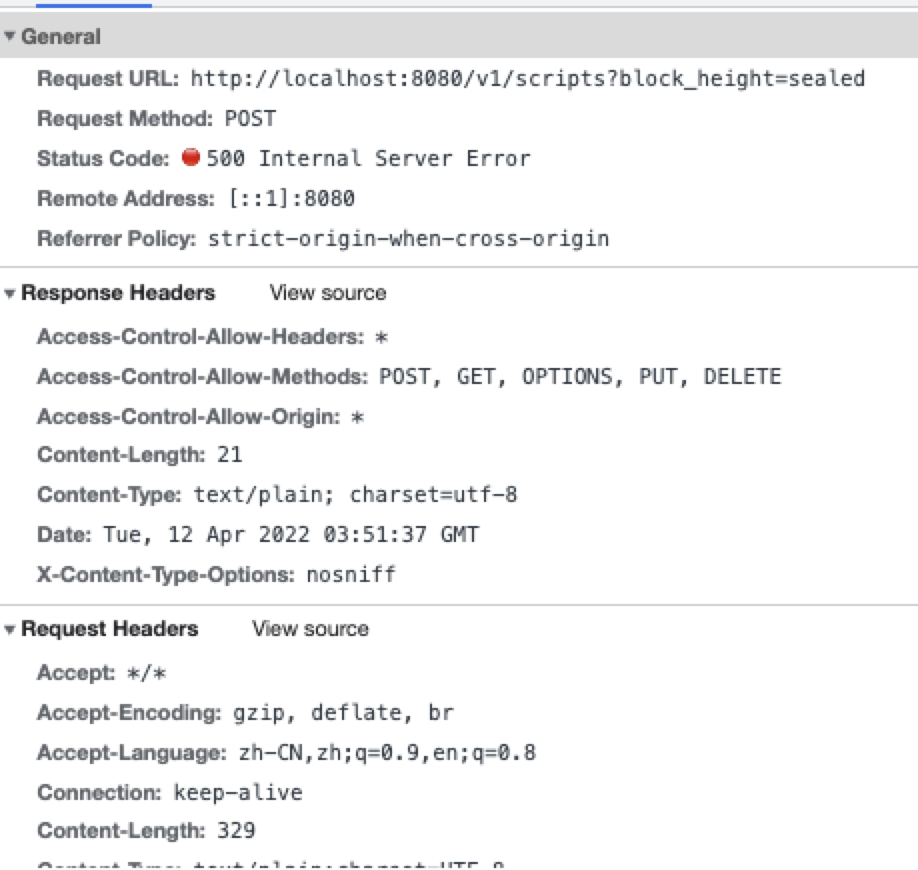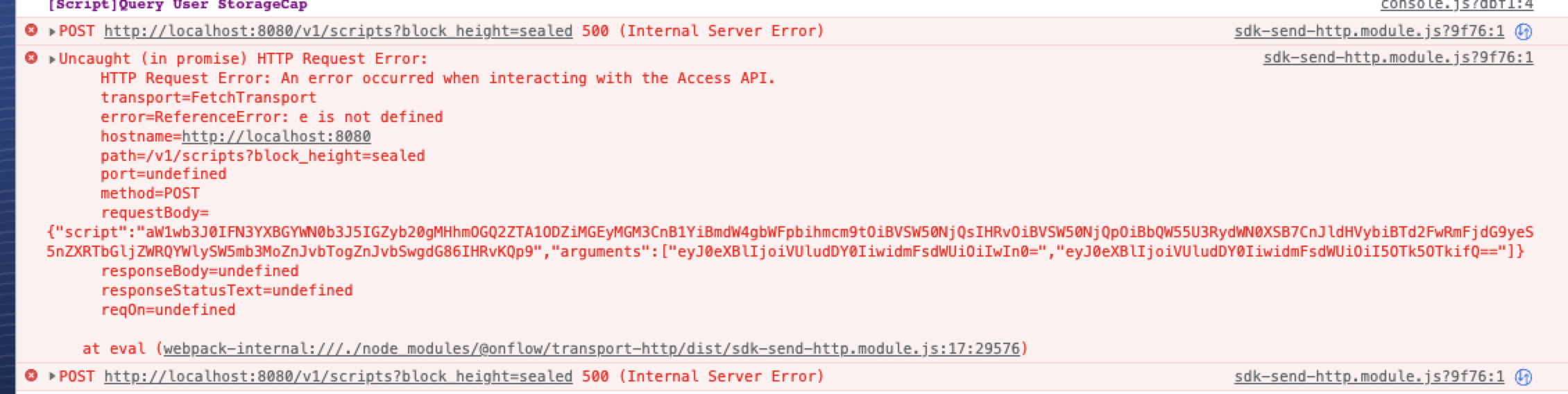The Flow Emulator is a lightweight tool that emulates the behaviour of the real Flow network.
Read the docs»
Report Bug
·
Contribute
The emulator exposes a gRPC server that implements the Flow Access API, which is designed to have near feature parity with the real network API.
There is also a block explorer GUI for the emulator, that will help you speed up development when using the emulator.
The Flow Emulator can be run in different modes and settings, all of them are described in the table bellow.
Please note that if you will run the emulator using the Flow CLI you must use flags to pass configuration values and if you plan to run the emulator with Docker you must use the environment variables (Env) to pass configuration values.
| Flag | Env | Default | Description |
|---|---|---|---|
--port, -p |
FLOW_PORT |
3569 |
gRPC port to listen on |
--rest-port |
FLOW_RESTPORT |
8888 |
REST API port to listen on |
--admin-port |
FLOW_ADMINPORT |
8080 |
Admin API port to listen on |
--verbose, -v |
FLOW_VERBOSE |
false |
Enable verbose logging (useful for debugging) |
--log-format |
FLOW_LOGFORMAT |
text |
Output log format (valid values text, JSON) |
--block-time, -b |
FLOW_BLOCKTIME |
0 |
Time between sealed blocks. Valid units are ns, us (or µs), ms, s, m, h |
--contracts |
FLOW_WITHCONTRACTS |
false |
Start with contracts like NFT and an NFT Marketplace, when the emulator starts |
--service-priv-key |
FLOW_SERVICEPRIVATEKEY |
random | Private key used for the service account |
--service-sig-algo |
FLOW_SERVICEKEYSIGALGO |
ECDSA_P256 |
Service account key signature algorithm |
--service-hash-algo |
FLOW_SERVICEKEYHASHALGO |
SHA3_256 |
Service account key hash algorithm |
--init |
FLOW_INIT |
false |
Generate and set a new service account |
--rest-debug |
FLOW_RESTDEBUG |
false |
Enable REST API debugging output |
--grpc-debug |
FLOW_GRPCDEBUG |
false |
Enable gRPC server reflection for debugging with grpc_cli |
--persist |
FLOW_PERSIST |
false | Enable persistence of the state between restarts |
--snapshot |
FLOW_SNAPSHOT |
false | Enable snapshot support |
--dbpath |
FLOW_DBPATH |
./flowdb |
Specify path for the database file persisting the state |
--simple-addresses |
FLOW_SIMPLEADDRESSES |
false |
Use sequential addresses starting with 0x1 |
--token-supply |
FLOW_TOKENSUPPLY |
1000000000.0 |
Initial FLOW token supply |
--transaction-expiry |
FLOW_TRANSACTIONEXPIRY |
10 |
Transaction expiry, measured in blocks |
--storage-limit |
FLOW_STORAGELIMITENABLED |
true |
Enable account storage limit |
--storage-per-flow |
FLOW_STORAGEMBPERFLOW |
Specify size of the storage in MB for each FLOW in account balance. Default value from the flow-go | |
--min-account-balance |
FLOW_MINIMUMACCOUNTBALANCE |
Specify minimum balance the account must have. Default value from the flow-go | |
--transaction-fees |
FLOW_TRANSACTIONFEESENABLED |
false |
Enable variable transaction fees and execution effort metering as decribed in Variable Transaction Fees: Execution Effort FLIP |
--transaction-max-gas-limit |
FLOW_TRANSACTIONMAXGASLIMIT |
9999 |
Maximum gas limit for transactions |
--script-gas-limit |
FLOW_SCRIPTGASLIMIT |
100000 |
Specify gas limit for script execution |
--coverage-reporting |
FLOW_COVERAGEREPORTING |
false |
Enable Cadence code coverage reporting |
--contract-removal |
FLOW_CONTRACTREMOVAL |
true |
Allow removal of already deployed contracts, used for updating during development |
--skip-tx-validation |
FLOW_SKIPTRANSACTIONVALIDATION |
false |
Skip verification of transaction signatures and sequence numbers |
--host |
FLOW_HOST |
|
Host to listen on for emulator GRPC/REST/Admin servers (default: All Interfaces) |
--chain-id |
FLOW_CHAINID |
emulator |
Chain to simulate, if 'mainnet' or 'testnet' values are used, you will be able to run transactions against that network and a local fork will be created. Valid values are: 'emulator', 'testnet', 'mainnet' |
--redis-url |
FLOW_REDIS_URL |
'' | Redis-server URL for persisting redis storage backend ( redis://[[username:]password@]host[:port][/database] ) |
--start-block-height |
FLOW_STARTBLOCKHEIGHT |
0 |
Start block height to use when starting the network using 'testnet' or 'mainnet' as the chain-id |
--rpc-host |
FLOW_RPCHOST |
'' | RPC host (access node) to query for previous state when starting the network using 'testnet' or 'mainnet' as the chain-id |
--legacy-upgrade |
FLOW_LEGACYUPGRADE |
false |
Enable upgrading of legacy contracts |
--computation-reporting |
FLOW_COMPUTATIONREPORTING |
false |
Enable computation reporting for Cadence scripts & transactions |
--checkpoint-dir |
FLOW_CHECKPOINTDIR |
'' | Checkpoint directory to load the emulator state from, if starting the emulator from a checkpoint |
--state-hash |
FLOW_STATEHASH |
'' | State hash of the checkpoint, if starting the emulator from a checkpoint |
The emulator is bundled with the Flow CLI, a command-line interface for working with Flow.
Follow these steps to install the Flow CLI.
Starting the emulator by using Flow CLI also leverages CLI configuration file flow.json.
You can use the flow.json to specify the service account which will be reused between restarts.
Read more about CLI configuration here.
You can start the emulator with the Flow CLI:
flow emulatorYou need to make sure the configuration flow.json exists, or create it beforehand using the flow init command.
You can start the emulator in your project context by running the above command
in the same directory as flow.json. This will configure the emulator with your
project's service account, meaning you can use it to sign and submit transactions.
Read more about the project and configuration here.
You can use the emulator as a module in your Go project. To install emulator, use go get:
go get github.com/onflow/flow-emulator
After installing the emulator module you can initialize it in the code:
var opts []emulator.Option
privKey, err := crypto.DecodePrivateKeyHex(crypto.ECDSA_P256, "")
opts = append(opts, emulator.WithServicePublicKey(
privKey.PublicKey(),
crypto.ECDSA_P256,
crypto.SHA3_256,
))
blockchain, err := emulator.NewBlockchain(opts...)You can then access all methods of the blockchain like so:
account, err := blockchain.GetAccount(address) It is possible to roll back the emulator state to a specific block height. This feature is extremely useful for testing purposes. You can set up an account state, perform tests on that state, and then roll back the state to its initial state after each test.
To roll back to a specific block height, you can utilize below HTTP request: `` POST http://localhost:8080/emulator/rollback
Post Data: height={block height}
Note: it is only possible to roll back state to a height that was previously executed by the emulator.
To roll back to a past block height when using a forked Mainnet or Testnet network, use the
`--start-block-height` flag.
## Managing emulator state
It's possible to manage emulator state by using the admin API. You can at any point
create a new named snapshot of the state and then at any later point revert emulator
state to that reference.
In order to use the state management functionality you need to run the emulator with persistent state:
```bash
flow emulator --persist
Create a new snapshot by doing an HTTP request:
POST http://localhost:8080/emulator/snapshots
Post Data: name={snapshot name}
Please note the example above uses the default admin API port
At any later point you can reload to that snapshot by executing:
PUT http://localhost:8080/emulator/snapshots?name={snapshot name}
You need to use the same value for name parameter.
The snapshot functionality is a great tool for testing where you can first initialize a base snapshot with seed values, execute the test and then revert to that initialized state.
You can list existing snapshots with:
GET http://localhost:8080/emulator/snapshots
The admin API includes endpoints for viewing and managing Cadence code coverage.
In order to use this functionality you need to run the emulator with the respective flag which enables code coverage:
flow emulator --coverage-reportingTo view the code coverage report, visit this URL: http://localhost:8080/emulator/codeCoverage
To flush/reset the collected code coverage report, run the following command:
curl -XPUT 'http://localhost:8080/emulator/codeCoverage/reset'Note: The above command will reset the code coverage for all the locations, except
for A.f8d6e0586b0a20c7.FlowServiceAccount, which is a system contract that is essential to the operations of Flow.
To get better reports with source file references, you can utilize the sourceFile pragma in the headers of your
transactions and scripts.
#sourceFile("scripts/myScript.cdc")The admin API includes an endpoint for viewing the Cadence computation reports for scripts & transactions.
In order to use this functionality you need to run the emulator with the respective flag which enables computation reporting:
flow emulator --computation-reportingTo view the computation report, visit this URL: http://localhost:8080/emulator/computationReport
Docker builds for the emulator are automatically built and pushed to
gcr.io/flow-container-registry/emulator, tagged by commit and semantic version. You can also build the image locally.
docker run -p 3569:3569 -p 8080:8080 -e FLOW_HOST=0.0.0.0 gcr.io/flow-container-registry/emulatorThe full list of environment variables can be found here.
You can pass any environment variable by using -e docker flag and pass the valid value.
Custom Configuration Example:
docker run -p 3569:3569 -p 8080:8080 -e FLOW_HOST=0.0.0.0 -e FLOW_PORT=9001 -e FLOW_VERBOSE=true -e FLOW_SERVICEPRIVATEKEY=<hex-encoded key> gcr.io/flow-container-registry/emulatorTo generate a service key, use the keys generate command in the Flow CLI.
flow keys generateThe emulator allows you to simulate the execution of transactions as if they were performed on the Mainnet or Testnet. In order to activate this feature, you must specify the network name for the chain ID flag as well as the RPC host to connect to.
flow emulator --chain-id mainnet --rpc-host access-008.mainnet24.nodes.onflow.org:9000
flow emulator --chain-id mainnet --rpc-host access-002.devnet49.nodes.onflow.org:9000
Please note, the actual execution on the real network may differ depending on the exact state when the transaction is executed.
By default, the forked network will start from the latest sealed block when the emulator
is started. You can specify a different starting block height by using the --start-block-height flag.
You can also store all of your changes and cached registers to a persistent db by using the --persist flag,
along with the other sqlite settings.
To submit transactions as a different account, you can use the --skip-tx-validation flag to disable transaction
signature
verification. Then submit transactions from any account using any valid private key.
To debug any transactions sent via VSCode or Flow CLI, you can use the debugger pragma.
This will cause execution to pause at the debugger for any transaction or script which includes that pragma.
#debugger()Read contributing document.