Theme: https://bootstrapmade.com/demo/Multi/
This repo is dedicated to PICT FOSS CLUB Official Site! https://pict-foss-club.github.io
PICT FOSS Club is intended to encourage, educate, use and develop FOSS to the fullest extent
Are you a newbie in the world of open source and want to Contribute to our Open Source Project ? Don't worry we got your back ❣️
Below are the steps to follow to contribute to this project:
1. Find an issue you want to work on and drop a message there showing your interest to contribute. One of the project maintainers will assign that issue to you.
2. Fork this repository.
3. Clone your forked copy of the project.
git clone --depth 1 https://github.com/PICT-FOSS-Club/pict-foss-club.github.io
where your_user_name is your GitHub username. Here you're copying the contents of the first-contributions repository on GitHub to your computer.
4. Navigate to the project directory 📁 .
cd pict-foss-club.github.io
5. Add a reference(remote) to the original repository.
git remote add upstream https://github.com/PICT-FOSS-Club/pict-foss-club.github.io
6. Check the remotes for this repository.
git remote -v
7. Always take a pull from the upstream repository to your master branch to keep it at par with the main project(updated repository).
git pull upstream master
8. Create a new branch.
git checkout -b <your_branch_name>
9. Make necessary changes and commit those changes
10. Check your status: . ''' git status '''
11. Track your changes:heavy_check_mark: .
git add . or git add file1 file2 file3
12. Commit your changes .
git commit -m "Relevant message"
13. Push the committed changes in your feature branch to your remote repo.
git push -u origin <your_branch_name>
14. To create a pull request, click on compare and pull requests. Please ensure you compare your feature branch to the desired branch of the repo you are suppose to make a PR to.
15. Add appropriate title and description to your pull request explaining your changes and efforts done.
16. Click on Create Pull Request.
17. Hurray ! You have created a PR to the repo . Sit back patiently and relax till then the project maintainers will review your PR. Please understand, there will be some time taken to review a PR and can vary from a few hours to a few days too so be Patient and keep contributing.