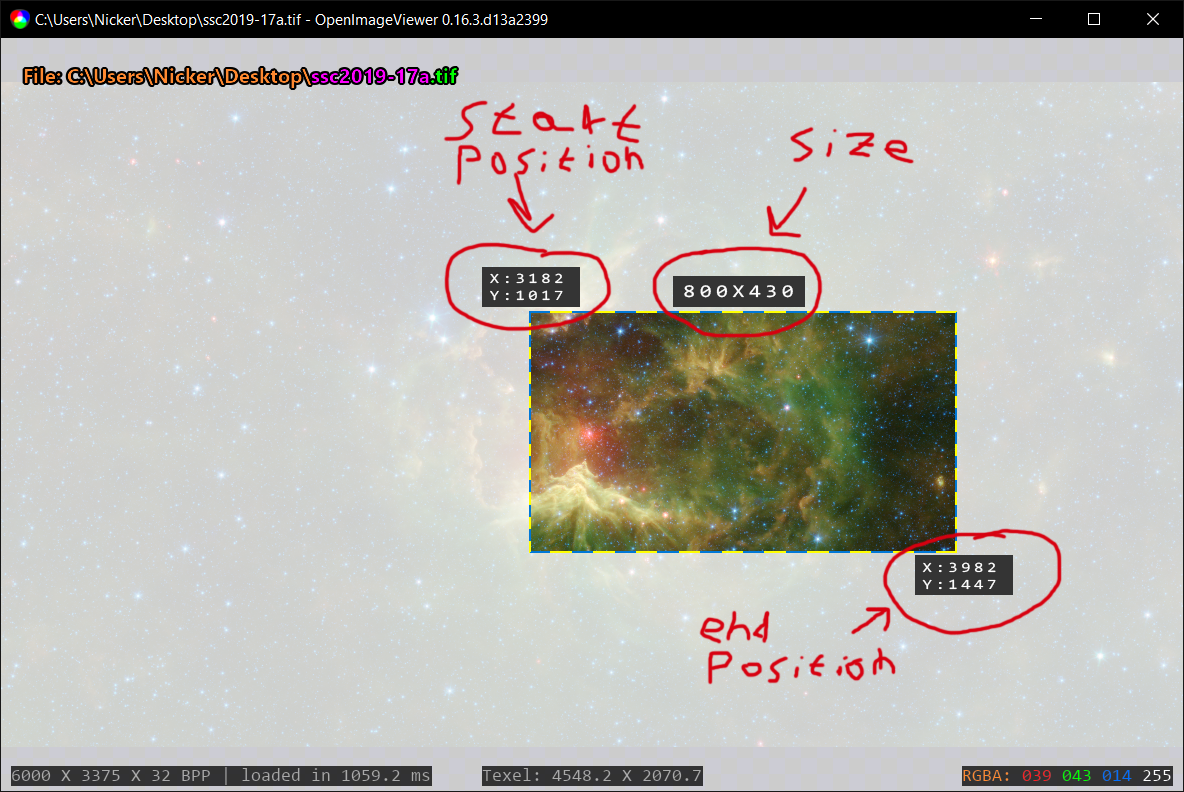Open Image Viewer is a hardware accelerated blazingly fast open code c++20 compliant cross-platform application for accurately viewing and analyzing image files.
It provides accurate representation of the image being viewed, unlike the vast majority of the current viewers that shows the monitor color space data.
Emphasis on ergonomics and performance is thoroughly weighed to suit every type of user, the starting novice or the hardcore power user.
Currenlty there's virtually no GUI, keyboard key bindings is used for fast workflow, press F1 to list all keybindings.
For more information visit our website at: www.openimageviewer.com
A Word from the author
Highlights and features
- Clone the repository and update the submodules recursivly.
- Use CMake to generate project files or open the root CMake file in visual studio as a CMake project.
- Compile and run.
- PNG codec is disabled by deafult due to ci/cd issues
- FreeImage codec is supplied in the official releases as a fallback but disabled by deafult due to its low performance, see below how to build the project with FreeImage
- 64 bit is only officialy supported, though last checked 32 bit compiles and runs fluently
- Windows 7/8/8.1/10/11
- Microsoft build tools 2022 or higher
coming soon ...
coming soon ...
| Name | Link |
|---|---|
| CodecFreeImage | http://freeimage.sourceforge.net/ |
OIV uses the OpenImageViewer License license.