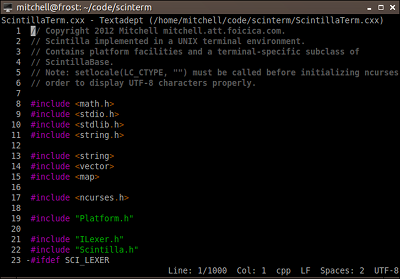Scinterm is a curses platform for Scintilla that supports ncurses, PDCurses, and X/Open Curses.
It is highly recommended to run Scinterm in a UTF-8-aware terminal with a font that supports many UTF-8 characters ("DejaVu Sans Mono" is one of them), since Scinterm makes use of UTF-8 characters when drawing wrap symbols, some marker symbols, and call tip arrows.
- Scinterm 5.x requires Scintilla 5.3.0 - 5.x.
- Scinterm 4.x requires Scintilla 5.3.0 - 5.x.
- Scinterm 3.2 requires Scintilla 5.1.4 - 5.2.4.
- Scinterm 3.1 requires Scintilla 5.1.0 - 5.1.1.
- Scinterm 3.0 requires Scintilla 3.20.0 - 3.21.0.
- Scinterm 2.0 requires Scintilla 3.20.0 - 3.21.0.
- Scinterm 1.12 requires Scintilla 3.11.0 - 3.11.2.
- Scinterm 1.11 requires Scintilla 3.10.0 - 3.10.6.
- Scinterm 1.10 requires Scintilla 3.8.0.
- Scinterm 1.9 requires Scintilla 3.7.5 - 3.7.6.
- Scinterm 1.8 requires Scintilla 3.6.3 - 3.7.4.
- Scinterm 1.7 requires Scintilla 3.6.3 - 3.7.4.
- Scinterm 1.6 requires Scintilla 3.5.5 - 3.6.2.
- Scinterm 1.5 requires Scintilla 3.5.2 - 3.5.4.
- Scinterm 1.4 requires Scintilla 3.5.0 - 3.5.1.
- Scinterm 1.3 requires Scintilla 3.4.2 - 3.4.4.
- Scinterm 1.2 requires Scintilla 3.3.7 - 3.4.1.
- Scinterm 1.1 requires Scintilla 3.2.2 - 3.3.6.
- Scinterm 1.0 requires Scintilla 3.2.2 - 3.3.6.
Scinterm releases can be found here.
After downloading Scinterm, it is recommended to unzip it into the top-level directory of an
instance of Scintilla, similar to other Scintilla platforms like gtk/ and win32/. After
that, go into the Scinterm directory and run make patch followed by make to build the usual
../bin/scintilla.a.
You can optionally build the demo application, jinx, by going into jinx/ and running
make. Pressing the q key quits the demo. Note that the demo assumes lexilla
is a sibling to the ../../../scintilla directory, and that it has been built
(i.e. ../../../lexilla/bin/liblexilla.so exists).
Scinterm's Application Programming Interface (API) documentation is located in the project's docs/ directory and covers how to create and interact with a Scintilla widget in a terminal application.
Scinterm lacks some Scintilla features due to the terminal's constraints:
- Any settings with alpha values are not supported.
- Autocompletion lists cannot show images (pixmap surfaces are not supported). Instead, they
show the first character in the string passed to
SCI_REGISTERIMAGE. - Buffered drawing is not supported.
- Caret settings like period, line style, and width are not supported (terminals use block carets with their own period definitions).
- Code pages other than UTF-8 have not been tested and it is possible some curses implementations do not support them.
- Drag and drop is not supported.
- Edge lines are not displayed properly (the line is drawn over by text lines).
- Extra ascent and descent for lines is not supported.
- Fold lines cannot be drawn above or below lines.
- Hotspot underlines are not drawn on mouse hover (
surface->FillRectangle()is not supported). - Indicators other than
INDIC_ROUNDBOXandINDIC_STRAIGHTBOXare not drawn (surface->LineTo()andsurface->FillRectangle()are not supported for drawing indicator shapes and pixmap surfaces are not supported). Translucent drawing and rounded corners are not supported either. - Some complex marker types are not drawn properly or at all (pixmap surfaces are not supported
and
surface->LineTo()is not supported for drawing some marker shapes). - Mouse cursor types are not supported.
- Up to 16 colors are supported, regardless of how many colors the terminal supports. They are
(in "0xBBGGRR" format): black (
0x000000), red (0x000080), green (0x008000), yellow (0x008080), blue (0x800000), magenta (0x800080), cyan (0x808000), white (0xC0C0C0), light black (0x404040), light red (0x0000FF), light green (0x00FF00), light yellow (0x00FFFF), light blue (0xFF0000), light magenta (0xFF00FF), light cyan (0xFFFF00), and light white (0xFFFFFF). Even if your terminal uses a different color map, you must use these color values with Scintilla; unrecognized colors are set to white by default. For some terminals, you may need to set a lexer style'sboldattribute in order to use the light color variant. - Some styles settings like font name, font size, and italic do not display properly (terminals use one only font, size and variant).
- X selections (primary and secondary) are not integrated into the clipboard.
- Zoom is not supported (terminal font size is fixed).
- When using the mouse in the Windows console, Shift+Double-click extends selections and quadruple-clicking inside a selection collapses it.
Scinterm is open source. Feel free to report bugs and submit patches. Thanks to everyone who has contributed.