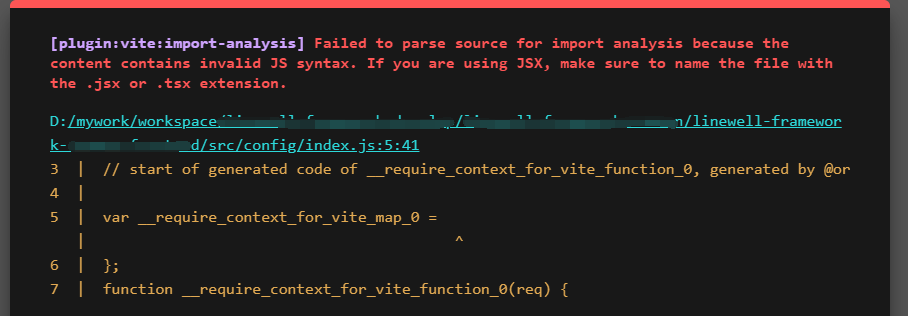| Package | Description | Version |
|---|---|---|
| @originjs/vite-plugin-commonjs | A vite plugin that support commonjs to esm in vite. |  |
| @originjs/vite-plugin-require-context | A vite plugin that support require.context in vite. |  |
| @originjs/vite-plugin-load-wasm | A vite plugin that support import and init webassembly file in vite. |  |
originjs / vite-plugins Goto Github PK
View Code? Open in Web Editor NEWLicense: Other