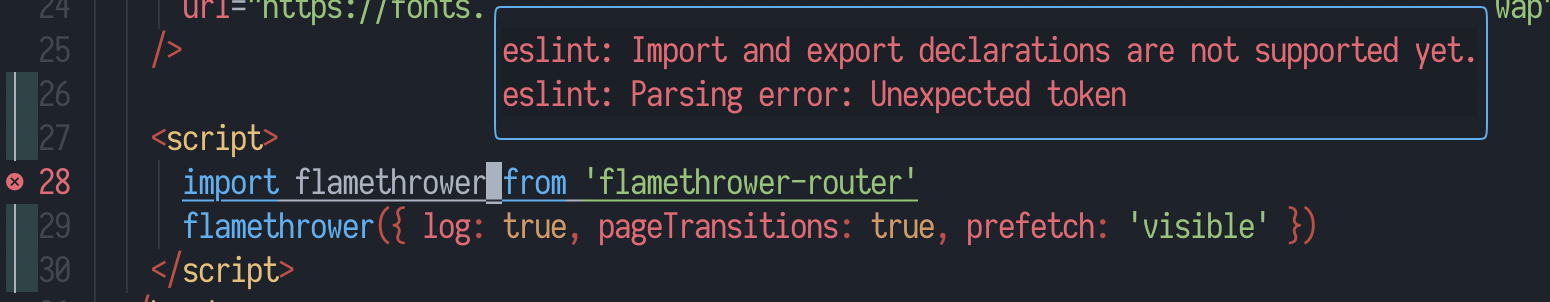eslint-plugin-astro is ESLint plugin for Astro components.
You can check on the Online DEMO.
This plugin is in the experimental stages of development.
At least it works fine with a withastro/docs repository.
ESLint plugin for Astro components.
- Linting Astro components using ESLint.
- Find problems with Astro components.
- Apply a consistent code style to Astro components.
- Linting targets include Frontmatter, HTML Template, JSX-like Expressions, Client-Side Scripts, Directives, and more.
- Check code in real time with the ESLint editor integrations.
See documents.
npm install --save-dev eslint eslint-plugin-astroIf you write TypeScript in Astro components, you also need to install the @typescript-eslint/parser:
npm install --save-dev @typescript-eslint/parserIf you want to use the rules for checking accessibility (A11Y), you also need to install eslint-plugin-jsx-a11y additionally:
(It is used internally in the rules for A11Y.)
npm install --save-dev eslint-plugin-jsx-a11yRequirements
- ESLint v7.0.0 and above
- Node.js v14.18.x, v16.x and above
Use eslint.config.js file to configure rules. See also: https://eslint.org/docs/latest/use/configure/configuration-files-new.
Example eslint.config.js:
import eslintPluginAstro from 'eslint-plugin-astro';
export default [
// add more generic rule sets here, such as:
// js.configs.recommended,
...eslintPluginAstro.configs['flat/recommended'],
{
rules: {
// override/add rules settings here, such as:
// "astro/no-set-html-directive": "error"
}
}
];This plugin provides configs:
*.configs['flat/base']... Minimal configuration to enable correct Astro component linting.*.configs['flat/recommended']... Above, plus rules to prevent errors or unintended behavior.*.configs['flat/all']... Configuration enables all astro rules. It's meant for testing, not for production use because it changes with every minor and major version of the plugin. Use it at your own risk.- Extension of sharable configuration provided by eslint-plugin-jsx-a11y. You need to install eslint-plugin-jsx-a11y to use it.
*.configs['flat/jsx-a11y-recommended']... Similar to the"plugin:jsx-a11y/recommended"configuration, but with the rules extended for Astro components enabled.*.configs['flat/jsx-a11y-strict']... Similar to the"plugin:jsx-a11y/strict"configuration, but with the rules extended for Astro components enabled.
See the rule list to get the rules that this plugin provides.
Use .eslintrc.* file to configure rules. See also: https://eslint.org/docs/latest/use/configure.
Example .eslintrc.js. When using the shareable configuration provided by the plugin:
module.exports = {
// ...
extends: [
// ...
"plugin:astro/recommended",
],
// ...
overrides: [
{
// Define the configuration for `.astro` file.
files: ["*.astro"],
// Allows Astro components to be parsed.
parser: "astro-eslint-parser",
// Parse the script in `.astro` as TypeScript by adding the following configuration.
// It's the setting you need when using TypeScript.
parserOptions: {
parser: "@typescript-eslint/parser",
extraFileExtensions: [".astro"],
},
rules: {
// override/add rules settings here, such as:
// "astro/no-set-html-directive": "error"
},
},
// ...
],
}If you do not use a shareable configuration, it is the same as the following configuration:
module.exports = {
// ...
overrides: [
{
// Define the configuration for `.astro` file.
files: ["*.astro"],
// Enable this plugin
plugins: ["astro"],
env: {
// Enables global variables available in Astro components.
node: true,
"astro/astro": true,
es2020: true,
},
// Allows Astro components to be parsed.
parser: "astro-eslint-parser",
// Parse the script in `.astro` as TypeScript by adding the following configuration.
// It's the setting you need when using TypeScript.
parserOptions: {
parser: "@typescript-eslint/parser",
extraFileExtensions: [".astro"],
// The script of Astro components uses ESM.
sourceType: "module",
},
rules: {
// Enable recommended rules
"astro/no-conflict-set-directives": "error",
"astro/no-unused-define-vars-in-style": "error",
// override/add rules settings here, such as:
// "astro/no-set-html-directive": "error"
},
},
{
// Define the configuration for `<script>` tag.
// Script in `<script>` is assigned a virtual file name with the `.js` extension.
files: ["**/*.astro/*.js", "*.astro/*.js"],
env: {
browser: true,
es2020: true,
},
parserOptions: {
sourceType: "module",
},
rules: {
// override/add rules settings here, such as:
// "no-unused-vars": "error"
// If you are using "prettier/prettier" rule,
// you don't need to format inside <script> as it will be formatted as a `.astro` file.
"prettier/prettier": "off",
},
},
{
// Define the configuration for `<script>` tag when using `client-side-ts` processor.
// Script in `<script>` is assigned a virtual file name with the `.ts` extension.
files: ["**/*.astro/*.ts", "*.astro/*.ts"],
env: {
browser: true,
es2020: true,
},
parser: "@typescript-eslint/parser",
parserOptions: {
sourceType: "module",
project: null,
},
rules: {
// override/add rules settings here, such as:
// "no-unused-vars": "error"
// If you are using "prettier/prettier" rule,
// you don't need to format inside <script> as it will be formatted as a `.astro` file.
"prettier/prettier": "off",
},
},
// ...
],
}If you are writing client-side scripts in TypeScript and want to use @typescript-eslint/parser as the TypeScript parser, you will need to use client-side-ts processor and configure it as follows.
module.exports = {
// ...
extends: [
// ...
"plugin:astro/recommended",
],
// ...
overrides: [
{
files: ["*.astro"],
// ...
processor: "astro/client-side-ts", // <- Uses the "client-side-ts" processor.
rules: {
// ...
},
},
// ...
],
}The pull request diff here is an example of introducing eslint-plugin-astro to the withastro/docs repository.
This plugin provides configs:
plugin:astro/base... Minimal configuration to enable correct Astro component linting.plugin:astro/recommended... Above, plus rules to prevent errors or unintended behavior.plugin:astro/all... Configuration enables all astro rules. It's meant for testing, not for production use because it changes with every minor and major version of the plugin. Use it at your own risk.- Extension of sharable configuration provided by eslint-plugin-jsx-a11y. You need to install eslint-plugin-jsx-a11y to use it.
plugin:astro/jsx-a11y-recommended... Similar to the"plugin:jsx-a11y/recommended"configuration, but with the rules extended for Astro components enabled.plugin:astro/jsx-a11y-strict... Similar to the"plugin:jsx-a11y/strict"configuration, but with the rules extended for Astro components enabled.
See the rule list to get the rules that this plugin provides.
See https://github.com/ota-meshi/astro-eslint-parser#readme.
Astro supports JSX from multiple frameworks such as React, Preact, and Solid.js by defining JSX Elements as HTMLElement | any;. When a framework with a JSX type definition is not present in your project this any can cause the ESLint error @typescript-eslint/no-unsafe-return.
This can be resolved by overriding the astroHTML.JSX.Element definition with a *.d.ts file such as jsx.d.ts in your project root directory:
import "astro/astro-jsx";
declare global {
namespace JSX {
// type Element = astroHTML.JSX.Element // We want to use this, but it is defined as any.
type Element = HTMLElement;
}
}Add this *.d.ts to your tsconfig.eslint.json:
{
"extends": "./tsconfig.json",
"include": [
// ...
"jsx.d.ts"
]
}
Ensure that any necessary parserOptions in your .eslintrc.** have a project key also pointing to this config:
{
// ...
"overrides": [
{
"files": ["*.astro"],
"parser": "astro-eslint-parser",
"parserOptions": {
"parser": "@typescript-eslint/parser",
"extraFileExtensions": [".astro"],
// add this line
"project": "./tsconfig.eslint.json"
},
// ...
}
// ...
]}
If you want to run eslint from the command line, make sure you include the .astro extension using the --ext option or a glob pattern, because ESLint targets only .js files by default.
Examples:
eslint --ext .js,.astro src
eslint "src/**/*.{js,astro}"Use the dbaeumer.vscode-eslint extension that Microsoft provides officially.
You have to configure the eslint.validate option of the extension to check .astro files, because the extension targets only *.js or *.jsx files by default.
Example .vscode/settings.json:
{
"eslint.validate": [
"javascript",
"javascriptreact",
"astro", // Enable .astro
"typescript", // Enable .ts
"typescriptreact" // Enable .tsx
]
}The --fix option on the command line automatically fixes problems reported by rules which have a wrench 🔧 below.
The rules with the following star ⭐ are included in the plugin:astro/recommended configs.
Doesn't the rule you want exist? Share your idea of that rule with us.
These rules relate to possible syntax or logic errors in Astro component code:
| Rule ID | Description | |
|---|---|---|
| astro/missing-client-only-directive-value | the client:only directive is missing the correct component's framework value | ⭐ |
| astro/no-conflict-set-directives | disallow conflicting set directives and child contents | ⭐ |
| astro/no-deprecated-astro-canonicalurl | disallow using deprecated Astro.canonicalURL |
⭐ |
| astro/no-deprecated-astro-fetchcontent | disallow using deprecated Astro.fetchContent() |
⭐🔧 |
| astro/no-deprecated-astro-resolve | disallow using deprecated Astro.resolve() |
⭐ |
| astro/no-deprecated-getentrybyslug | disallow using deprecated getEntryBySlug() |
⭐ |
| astro/no-unused-define-vars-in-style | disallow unused define:vars={...} in style tag |
⭐ |
| astro/valid-compile | disallow warnings when compiling. | ⭐ |
These rules relate to security vulnerabilities in Astro component code:
| Rule ID | Description | |
|---|---|---|
| astro/no-set-html-directive | disallow use of set:html to prevent XSS attack |
These rules relate to better ways of doing things to help you avoid problems:
| Rule ID | Description | |
|---|---|---|
| astro/no-set-text-directive | disallow use of set:text |
🔧 |
| astro/no-unused-css-selector | disallow selectors defined in style tag that don't use in HTML |
These rules relate to style guidelines, and are therefore quite subjective:
| Rule ID | Description | |
|---|---|---|
| astro/prefer-class-list-directive | require class:list directives instead of class with expressions |
🔧 |
| astro/prefer-object-class-list | require use object instead of ternary expression in class:list |
🔧 |
| astro/prefer-split-class-list | require use split array elements in class:list |
🔧 |
These rules extend the rules provided by eslint-plugin-jsx-a11y to work well in Astro component:
(You need to install eslint-plugin-jsx-a11y to use the rules.)
| Rule ID | Description | |
|---|---|---|
| astro/jsx-a11y/alt-text | apply jsx-a11y/alt-text rule to Astro components |
|
| astro/jsx-a11y/anchor-ambiguous-text | apply jsx-a11y/anchor-ambiguous-text rule to Astro components |
|
| astro/jsx-a11y/anchor-has-content | apply jsx-a11y/anchor-has-content rule to Astro components |
|
| astro/jsx-a11y/anchor-is-valid | apply jsx-a11y/anchor-is-valid rule to Astro components |
|
| astro/jsx-a11y/aria-activedescendant-has-tabindex | apply jsx-a11y/aria-activedescendant-has-tabindex rule to Astro components |
|
| astro/jsx-a11y/aria-props | apply jsx-a11y/aria-props rule to Astro components |
|
| astro/jsx-a11y/aria-proptypes | apply jsx-a11y/aria-proptypes rule to Astro components |
|
| astro/jsx-a11y/aria-role | apply jsx-a11y/aria-role rule to Astro components |
|
| astro/jsx-a11y/aria-unsupported-elements | apply jsx-a11y/aria-unsupported-elements rule to Astro components |
|
| astro/jsx-a11y/autocomplete-valid | apply jsx-a11y/autocomplete-valid rule to Astro components |
|
| astro/jsx-a11y/click-events-have-key-events | apply jsx-a11y/click-events-have-key-events rule to Astro components |
|
| astro/jsx-a11y/control-has-associated-label | apply jsx-a11y/control-has-associated-label rule to Astro components |
|
| astro/jsx-a11y/heading-has-content | apply jsx-a11y/heading-has-content rule to Astro components |
|
| astro/jsx-a11y/html-has-lang | apply jsx-a11y/html-has-lang rule to Astro components |
|
| astro/jsx-a11y/iframe-has-title | apply jsx-a11y/iframe-has-title rule to Astro components |
|
| astro/jsx-a11y/img-redundant-alt | apply jsx-a11y/img-redundant-alt rule to Astro components |
|
| astro/jsx-a11y/interactive-supports-focus | apply jsx-a11y/interactive-supports-focus rule to Astro components |
|
| astro/jsx-a11y/label-has-associated-control | apply jsx-a11y/label-has-associated-control rule to Astro components |
|
| astro/jsx-a11y/lang | apply jsx-a11y/lang rule to Astro components |
|
| astro/jsx-a11y/media-has-caption | apply jsx-a11y/media-has-caption rule to Astro components |
|
| astro/jsx-a11y/mouse-events-have-key-events | apply jsx-a11y/mouse-events-have-key-events rule to Astro components |
|
| astro/jsx-a11y/no-access-key | apply jsx-a11y/no-access-key rule to Astro components |
|
| astro/jsx-a11y/no-aria-hidden-on-focusable | apply jsx-a11y/no-aria-hidden-on-focusable rule to Astro components |
|
| astro/jsx-a11y/no-autofocus | apply jsx-a11y/no-autofocus rule to Astro components |
|
| astro/jsx-a11y/no-distracting-elements | apply jsx-a11y/no-distracting-elements rule to Astro components |
|
| astro/jsx-a11y/no-interactive-element-to-noninteractive-role | apply jsx-a11y/no-interactive-element-to-noninteractive-role rule to Astro components |
|
| astro/jsx-a11y/no-noninteractive-element-interactions | apply jsx-a11y/no-noninteractive-element-interactions rule to Astro components |
|
| astro/jsx-a11y/no-noninteractive-element-to-interactive-role | apply jsx-a11y/no-noninteractive-element-to-interactive-role rule to Astro components |
|
| astro/jsx-a11y/no-noninteractive-tabindex | apply jsx-a11y/no-noninteractive-tabindex rule to Astro components |
|
| astro/jsx-a11y/no-redundant-roles | apply jsx-a11y/no-redundant-roles rule to Astro components |
|
| astro/jsx-a11y/no-static-element-interactions | apply jsx-a11y/no-static-element-interactions rule to Astro components |
|
| astro/jsx-a11y/prefer-tag-over-role | apply jsx-a11y/prefer-tag-over-role rule to Astro components |
|
| astro/jsx-a11y/role-has-required-aria-props | apply jsx-a11y/role-has-required-aria-props rule to Astro components |
|
| astro/jsx-a11y/role-supports-aria-props | apply jsx-a11y/role-supports-aria-props rule to Astro components |
|
| astro/jsx-a11y/scope | apply jsx-a11y/scope rule to Astro components |
|
| astro/jsx-a11y/tabindex-no-positive | apply jsx-a11y/tabindex-no-positive rule to Astro components |
These rules extend the rules provided by ESLint itself to work well in Astro component:
| Rule ID | Description | |
|---|---|---|
| astro/semi | Require or disallow semicolons instead of ASI | 🔧 |
Welcome contributing!
Please use GitHub's Issues/PRs.
npm testruns tests and measures coverage.npm run updateruns in order to update readme and recommended configuration.
This plugin uses astro-eslint-parser for the parser. Check here to find out about AST.
If you are willing to see that this package continues to be maintained, please consider sponsoring me.
See the LICENSE file for license rights and limitations (MIT).