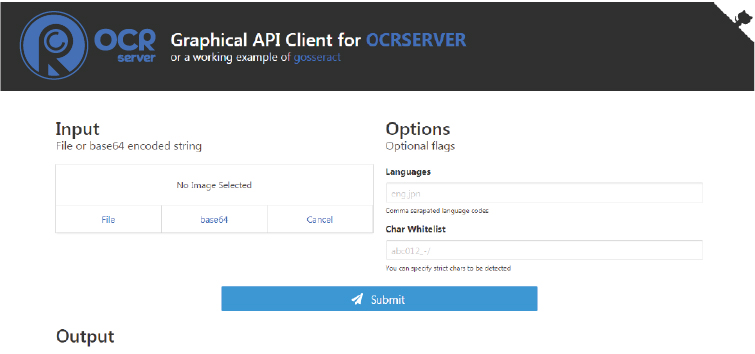Simple OCR server, as a small working sample for gosseract.
Try now here https://ocr-example.herokuapp.com/, and deploy your own now.
# Get the code
% git clone [email protected]:otiai10/ocrserver.git
% cd ocrserver
# Make your app
% heroku login
% heroku create
# Deploy the container
% heroku container:login
% heroku container:push web
# Enjoy it!
% heroku opencf. heroku cli
% docker run -p 8080:8080 otiai10/ocrserver
# open http://localhost:8080cf. docker
% docker-compose up
# open http://localhost:8080You need more languages?
% docker-compose build --build-arg LOAD_LANG=rus
% docker-compose upcf. docker-compose
If you have tesseract-ocr and library files on your machine
% go get github.com/otiai10/ocrserver/...
% PORT=8080 ocrserver
# open http://localhost:8080cf. gosseract