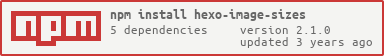Generate multiple image resolutions for each source image in Hexo. Uses the awesome sharp image library under the hood.
Let's say you have a static blog in Hexo, and you keep your awesome full-size
photos in your _source directory with your Markdown files. You want to keep
your original photos, but they're way too big to serve to your users.
You could manually scale each image, perhaps to the content width of your site. But what if you change your site theme? You need to resize all those images again.
Taking inspiration from dynamic CMSs like Wordpress, this Hexo plugin allows you to specify a "profile" for each type of image you want on your site, and it will take care of generating the resized image files and linking to them. An image profile is a semantic idea; each profile should correspond to a use-case for an image.
For example, if you have a gallery on the front page, you
could create an image profile called front_gallery. Configure the sizes once
and forget about it. If your theme changes, adjust the sizes and regenerate.
Easy!
In your Hexo site's root directory, run
npm install hexo-image-sizesUsing hexo-image-sizes requires two steps: first, you need to set up your desired image profiles. Then, you need to embed your images in your posts.
First, you need to set up image profiles in your sitewide _config.yml. Add
an image_sizes section to your config file, like this:
# Configuration for hexo-image-sizes
image_sizes:
pattern: !!js/regexp /\.(gif|jpg|jpeg|png)$/i
profiles:
body:
width: 700 # height will adjust to preserve aspect ratio
thumbnail:
width: 100 # Image will be cropped to a square
height: 100
huge:
height: 1000
allowEnlargement: true
defaultProfile: body
link: true
linkProfile: huge
useAltForTitle: trueThe image_sizes config object supports the following fields:
-
pattern: The regular expression describing which images you would like to process. If you don't specify a pattern, this will default to files with extensionjpg,jpeg, andpng. Note that the pattern needs to be a YAML js/regexp object, as shown in the example above. Just prefix your JavaScript regex with!!js/regexpto prevent YAML from trying to parse it. -
profiles: This object describes the image sizes you would like to produce. Each key is the name of an image profile, which can contain the following properties:width: The maximum width of images with this profile, in pixels.height: The maximum height of images with this profile, in pixelsallowEnlargement: A boolean, true if images smaller than the profile size should be enlarged to the maximum dimensions. By default, this is false. Enlargement can cause quality degradation, so use accordingly.autoRotate: Rotate images based on their EXIF data. True by default.
If you want to preserve the aspect ratio of your images, just specify one of
widthandheight, and the other will adjust automatically. Images are resized using bicubic interpolation. -
defaultProfile: The name of a profile specified inprofilesthat should be the default when an embedded image tag doesn't specify a profile (see below). -
link: True if the image should be wrapped in a link to its source file. This property can also be specified in the embed tag, in which case the setting in the embed tag will take precedence. -
linkProfile: The profile of the image to which to link. IflinkProfileis omitted, the link will go to the original image. This property can also be specified in the embed tag, in which case the setting in the embed tag will take precedence. -
useAltForTitle: Set to true to use imagealtattributes as theirtitleas well.
To use hexo-image-sizes, you need to alter the way you embed images in
Markdown. This package provides support for the imsize tag, which you
place in your posts' Markdown like this:
{% imsize %}
src: /uploads/2017/01/05/5510-repair.jpg
alt: Dell Precision 5510 repair
title: Cool beans!
profile: thumbnail
link: true
linkProfile: huge
{% endimsize %}The body of the imsize tag is a YAML document.
It supports these keys (others are ignored and may be used in the future):
src: The source path of the image you want to include. This is the same path you would use with regular Markdown images in Hexo, and it depends on how you've configured Hexo to treat paths for your site.alt: The alt-text for the image. If you leave this key out, then no "alt" property will be added to the image tag.profile: The name of the image profile you'd like to use. This name should match one you've configured in your sitewide_config.ymlas described above. If you leave this key out, or the name is invalid, the image will use the default profile specified in_config.yml. If you don't have a default profile, the image will be the unaltered original size.link: True if the image should be wrapped in a link to its source file. If specified here, overrides the setting in_config.yml.linkProfile: The profile of the image to which to link. IflinkProfileis omitted, the link will go to the original image. If specified here, overrides the setting in_config.yml.
After configuring things the way you want, run hexo clean and hexo generate
to generate your site.