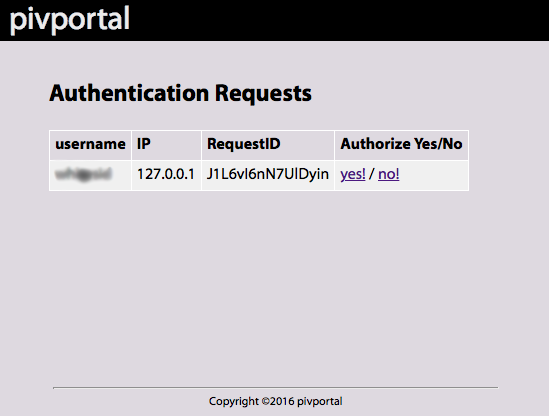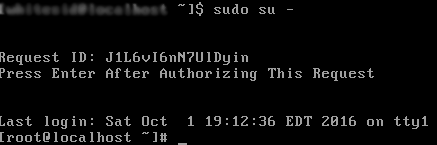Secure Linux sudo access using a PIV (HSPD-12), CAC, SmartCard, or x509 Client Certificate.
$ docker pull outbit/pivportaldocker run -d -p 80:80 -p 442:442 -p 443:443 outbit/pivportalIn the running docker instance, you are required to:
- Copy CA and intermediate certificates (in x509 PEM format) in /etc/ssl/private/pivportalCA.crt.
- Edit /etc/pivportal-server.conf and add the Designated Names you authorize to use the application. The file includes examples.
In the running docker instance, it is recommended to:
- Copy the CRL (certificate revokation list) to /etc/ssl/private/pivportal.crl and uncomment the line in /etc/apache2/sites-enabled/httpd-pivportal.conf.
- Copy your valid SSL public certificate to /etc/ssl/private/pivportal.crt.
- Copy your valid SSL private certificate to /etc/ssl/private/pivportal.key.
Connect using a web browser to the pivportal server.
- Build and Install pam_pivportal.so.
- Copy /etc/ssl/private/pivportalClient.pem from the docker container to /etc/ssl/certs/pivportalClient.pem on each Linux Client.
Example /etc/pam.d/sudo file:
auth required pam_pivportal.so
account include system-auth
password include system-auth
session optional pam_keyinit.so revoke
session required pam_limits.soExample /etc/pivportal.conf:
hosts - Hostname or IP Address of the server. Default is 127.0.0.1.
port - TCP Port for pam_pivportal to authenticate to the server. Default is 442.
client_ssl_cert - Client SSL certificate used by the pam_pivportal module to authenticate to the pivportal server. Default is /etc/ssl/certs/pivportalClient.pem.
ssl_verify_host - SSL verify server certificate is valid. 0 = false, 1 = true. Default is false.
[server]
hosts=192.16.0.1;192.168.0.2
port=442
client_ssl_cert=/etc/ssl/certs/pivportalClient.pem
ssl_verify_host=0pivportal is released under the MIT License.
David Whiteside ([email protected])