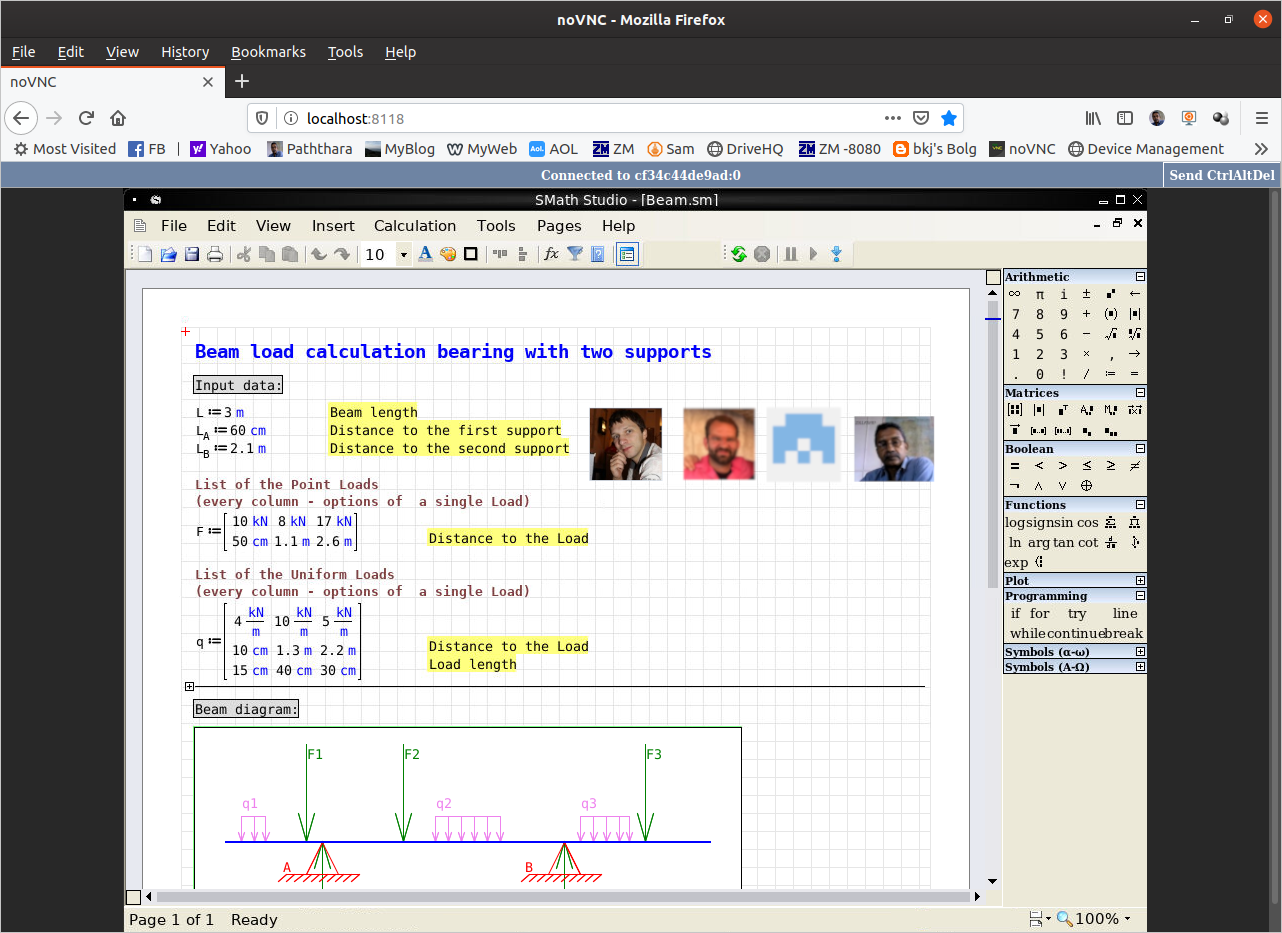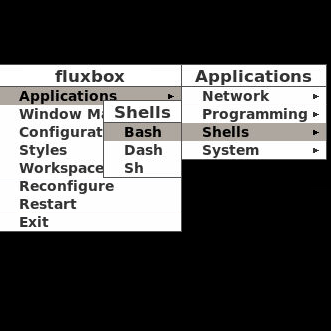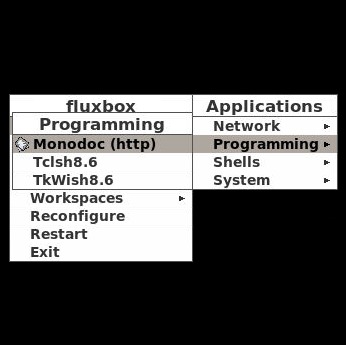A docker image installed with Stable SMath Studio 0.99.7030
Smath Studio is a tiny, powerful, free mathematical program with WYSIWYG editor and complete units of measurements support. For more details on SMath Studio 0.99.7030 please refer the following link
First I must be thankful to the following gentalman for providing their valuable resources and support to build my docker repository on Andrey Ivashov's SMath Studio-0.99.7030
Andrey Ivashov - Owner of Studio-0.99.7030
Kyle Anderson - Owner of solarkennedy/wine-x11-novnc-docker ( I have forked his ripository to buid my repository )
Nicolas SAPA - A main contributor to solarkennedy/wine-x11-novnc-docker
Usage :-
To create a smath container (name smath) using bkjaya1952/smathstudio
Refer:- https://hub.docker.com/r/bkjaya1952/smathstudio-docker
On the Ubuntu terminal
sudo docker create -t -p 8008:8080 --name smath --privileged=true bkjaya1952/smathstudio-docker
sudo docker start smath
xdg-open http://localhost:8008
Then the SMath Studio desktop will appear on the web browser at the startup.
If you want to get the SMath Studio desktop after closing it please follow the following steps
On the desktop, right click the mouse to get the fluxbox menu
To get the SMath Studio panel
On the menu go to sub menus and ckick Applications>Shells>Bash
There is an enother option
On The menu go to sub menus and click Applications>Programming>Monodoc(http)
How to change the timezone
After quitting the smathstudio
On the terminal enter
vim /etc/timezone
Then the timezone file is opened
Go to the top line of the file , press insert key on your key board and enter your timezone ( ie Asia/Colombo)
Then press the Esc key and Shift :x to save & quit the file