Pix3D: Dataset and Methods for Single-Image 3D Shape Modeling
Xingyuan Sun*, Jiajun Wu*, Xiuming Zhang, Zhoutong Zhang, Chengkai Zhang, Tianfan Xue, Joshua B. Tenenbaum, William T. Freeman.
Prerequisites
Evaluation
GCC4.8.5CUDA8.0Python3.6.4TensorFlow1.1.0numpy1.14.0skimage0.13.1numba0.36.2scipy1.0.0tqdm4.19.4
Rendering Demo
blender2.78
Installation
Our current release has been tested on Ubuntu 16.04.4 LTS.
Cloning the repository and downloading Pix3D (3.6GB)
git clone [email protected]:xingyuansun/pix3d.git
cd pix3d
./download_dataset.shDataset
For each instance in Pix3D, we provide the following information (stored in pix3d.json):
img: path to the imagecategory: category of the object in the imageimg_size: size of the image, in the format of [width,height]2d_keypoints: array of sizeNxMx 2, whereNis the number of annotators andMis the number of 2D keypoints, indicating the positions of 2D keypoints on the image (origin: top left corner;+x: rightward;+y: downward); [-1.0, -1.0] if an annotator marked this keypoint hard to label (e.g., invisible)mask: path to the object maskimg_source: source of the image: "ikea" / "internet" / "self-taken"model: 3D model of the object (+x: leftward,+y: upward,+z: inward, in canonical view)model_raw: raw 3D model of the object (for raw, scanned 3D models, only available in the full Pix3D dataset)model_source: source of the 3D model: "ikea" / "self-scanned"3d_keypoints: path to saved 3D keypoints (a text file)voxel: voxelized 3D model (+x: leftward,+y: outward,+z: upward, in canonical view)rot_mat: rotation matrix of the object (used in rendering)trans_mat: translation matrix of the object (used in rendering)focal_length: estimated focal length (in mm, and the width of the sensor is fixed to 32mm; used in rendering)cam_position: estimated camera position assuming the object is at the origin, and the camera is looking at the object center. The coordinates are defined in 3d model's renderence frame, not voxel's. Camera's up vector is+y. (used in the evaluation)inplane_rotation: estimated inplane camera rotation assuming the object is at the origin, and the camera is looking at the object. (positive value: clockwise rotation, unit: radian; used in the evaluation).truncated: whether the object is truncated: "true" or "false"occluded: whether the object is occluded: "true" or "false"slightly_occluded: whether the object is slightly occluded: "true" or "false" (an object will not be bothoccludedandslightly_occluded)bbox: bounding box of the object, in the format of [width_from,height_from,width_to,height_to]
You can load pix3d.json into Python with
import json
json.load(open('pix3d.json'))Rendering Demo
Usage:
blender --background --python demo.py -- --anno_idx <i> --output_path <p>Rendering of the i-th (starting from 0) annotation in pix3d.json will be saved to path p. Note that your Blender should be bundled with Python, which is usually the default. For rendering, a camera with a sensor width of 32mm and a focal length of focal_length is placed at the origin. We apply rot_mat and trans_mat to the object.
For example, by executing
blender --background --python demo.py -- --anno_idx 0 --output_path ./demo.pngyou get the rendering on the left (the associated image is shown on the right).
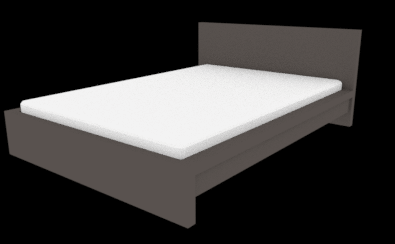 |
 |
Evaluation
Compiling the evaluation code
First, modify the first 4 lines of eval/Makefile according to your environment. Then, in the eval folder, execute
makeUsage
Note: Calculations of CD and EMD need to be run on a GPU.
- To select which GPU to run on, use the environment variable
CUDA_VISIBLE_DEVICES - Warning: Make sure to check the returned scores. Zero scores indicate that there isn't enough GPU memory. You will need to re-compute the scores with a smaller batch size.
You can evaluate your predictions on Pix3D with eval/eval.py. The file takes two file lists and calculates IoU, EMD, and CD between each pair of voxels or point clouds. The following options are available:
list1_path: path to the 1st file listlist2_path: path to the 2nd file listoutput_path: path to the output -- a csv file containing the scoreslist1_mode,list2_mode: type of inputs expected for files from each list: "voxels" for voxel inputs (for CD and EMD calculations, point clouds are sampled from the isosurface); "points" for point cloud inputs. Default: "voxels"list1_max_value,list2_max_value: voxel inputs from each list will be divided by the corresponding value. Default: 1.0list1_var_name,list2_var_name: variable name in.matfile (only for voxels). Default: "voxel"no_resample1,no_resample2: do not perform bounding box finding and resampling for voxels in each listpts_size: number of points to use for CD and EMD calculations. Default: 1024threshold: threshold for calculating bounding box (IoU) or isosurface (CD & EMD). Default: 0.1batch_size_emd: batch size for EMD computations. Default: 100calc_iou: set to true to calculate IoU (N/A for point cloud inputs)calc_cd: set to true to calculate CDcalc_emd: set to true to calculate EMDiou_l,iou_r: lower and upper bounds of IoU threshold search range. Default: 0.01, 0.5iou_s: step size of IoU threshold search range. Default: 0.01iou_rsl: resolution of downsampled voxels (for IoU). Default: 32
Evaluation details
As different voxelization methods may result in objects of different scales in the voxel grid, for a fair comparison, we preprocess all voxels and point clouds before calculating IoU, CD and EMD.
For IoU, we first find the bounding box of the object with a threshold of 0.1, pad the bounding box into a cube, and then use trilinear interpolation to resample to the desired resolution (32 x 32 x 32). Some algorithms reconstruct shapes at a resolution of 128 x 128 x 128. In this case, we first, apply a 4x max pooling before trilinear interpolation; without the max pooling, the sampling grid can be too sparse and some thin structure can be left out. After the resampling of both the output voxel and the ground truth voxel, we search for an optimal threshold that maximizes the average IoU score over all objects, from 0.01 to 0.50 with a step size of 0.01.
For CD and EMD, we first sample a point cloud from the voxelized reconstructions. For each shape, we compute its isosurface with a threshold of 0.1, and then sample 1,024 points from the surface. All point clouds are then translated and scaled such that the bounding box of the point cloud is centered at the origin with its longest side being 1. We then compute CD and EMD for each pair of point clouds.
Demo
eval/list shows an evaluation example on the 2,894 untruncated, unoccluded chair images from Pix3D. Slightly occluded images have also been excluded.
eval/list/input.txt: file list of input images (path to uncropped images; you may crop them before testing)eval/list/gt.txt: file list of ground truth voxelseval/list/baseline_output.txt: file list of predictions
Download the baseline output (829MB) by executing
./download_baseline_output.shThen, you can evaluate the output by executing the following command in the eval folder:
CUDA_VISIBLE_DEVICES=0 python eval.py --list1_path ./list/baseline_output.txt --list1_max_value 255 --list2_path ./list/gt.txt --calc_cd --calc_emd --calc_iou --threshold 0.1 --output_path results.csvYour resutls should be around 0.287 for IoU, 0.119 for CD, and 0.120 for EMD, corresponding to the last row of Table 3 in the paper. The numbers might be slightly different from the those reported in the paper because
- There is randomness in sampling points from voxels;
- We use an approximation algorithm for calculating EMD;
- We updated the voxelization algorithm for the final release.
Acknowledgements
Code for calculating CD and EMD comes from PSGN.
Notice
For rendering masks, we used rot_mat, trans_mat, and focal_length, which are defined in camera coordinates and applied to objects. However, for viewer-centered algorithms whose predictions need to be rotated back to the canonical view for evaluations against ground truth shapes, those values are not very helpful. As most algorithms assume that the camera is looking at the object's center, the raw input images are usually cropped or transformed before sending into their pipeline. This will result in a rotation matrix that is slightly different from the one provided. We provide cam_position and inplane_rotation to mitigate this. Those values are defined in object coordinates and will reproduce an image that is equivalent to the original image under a homography transformation. We use these values to rotate back viewer-centered predictions to evaluate their performance. These values are also used in evaluating viewpoint estimation algorithms for a similar reason.
Reference
@inproceedings{pix3d,
title={Pix3D: Dataset and Methods for Single-Image 3D Shape Modeling},
author={Sun, Xingyuan and Wu, Jiajun and Zhang, Xiuming and Zhang, Zhoutong and Zhang, Chengkai and Xue, Tianfan and Tenenbaum, Joshua B and Freeman, William T},
booktitle={IEEE Conference on Computer Vision and Pattern Recognition (CVPR)},
year={2018}
}
For any questions, please contact Xingyuan Sun ([email protected]) and Jiajun Wu ([email protected]).

