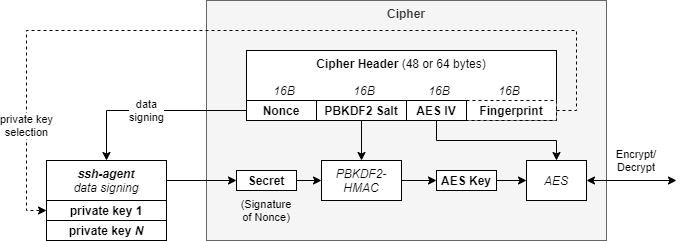sagecipher (ssh agent cipher) provides an AES cipher, whose key is obtained by signing nonce data via SSH agent. This is illustrated below.
This can be used in turn by the keyring library, and by ansible-vault to encrypt/decrypt files or secrets via the users' local or forwarded ssh-agent session.
pip install sagecipherBefore using, ssh-agent must be running with at least one ssh-key available for producing cipher key material:
$ source <(ssh-agent)
Agent pid 3710
$ ssh-add
Enter passphrase for /home/somebody/.ssh/id_rsa:
Identity added: /home/somebody/.ssh/id_rsa (/home/somebody/.ssh/id_rsa)Here we will set the following environment variables:
| Environment Variable | Value | Description |
|---|---|---|
PYTHON_KEYRING_BACKEND |
sagecipher.keyring.Keyring |
Tells keyring explicitly to use the sagecipher backend |
KEYRING_PROPERTY_SSH_KEY_FINGERPRINT |
<hex fingerprint of ssh key> | Pre-selects the SSH key for the sagecipher backend to use |
If no other keyring backends are available, sagecipher will be selected as the default backend with a priority of 1. The PYTHON_KEYRING_BACKEND environment variable can be set to explicitly set the backend. See the keyring docs for more help using the keyring library.
$ sagecipher list-keys # paramiko does not yet expose key comments, unfortunately..
[ssh-rsa] e8:19:fe:c5:0a:b4:57:5d:96:27:b3:e3:ec:ba:24:3c
[ssh-rsa] 38:c5:94:45:ca:01:65:d1:d0:c5:ee:5e:cd:b3:94:39
$ export PYTHON_KEYRING_BACKEND=sagecipher.keyring.Keyring
$ keyring set svc user1
Password for 'user' in 'svc':
Please select from the following keys...
[1] ssh-rsa e8:19:fe:c5:0a:b4:57:5d:96:27:b3:e3:ec:ba:24:3c
[2] ssh-rsa 38:c5:94:45:ca:01:65:d1:d0:c5:ee:5e:cd:b3:94:39
Selection (1..2): 1
$ keyring get svc user1
password1
$ export KEYRING_PROPERTY_SSH_KEY_FINGERPRINT=e8:19:fe:c5:0a:b4:57:5d:96:27:b3:e3:ec:ba:24:3c
$ keyring get svc user2
password2
$ python
Python 3.6.8 (default, Jan 14 2019, 11:02:34)
[GCC 8.0.1 20180414 (experimental) [trunk revision 259383]] on linux
Type "help", "copyright", "credits" or "license" for more information.
>>> import keyring
>>> keyring.get_password('svc', 'user1')
'password1'
>>> keyring.get_password('svc', 'user2')
'password2'In this example we create a secret key in the keyring for use with ansible-vault.
This process will work with any keyring backend, but it's assumed we are up and
running with the sagecipher keyring backend per the previous section.
For more information, see: https://docs.ansible.com/ansible/latest/user_guide/vault.html
-
Set up environment variables
Environment Variable Value Description PYTHON_KEYRING_BACKENDsagecipher.keyring.KeyringTells keyringto use thesagecipherbackendKEYRING_PROPERTY_SSH_KEY_FINGERPRINT<hex fingerprint of ssh key> Pre-selects the SSH key for the sagecipherbackend to useANSIBLE_VAULT_PASSWORD_FILE<path to password script> ansible-vaultwill use this script to find the vault encryption keyReplace the key fingerprint below with your own.
export PYTHON_KEYRING_BACKEND=sagecipher.keyring.Keyring export KEYRING_PROPERTY_SSH_KEY_FINGERPRINT=e8:19:fe:c5:0a:b4:57:5d:96:27:b3:e3:ec:ba:24:3c export ANSIBLE_VAULT_PASSWORD_FILE=~/vault-pass.sh
-
Generate a random key for ansible-vault and store in the keyring
keyring set ansible-vault key < <(dd if=/dev/urandom bs=32 count=1 | base64)
-
Create the vault password script to retrieve the vault key
$ cat <<EOF > ~/vault-pass.sh #!/bin/sh keyring get ansible-vault key EOF $ chmod +x vault-pass.sh
-
Test it out with
ansible-vault$ ansible-vault encrypt_string "secret_password" --name "secret_attribute" > secrets.yml $ ansible localhost -m debug -a var="secret_attribute" -e "@secrets.yml" [WARNING]: No inventory was parsed, only implicit localhost is available localhost | SUCCESS => { "secret_attribute": "secret_password" }
>>> from sagecipher import Cipher
>>>
>>> # Encrypts using the first SSH key available from SSH agent...
>>> enc_text = Cipher.encrypt_string("hello, world")
>>> text = Cipher.decrypt_string(enc_text)
>>> text
"hello, world"Check sagecipher --help for usage. By default, the 'decrypt' operation will create a FIFO file, and then start a loop to decrypt out to the FIFO whenever it is opened.
The FIFO is created with mode 600 by default, and if the permissions are altered or the parent shell is terminated then the sagecipher background session will end.
$ sagecipher encrypt - encfile
Please select from the following keys...
[1] ssh-rsa e8:19:fe:c5:0a:b4:57:5d:96:27:b3:e3:ec:ba:24:3c
[2] ssh-rsa 38:c5:94:45:ca:01:65:d1:d0:c5:ee:5e:cd:b3:94:39
Selection (1..2): 1
Reading from STDIN...
secret sauce
(CTRL-D)
$ sagecipher decrypt encfile
secret sauce
$ mkfifo decfile
$ sagecipher decrypt encfile decfile &
[1] 16753
$ cat decfile # decfile is just a FIFO
secret sauce
$This tool is to be used at your own risk.
-
Sagecipher is only intended as a deterrant, and to reduce the risk of accidental password leaks.
-
Password authentication should be considered fundamentally broken to begin with: an attacker with privileged access to the same machine where password authentication is taking place is likely able to intercept your credentials even if these are stored in an HSM. Please consider stronger technologies to lock-down the authentication between systems and applications.
-
Implementations of signature generation functions are not necessarily stable, or deterministic. Depending on the type of SSH key and the ssh-agent implementation used, you may find that your encrypted secrets are not recoverable due to the use of non-deterministic signatures, or that you are unable to decrypt secrets after upgrading to a different version of ssh-agent.
The use of sagecipher depends on the use ssh-agent and it is important to be aware of the risks here too.
-
In the event a system is compromised where your ssh-agent session is exposed, an attacker will be able to use your session to decrypt your sagecipher-encrypted data and/or authenticate SSH sessions to other devices using your credentials.
-
If you use ssh-agent forwarding, this increases the exposure of your ssh-agent session to every host you connect to in this manner. As an alternative to ssh-agent forwarding, please consider SSH tunelling instead in order to reduce the attack surface of ssh-agent.