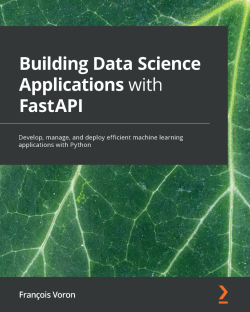This is the code repository for Building Data Science Applications with FastAPI, published by Packt.
Develop, manage, and deploy efficient machine learning applications with Python
FastAPI is a web framework for building APIs with Python 3.6 and its later versions based on standard Python-type hints. With this book, you’ll be able to create fast and reliable data science API backends using practical examples.
This book starts with the basics of the FastAPI framework and associated modern Python programming language concepts. You'll then be taken through all the aspects of the framework, including its powerful dependency injection system and how you can use it to communicate with databases, implement authentication and integrate machine learning models. Later, you’ll cover best practices relating to testing and deployment to run a high-quality and robust application. You’ll also be introduced to the extensive ecosystem of Python data science packages. As you progress, you’ll learn how to build data science applications in Python using FastAPI. The book also demonstrates how to develop fast and efficient machine learning prediction backends and test them to achieve the best performance. Finally, you’ll see how to implement a real-time face detection system using WebSockets and a web browser as a client.
By the end of this FastAPI book, you’ll have not only learned how to implement Python in data science projects but also how to maintain and design them to meet high programming standards with the help of FastAPI.
This book covers the following exciting features:
- Explore the basics of modern Python and async I/O programming
- Get to grips with basic and advanced concepts of the FastAPI framework
- Implement a FastAPI dependency to efficiently run a machine learning model
- Integrate a simple face detection algorithm in a FastAPI backend
- Integrate common Python data science libraries in a web backend
- Deploy a performant and reliable web backend for a data science application
If you feel this book is for you, get your copy today!
All of the code is organized into folders. For example, Chapter2.
The code will look like the following:
from pydantic import BaseModel
class Person(BaseModel):
first_name: str
last_name: str
age: int
Following is what you need for this book: This Python data science book is for data scientists and software developers interested in gaining knowledge of FastAPI and its ecosystem to build data science applications. Basic knowledge of data science and machine learning concepts and how to apply them in Python is recommended.
With the following software and hardware list you can run all code files present in the book (Chapter 1-14).
| Chapter | Software required | OS required |
|---|---|---|
| 1 - 14 | Python 3.7 and above, JavaScript | Windows, Mac OS X, and Linux (Any) |
We also provide a PDF file that has color images of the screenshots/diagrams used in this book. Click here to download it.
François Voron is graduated from the University of Saint-Étienne (France) and the University of Alicante (Spain) with a master's degree in Machine Learning and Data Mining. A full-stack web developer and a data scientist, François has a proven track record working in the SaaS industry, with a special focus on Python backends and REST API. He is also the creator and maintainer of FastAPI Users, the #1 authentication library for FastAPI, and is one of the top experts in the FastAPI community.
If you have already purchased a print or Kindle version of this book, you can get a DRM-free PDF version at no cost.
Simply click on the link to claim your free PDF.