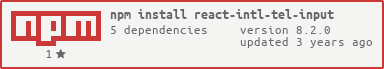Rewrite International Telephone Input in React.js.
Due to the long commuting time, I do not have much time to maintain this project often. 😣
So if anybody else is willing to take on the work of bug fixes, integrating pull requests, etc, please let me know. 🙌
I hope we can maintain the project together, and make this project better! 💪
Live demo: patw0929.github.io/react-intl-tel-input
To build the examples locally, run:
yarn
yarn website:startThen open localhost:3000 in a browser.
yarn add react-intl-tel-inputreact-intl-tel-input ships with official type declarations out of the box.
import IntlTelInput from 'react-intl-tel-input';
import 'react-intl-tel-input/dist/main.css';
<IntlTelInput
containerClassName="intl-tel-input"
inputClassName="form-control"
/>Please see the Demo Page
To build, watch and serve the examples (which will also watch the component source), run yarn website:start.
You can prepare a distribution build using yarn build.
Any kind of contribution including proposals, doc improvements, enhancements, bug fixes are always welcome.
To contribute to react-intl-tel-input, clone this repo locally and commit your code on a separate branch. Please write tests for your code, and run the linter before opening a pull-request:
yarn test # if you are enhancing the JavaScript modules
yarn test:ts # if you are enhancing the TypeScript type declarations
yarn lintAlso, please let us know if you encounter any issue by filing an issue.
International Telephone Input - @jackocnr
MIT
Copyright (c) 2015-2019 patw.