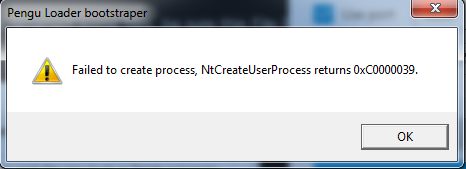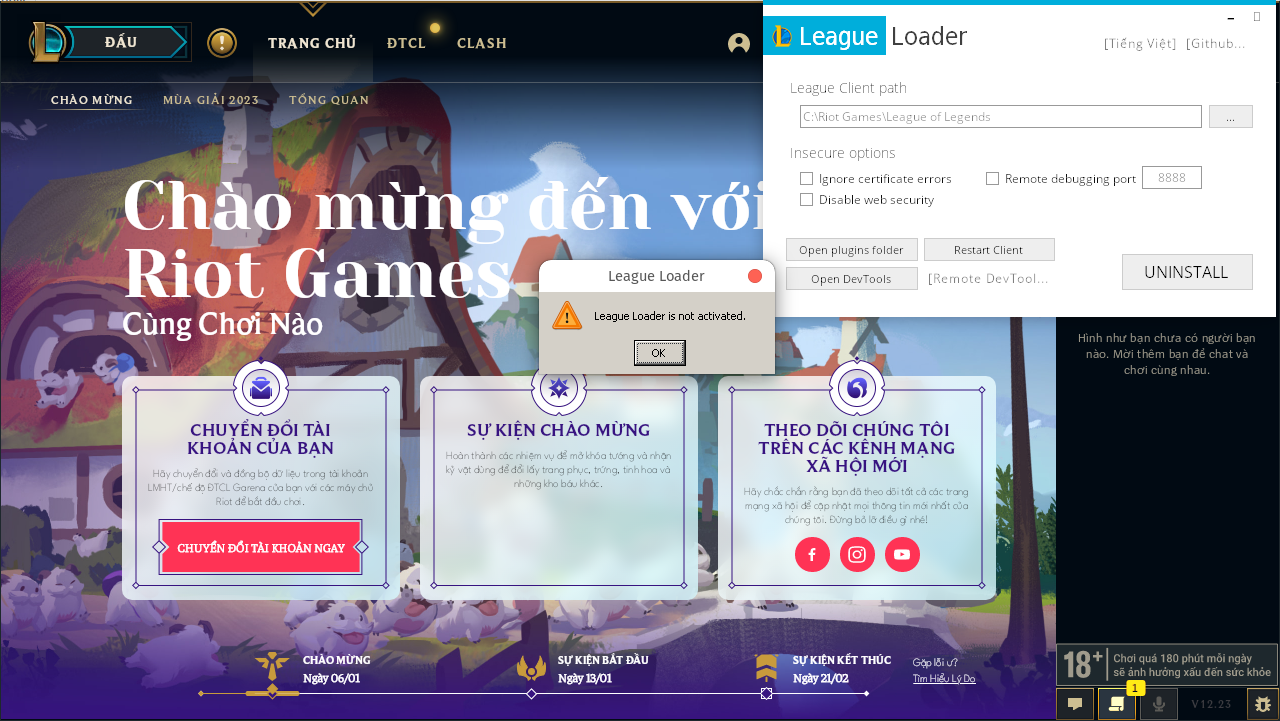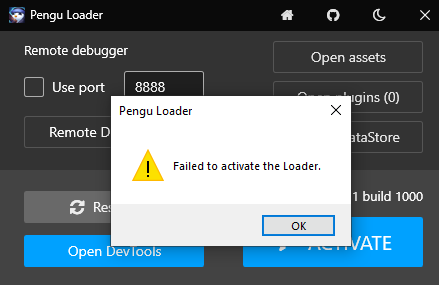Pengu Loader, previously known as League Loader, is a plugin loader specifically designed for the League of Legends Client.
Pengu Loader enables you to load JavaScript plugins into the Client as dependencies. This allows you to personalize the Client's appearance, load custom content, add new features, and enhance your overall experience. With Pengu Loader, you can build a smarter and more customized Client that suits your needs and preferences.
- Customize the League Client with plugins
- Personalize and theme your Client
- Support for modern JavaScript features
- Built-in and remote DevTools support
- Simplified LCU API usage
- Deep support for RCP hooks
Please visit the homepage to begin:
To contribute to the project, follow these steps:
- Fork the repository (click here to fork now)
- Create your feature branch
feat/<branch-name> - Commit your changes
- Push to the branch
- Submit a new Pull Request
- Documentation and website: The documentation can always be improved. If you find something that is not documented or could be enhanced, create a PR for it. Check out the PenguLoader organization for more information.
- Additional Base/Starter plugins: Share your plugins along with a detailed guide to help beginners get started easily.
- Core features: Ensure you have extensive experience with CEF and low-level programming skills.
- JavaScript features: Extensive web development knowledge is required.
- loader - The main loader menu UI, written in C# and WPF XAML.
- core - The core module (DLL) that hooks into libCEF to enable the plugin's magic.
- plugins: The built-in plugins/preload scripts that support loading user plugins and enable RCP hooking.
- Visual Studio 2017+
- Desktop development with C++
- .NET desktop development
- Windows 8.1 SDK
- NodeJS 18+ and pnpm 8+
-
Clone the repository:
git clone https://github.com/PenguLoader/PenguLoader -
Update submodules:
cd PenguLoader git submodule update --init --recursive
-
Make sure you have NodeJS and pnpm installed.
-
Navigate to the
pluginsdirectory:cd plugins -
Install dependencies and build:
pnpm install pnpm build
- Open
pengu-loader.sln - Right-click on the solution ->
Restore Nuget Packages - Set the architecture to
x64and build mode toRelease - Right-click on each project ->
Build
For developing and debugging purpose, you should set build mode to
Debugand build preload scripts withpnpm build-dev.