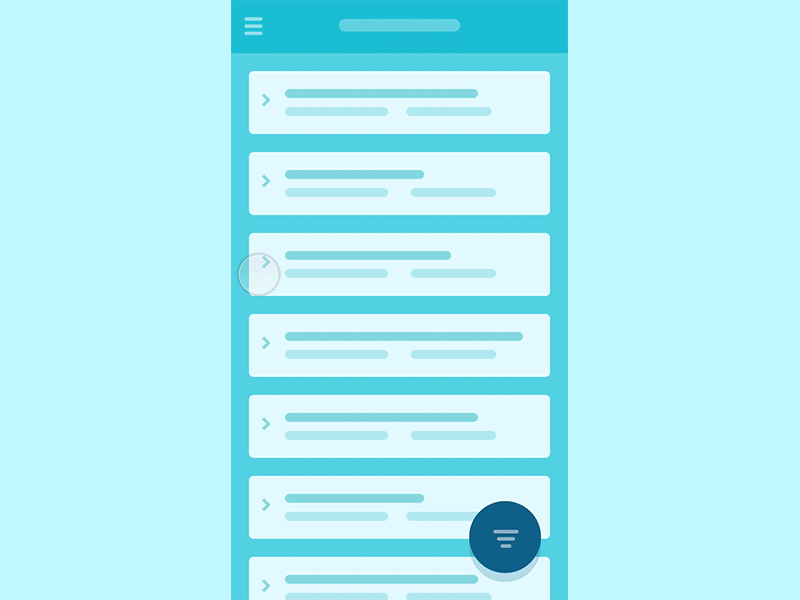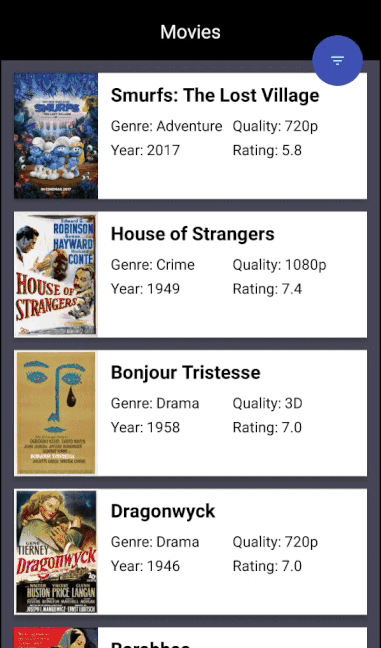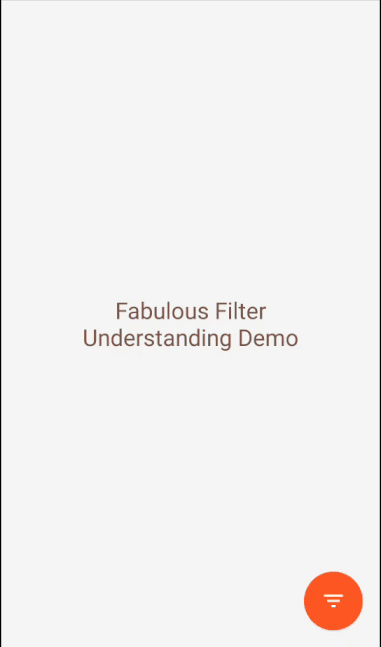This library is the implementation of filter-concept posted on MaterialUp.com.
It makes animation of FloatingActionButton to BottomSheetDialog easy to implement.
Gradle
Step 1. Add the jCenter repository to your project-level build.gradle file
allprojects {
repositories {
jcenter()
}
}Step 2. Add the dependency to your app-level build.gradle file:
dependencies {
compile 'com.allattentionhere:fabulousfilter:0.0.4'
}Create a Fragment that extends AAH_FabulousFragment:
public class MySampleFabFragment extends AAH_FabulousFragment {
public static MySampleFabFragment newInstance() {
MySampleFabFragment f = new MySampleFabFragment();
return f;
}
@Override
public void setupDialog(Dialog dialog, int style) {
View contentView = View.inflate(getContext(), R.layout.filter_sample_view, null);
RelativeLayout rl_content = (RelativeLayout) contentView.findViewById(R.id.rl_content);
LinearLayout ll_buttons = (LinearLayout) contentView.findViewById(R.id.ll_buttons);
contentView.findViewById(R.id.btn_close).setOnClickListener(new View.OnClickListener() {
@Override
public void onClick(View v) {
closeFilter("closed");
}
});
//params to set
setAnimationDuration(600); //optional; default 500ms
setPeekHeight(300); // optional; default 400dp
setCallbacks((Callbacks) getActivity()); //optional; to get back result
setAnimationListener((AnimationListener) getActivity()); //optional; to get animation callbacks
setViewgroupStatic(ll_buttons); // optional; layout to stick at bottom on slide
setViewPager(vp_types); //optional; if you use viewpager that has scrollview
setViewMain(rl_content); //necessary; main bottomsheet view
setMainContentView(contentView); // necessary; call at end before super
super.setupDialog(dialog, style); //call super at last
}
}
Create view for the fragment which has parent element AAH_FilterView:
<com.allattentionhere.fabulousfilter.AAH_FilterView
xmlns:android="http://schemas.android.com/apk/res/android"
xmlns:tools="http://schemas.android.com/tools"
android:layout_width="match_parent"
android:layout_height="match_parent"
android:orientation="vertical">
<RelativeLayout
android:id="@+id/rl_content"
android:layout_width="match_parent"
android:layout_height="match_parent"
android:layout_alignParentBottom="true"
android:background="@color/orange"
android:visibility="invisible"
tools:ignore="MissingPrefix"
tools:visibility="visible">
<LinearLayout
android:id="@+id/ll_buttons"
android:layout_width="match_parent"
android:layout_height="56dp"
android:layout_alignParentBottom="true"
android:background="@color/brown"
android:orientation="horizontal"
android:weightSum="2">
</LinearLayout>
</RelativeLayout>
</com.allattentionhere.fabulousfilter.AAH_FilterView>
Start the fragment on click of FloatingActionButton as below:
fab.setOnClickListener(new View.OnClickListener() {
@Override
public void onClick(View v) {
MySampleFabFragment dialogFrag = MySampleFabFragment.newInstance();
dialogFrag.setParentFab(fab);
dialogFrag.show(getSupportFragmentManager(), dialogFrag.getTag());
}
});
This parameter specifies the ViewGroup of the bottom sheet to be shown after animation ends. It can be any ViewGroup(LinearLayout/FrameLayout etc):
setViewMain(relativelayout_content);
This parameter speicfies the inflated view for the dialog:
setMainContentView(contentDialogView);
This paramter sets animation duration of translate and scale animation in milliseconds:
setAnimationDuration(600); // default 500ms
This parameter sets the peek height of the bottom sheet in dp:
setPeekHeight(300); // default 400dp
This paramter is used to get callback from AAH_FabulousFragment to the component that called it:
setCallbacks((Callbacks) getActivity());
To use it, implement the callback in the calling component(Activity/Fragment etc), example:
public class MainSampleActivity extends AppCompatActivity implements AAH_FabulousFragment.Callbacks {
@Override
protected void onCreate(Bundle savedInstanceState) {
super.onCreate(savedInstanceState);
setContentView(R.layout.activity_main_sample);
}
@Override
public void onResult(Object result) {
Log.d("k9res", "onResult: " + result.toString());
if (result.toString().equalsIgnoreCase("swiped_down")) {
//do something or nothing
} else {
//handle result
}
}
}
This parameter is used to get animation callbacks.
setAnimationListener((AnimationListener) getActivity());
To use it, implement the AnimationListener in the calling component(Activity/Fragment etc), example:
public class MainSampleActivity extends AppCompatActivity implements AAH_FabulousFragment.AnimationListener {
@Override
protected void onCreate(Bundle savedInstanceState) {
super.onCreate(savedInstanceState);
setContentView(R.layout.activity_main_sample);
}
@Override
public void onOpenAnimationStart() {
//do something on open animation start
}
@Override
public void onOpenAnimationEnd() {
//do something on open animation end
}
@Override
public void onCloseAnimationStart() {
//do something on close animation start
}
@Override
public void onCloseAnimationEnd() {
//do something on close animation start
}
}
This parameter is used to make view in Bottom Sheet static when user slides it. It can be any ViewGroup(LinearLayout/FrameLayout etc):
setViewgroupStatic(linearlayout_buttons);
This parameter is used to support scrolling in ViewPager as BottomSheetDialog does not support multiple views with scroll:
setViewPager(viewPager);
Copyright 2017 Krupen Ghetiya
Licensed under the Apache License, Version 2.0 (the "License"); you may not use this file except in compliance with the License. You may obtain a copy of the License at
http://www.apache.org/licenses/LICENSE-2.0
Unless required by applicable law or agreed to in writing, software distributed under the License is distributed on an "AS IS" BASIS, WITHOUT WARRANTIES OR CONDITIONS OF ANY KIND, either express or implied. See the License for the specific language governing permissions and limitations under the License.