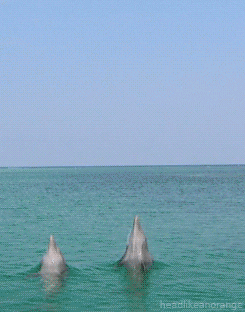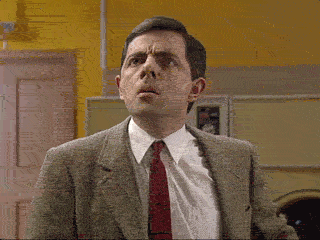In this lesson, we will learn about React "container components." By the end of this lesson you will be able to:
- Explain the difference between container components and dumb components
- Explain how to create a container component.
- Explain the benefits of using a container component.
We know now that much of our app ought to consist of so-called "dumb" or presentational components, which deal exclusively with the way the UI looks and which preferably carry no state. By the same token, our applications will almost always need some components that take responsibility for the the way things work. When it comes to components, then, we can say that although dumbness is a much sought after trait, it's good to be "smart" too!
So what is a container component? The main thing to keep in mind here is that container components and presentation components go together. In fact, you can think of them as part of the same design pattern. Where presentation components are dumb, container components are "smart". Where presentation components are usually subordinate "children" in a component hierarchy, container components are in almost every case the "parents" of presentational components.
Here's a concise definition of the container component pattern:
- Container components are primarily concerned with how things work;
- they rarely have any HTML markup of their own, aside from a wrapping
<div>; - they are often stateful; and,
- they are responsible for providing data and behavior to their children (usually presentation components).
To make things a bit clearer, let's look at an example. Let's take a very basic use case of a BookList widget that we need to write for an application that allows book lovers to communicate about their favorite reads. The component specification is simple enough: the component should just render the current user's book list. Here's one way this component could be written:
class BookList extends Component {
constructor(props) {
super(props);
this.state = {
books: []
};
this.fetchBooks = this.fetchBooks.bind(this);
}
componentWillMount() {
fetch('/api/current_user/book_list')
.then((res => this.setState({ books: JSON.parse(res) }));
}
render() {
return (
<div className="book-list">
{this.state.books.map(book => {
<div className="book">
<img src={book.img_url} />
<h3>{book.title}</h3>
</div>
})}
</div>
}
}In some respects, this is a perfectly acceptable component. It meets our basic specification. However, there are some disadvantages to this implementation. Consider for a moment the number of assumptions this component makes about how and what data is fetched and how that data displayed:
- It assumes that the book list being displayed is related to the current user.
- It assumes that the call to the api returns a JSON object containing a list of book objects with the properties
img_urlandtitle. - It assumes that the book list will always be rendered with the same markup returned by the render function.
In short, this component has tightly coupled together a whole set of assumptions about the data layer with another set of assumptions about the presentation layer. This is less than ideal.
Why? Well, what if the data returned by our API call changed at some point in the future? Suddenly we'd have errors. Or, what if we found that we needed book lists elsewhere in our app? Could we reuse this code? No! Because the whole thing has too many assumptions built-in; it's just too opinionated about how it should be used. What a shame!
Luckily, with React, we have an alternative. The key lies in our ability to compose our UI out of multiple React components. Using this feature, we can break the above single component into two components. First, we'd isolate the UI layer into a presentation component; then we'd wrap that presentation component in a container component that handles the state and other business logic.
Here's how this might look. Take a gander:
const renderBook = ({title, img_url}) => {
return (
<div className="book">
<img src={img_url} />
<h3>{title}</h3>
</div>
)
}
const BookList = ({ books }) => (
<div className="book-list">
{books.map(book => renderBook)}
</div>
);
class BookListContainer extends Component {
constructor() {
super();
this.state = {
books: []
};
}
componentWillMount() {
fetch('/api/current_user/book_list')
.then((res => this.setState({ books: JSON.parse(res) }));
}
render() {
return <BookList books={this.state.books} />
}
}So what have we done? We've broken up the original component into a few pieces. All the state is contained in our container component BookListContainer. The logic is the same, but it is has been uncoupled from the presentation layer, which is now contained in the BookList component. That component, which is stateless, is now incredibly stable as well as concise, especially because we've pulled the rendering logic out and placed it in a discrete function renderBook.
Because we've uncoupled (or to be more precise, loosely coupled) the data and presentation layers, we can now easily reuse the BookList component. We could, for example, write another container component — let's say FavoritedBookListContainer — and then import and wrap BookList, in order to build a different piece of our UI with the same code. If, later, our design team decided to redesign the way book lists appear in our app, they would only need to update BookList. This is React at its best. Saving time and minimizing codebase.
We've gained another advantage as well. Because the BookList takes a prop books, we can add propTypes to the component so that we'll receive an informative warning should the structure of the data returned by the API change. Doing that would be as easy as adding this:
BookList.propTypes = {
books: React.PropTypes.shape({
img_url: React.PropTypes.string.isRequired,
title: React.PropsTypes.string.isRequired
});
}
The container component pattern in React therefore helps us write better code by enhancing the separation of concerns, i.e. the decoupling of the data and presentation layers, and by enabling code-reuse.
View Container Components on Learn.co and start learning to code for free.