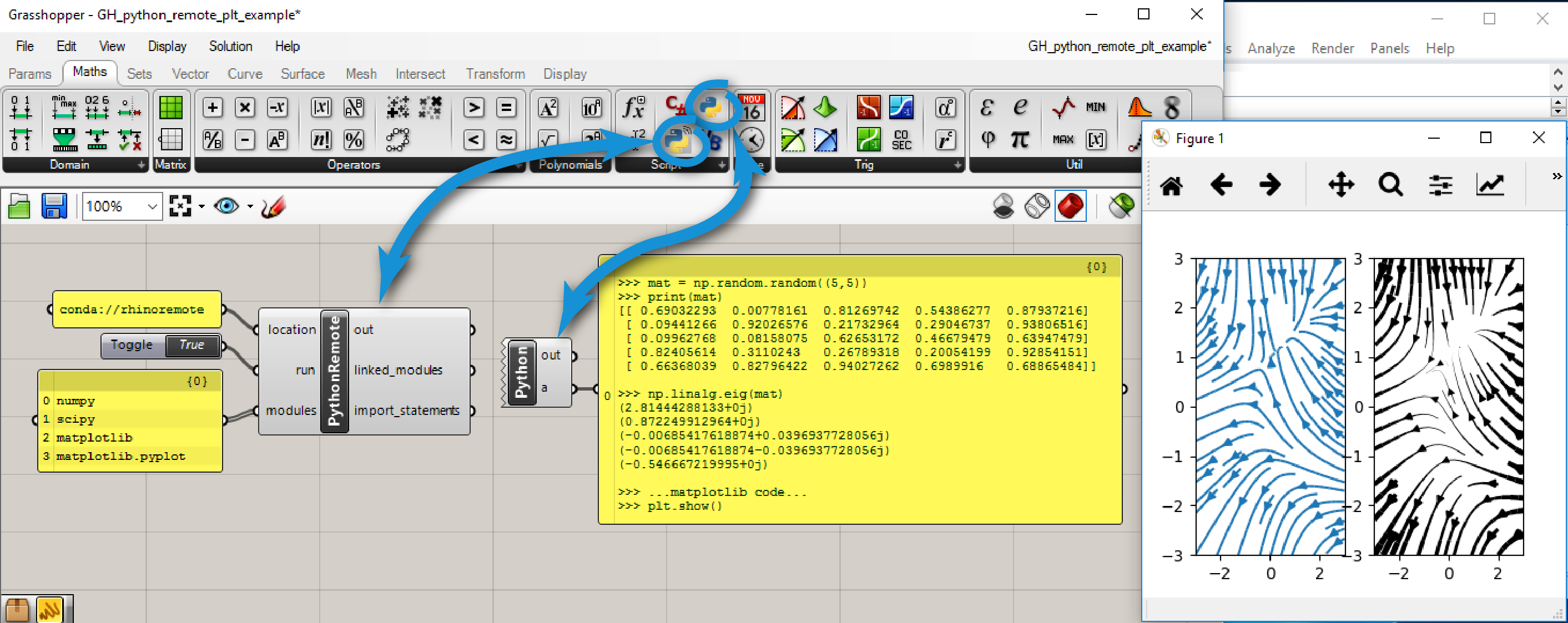Requires a Python 2.7 installation, not compatible with Python 3. Compatible with Mac and Windows with Rhino 7.
Before installing gh-python-remote in Rhino 7, you will need to install Python 2, Rhino 7, and open Grasshopper in Rhino 7 at least once.
Before installing gh-python-remote in Rhino 6, you will need to install Python 2, Rhino 6, and open Grasshopper in Rhino 6 at least once.
Before installing gh-python-remote in Rhino 5, you will need to install Python 2, Rhino 5, Grasshopper and GHPython, and drop the GHPython component on the Grasshopper canvas in Rhino 5 at least once.
Install the following:
| Python 2.7: | gh-python-remote was developed with the Anaconda and Miniconda distributions in mind, but any Python 2.7 distribution works. If you already have Anaconda installed with Python 3, you do not need to reinstall it, you can create a virtual environment as explained below. If you want to be able to name virtual environments in gh-python-remote by their conda name, select "Add conda to my PATH" when prompted during Anaconda's installation. On Mac, the python distributed with the OS is outdated and difficult to use by the end-user. It is highly recommended to use a conda- or brew -based Python. |
|---|---|
| Python virtual environment (optional): | Isolate dependencies for each project by creating a new virtual environment. If you use Anaconda or Miniconda, creating a virtual environment is easy.
conda create --name rhinoremote python=2.7 numpy scipyThis will create a new virtual environment named |
| Rhinoceros3D: | Version 7 is supported on Windows and Mac. Version 5 and 6 on Windows should work, but are not supported. |
| Grasshopper: | On Rhino 6 and 7, it is already installed. On Rhino 5, install version 0.9.0076. Open it at least once before continuing. |
| GH Python: | On Rhino 6 and 7, it is already installed. On Rhino 5, install version 0.6.0.3. On Rhino 5, drop it on the Grasshopper canvas at least once before continuing. |
From the Windows command prompt, or Mac terminal (or the special Anaconda, or Python prompt if pip is not in your path by default), run:
(If you are using a virtual environment, remember to activate it first. With the conda virtual environment from above, you would need to run conda activate rhinoremote in the command prompt.)
pip install gh-python-remote --upgrade
python -m ghpythonremote._configure_ironpython_installationThis will install gh-python-remote for Rhino 7, and install the gh-python-remote UserObject in all Grasshopper versions.
The ghpythonremote._configure_ironpython_installation script takes an optional location argument that can be 5, 6, 7 (default), or the path to a target IronPython package directory.
For example, to install for Rhino 5, replace the second command with:
python -m ghpythonremote._configure_ironpython_installation 5To install to another location:
python -m ghpythonremote._configure_ironpython_installation ^
"%APPDATA%\McNeel\Rhinoceros\7.0\Plug-ins\^
IronPython (814d908a-e25c-493d-97e9-ee3861957f49)\settings\lib"All the examples files are copied to %APPDATA%\Grasshopper\UserObjects\gh-python-remote\examples on Windows, and ~/Grasshopper/UserObjects/gh-python-remote/examples on Mac. You can also download them from the github repo.
Open the example file
GH_python_remote.ghxin Grasshopper, or drop the gh-python-remote component on the canvas.Use the
locationinput to define the location of the Python interpreter you want to connect to.Use the
modulesinput to define the modules you want to access in the GHPython component.Change
runtoTrueto connect.In the GHPython component, the imported modules will now be available via the sticky dictionary. For example if you are trying to use Numpy:
import scriptcontext np = scriptcontext.sticky['numpy']
Creating remote array-like objects from large local lists is slow. For example, np.array(range(10000)) takes more than 10 seconds. To solve this, you need to first send the list to the remote interpreter, then create the array from this remote object:
import scriptcontext as sc
import ghpythonremote
np = sc.sticky['numpy']
rpy = sc.sticky['rpy']
r_range = ghpythonremote.deliver(rpy, range(10000))
np.array(r_range)Additionally, Grasshopper does not recognize remote list objects as lists. They need to be recovered to the local interpreter first:
import scriptcontext as sc
import ghpythonremote
from ghpythonlib.treehelpers import list_to_tree # Rhino 6 only!
np = sc.sticky['numpy']
a = np.arange(15).reshape((3,5))
a = ghpythonremote.obtain(a.tolist())
a = list_to_tree(a, source=[0,0])ghpythonlib.treehelpers is Rhino 6 only, see the treehelpers gist for an equivalent implementation if you need it on Rhino 5.
* marks an input that is only available by editing the gh-python-remote UserObject, or in GH_python_remote.ghx.
| Arguments: |
|
||||||||||||||
|---|---|---|---|---|---|---|---|---|---|---|---|---|---|---|---|
| Returns: |
|
||||||||||||||
You can also use gh-python-remote to programmatically control a Rhinoceros instance, and connect to it via Python. Have a look at examples/python_to_GH.py for a full working example.
Licensed under the MIT license.