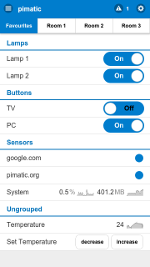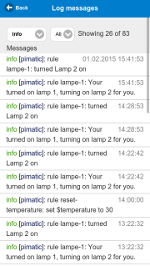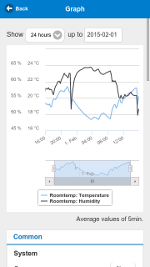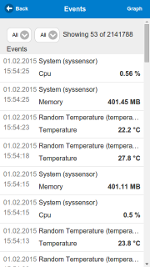pimatic is a home automation framework that runs on node.js. It provides a common extensible platform for home control and automation tasks.
Read more at pimatic.org or visit the forum.
Installation instructions can be found on pimatic.org. If you need any help, please ask at the forum.
Happy with pimatic and using it every day? Consider a donation to support development and keeping the website and forum up:
We promise, that pimatic will always be free to use and its code be open sourced.
pimatic is your opportunity to contribute to a growing OpenSource-Project.
+-------------------------------------------+
| mobile- | rest- | cron | homeduino | ... | Plugins (Views, Device-/Preidcates-
| frontend | api | | | | Action-Provider, Services)
|-------------------------------------------|
| pimatic (framework) | Framework
|-------------------------------------------|
| rule | device | (core) | (core) | Model
| system | schemata | predicates | actions |
|-------------------------------------------|
| node.js (non-blocking, async IO, | Low-Level Infrastructure
| event-loop, v8) |
+-------------------------------------------+
The framework is built to be extendable by plugins. If you have devices that are currently not supported please add a plugin for your devices. As well, if you have nice ideas for plugins or need support for special devices you are welcome to create an issue or submit a patch.
For plugin development take a look at the development guide and plugin template.
Feel free to ask development questions at the plugin template repository.
Copyright (C) 2014-2019 Oliver Schneider <[email protected]>
and contributors
pimatic is free software: you can redistribute it and/or modify
it under the terms of the GNU General Public License as published by
the Free Software Foundation, either version 2 of the License, or
(at your option) any later version.
pimatic is distributed in the hope that it will be useful,
but WITHOUT ANY WARRANTY; without even the implied warranty of
MERCHANTABILITY or FITNESS FOR A PARTICULAR PURPOSE. See the
GNU General Public License for more details.
You should have received a copy of the GNU General Public License
along with pimatic. If not, see <http://www.gnu.org/licenses/>.