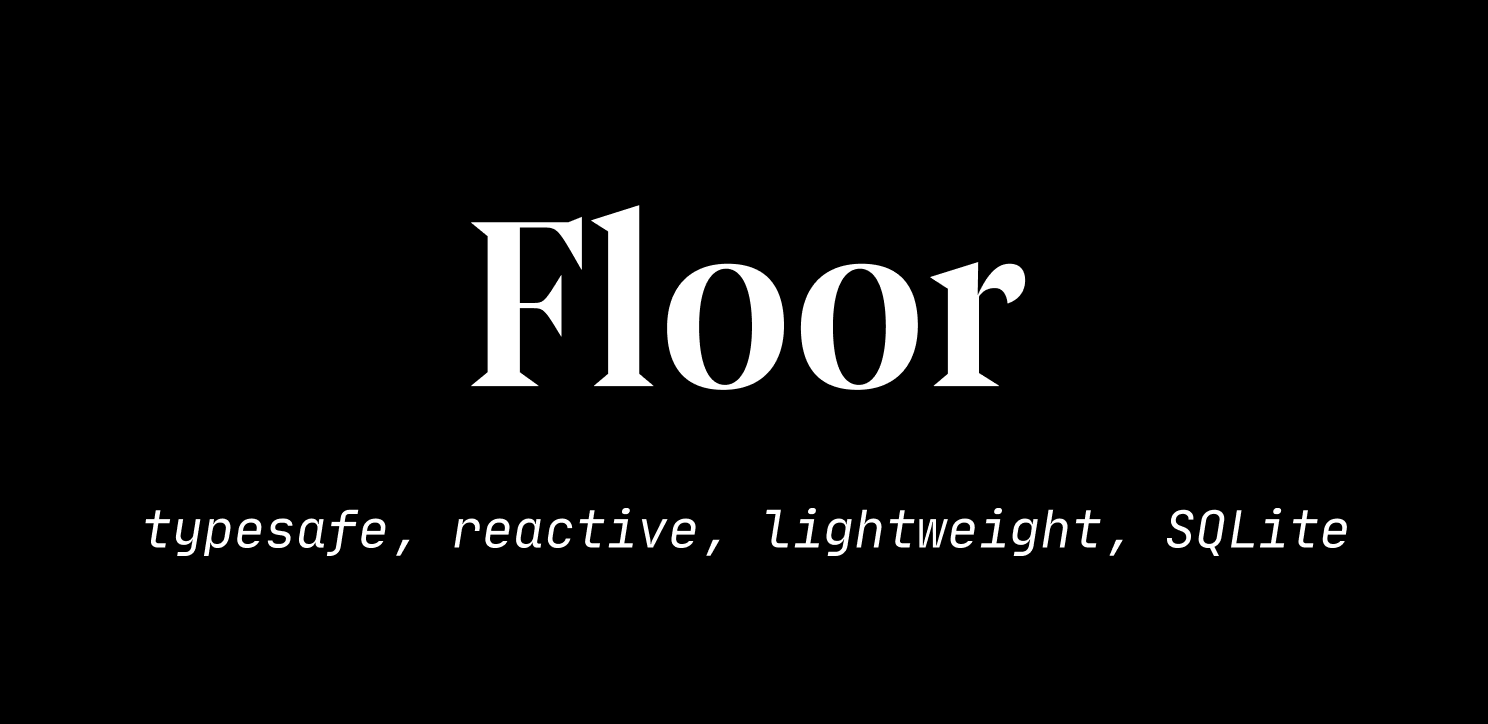See the project's website for the full documentation.
Floor provides a neat SQLite abstraction for your Flutter applications inspired by the Room persistence library. It comes with automatic mapping between in-memory objects and database rows while still offering full control of the database with the use of SQL. As a consequence, it's necessary to have an understanding of SQL and SQLite in order to harvest Floor's full potential.
- null-safe
- typesafe
- reactive
- lightweight
- SQL centric
- no hidden magic
- no hidden costs
- iOS, Android, Linux, macOS, Windows
Add the runtime dependency floor as well as the generator floor_generator to your pubspec.yaml.
The third dependency is build_runner which has to be included as a dev dependency just like the generator.
floorholds all the code you are going to use in your application.floor_generatorincludes the code for generating the database classes.build_runnerenables a concrete way of generating source code files.
dependencies:
flutter:
sdk: flutter
floor: ^1.4.2
dev_dependencies:
floor_generator: ^1.4.2
build_runner: ^2.1.2It will represent a database table as well as the scaffold of your business object.
@entity marks the class as a persistent class.
It's required to add a primary key to your table.
You can do so by adding the @primaryKey annotation to an int property.
There is no restriction on where you put the file containing the entity.
// entity/person.dart
import 'package:floor/floor.dart';
@entity
class Person {
@primaryKey
final int id;
final String name;
Person(this.id, this.name);
}This component is responsible for managing access to the underlying SQLite database.
The abstract class contains the method signatures for querying the database which have to return a Future or Stream.
- You can define queries by adding the
@Queryannotation to a method. The SQL statement has to get added in parenthesis. The method must return aFutureorStreamof theEntityyou're querying for. @insertmarks a method as an insertion method.
// dao/person_dao.dart
import 'package:floor/floor.dart';
@dao
abstract class PersonDao {
@Query('SELECT * FROM Person')
Future<List<Person>> findAllPeople();
@Query('SELECT name FROM Person')
Stream<List<String>> findAllPeopleName();
@Query('SELECT * FROM Person WHERE id = :id')
Stream<Person?> findPersonById(int id);
@insert
Future<void> insertPerson(Person person);
}It has to be an abstract class which extends FloorDatabase.
Furthermore, it's required to add @Database() to the signature of the class.
Make sure to add the created entity to the entities attribute of the @Database annotation.
In order to make the generated code work, it's required to also add the listed imports.
Make sure to add part 'database.g.dart'; beneath the imports of this file.
It's important to note that 'database' has to get exchanged with the filename of the database definition.
In this case, the file is named database.dart.
// database.dart
// required package imports
import 'dart:async';
import 'package:floor/floor.dart';
import 'package:sqflite/sqflite.dart' as sqflite;
import 'dao/person_dao.dart';
import 'entity/person.dart';
part 'database.g.dart'; // the generated code will be there
@Database(version: 1, entities: [Person])
abstract class AppDatabase extends FloorDatabase {
PersonDao get personDao;
}Run the generator with flutter packages pub run build_runner build.
To automatically run it, whenever a file changes, use flutter packages pub run build_runner watch.
For obtaining an instance of the database, use the generated $FloorAppDatabase class, which allows access to a database builder.
The name is being composed by $Floor and the database class name.
The string passed to databaseBuilder() will be the database file name.
For initializing the database, call build() and make sure to await the result.
In order to retrieve the PersonDao instance, invoking the persoDao getter on the database instance is enough.
Its functions can be used as shown in the following snippet.
final database = await $FloorAppDatabase.databaseBuilder('app_database.db').build();
final personDao = database.personDao;
final person = Person(1, 'Frank');
await personDao.insertPerson(person);
final result = await personDao.findPersonById(1);For further examples take a look at the example and test directories.
The library's name derives from the following. Floor as the bottom layer of a Room which points to the analogy of the database layer being the bottom and foundation layer of most applications. Where fl also gives a pointer that the library is used in the Flutter context.
For bugs please use GitHub Issues. For questions, ideas, and discussions use GitHub Discussions.
Copyright 2023 The Floor Project Authors
Licensed under the Apache License, Version 2.0 (the "License");
you may not use this file except in compliance with the License.
You may obtain a copy of the License at
http://www.apache.org/licenses/LICENSE-2.0
Unless required by applicable law or agreed to in writing, software
distributed under the License is distributed on an "AS IS" BASIS,
WITHOUT WARRANTIES OR CONDITIONS OF ANY KIND, either express or implied.
See the License for the specific language governing permissions and
limitations under the License.