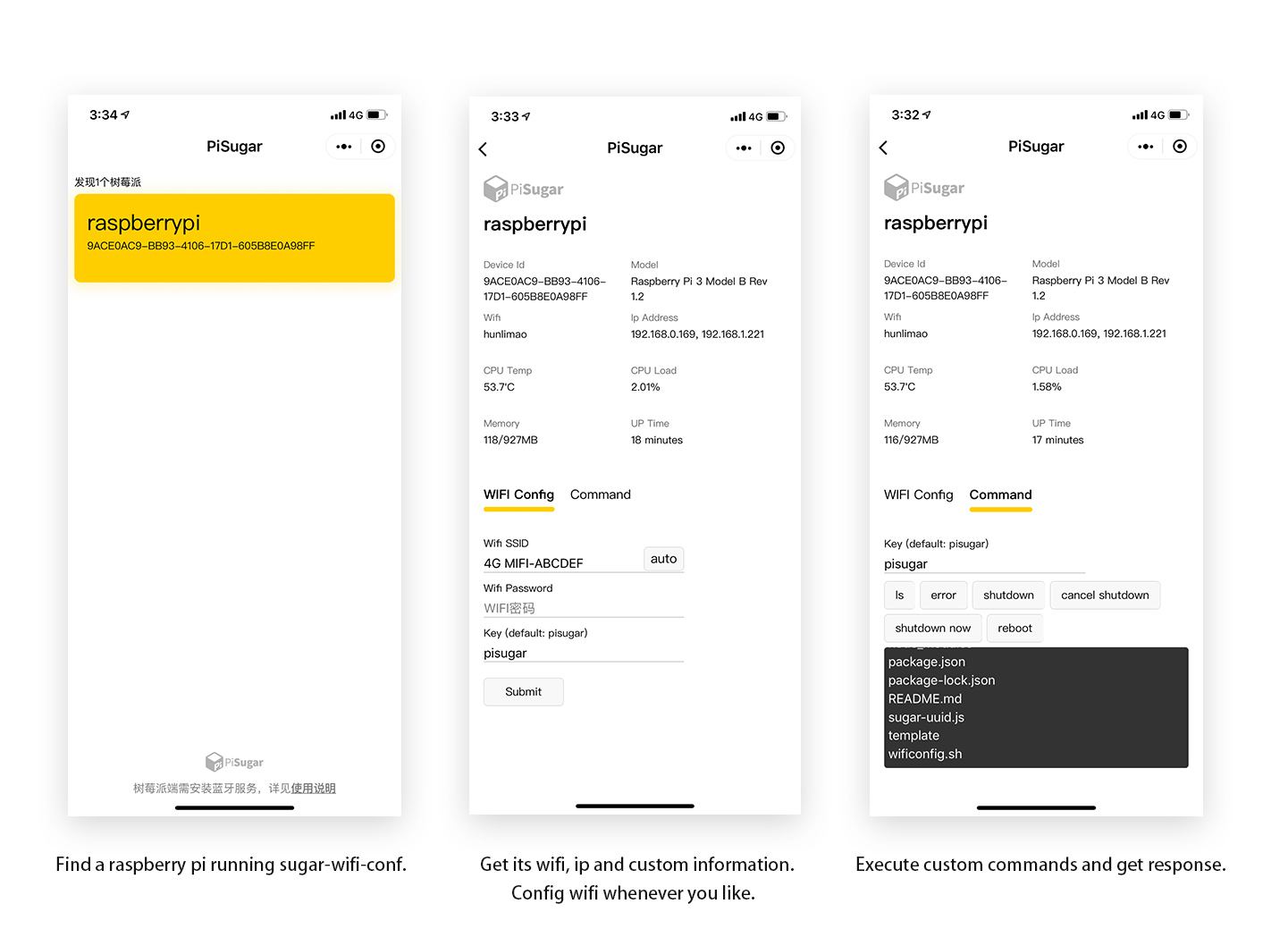English | 简体中文
A BLE service to configure wifi over bluetooth for a Raspberry Pi. You can:
- get wifi name, ip address, pi model
- config wifi
- get other custom info, e.g. CPU tempreture, CPU load, or whatever you can get by shell
- remote control the pi to execute shell script and get response, such as shutdown, reboot
Tested on Raspberry Pi 3B/3B+/zero w (models with bluetooth) with Raspbian.
To access client-side app, please use Wechat app to scan the QR-code above. Source code of client-side is in folder /sugar-wifi-miniapp.
If you don't have wechat, you can use web-bluetooth to connect to your pi. Make sure your device and broswer support web-bluetooth api, visit https://www.pisugar.com/sugar-wifi-conf to connect. (Tested on MacOS and Android with Chrome, iOS WebBLE browser) Source code of web-bluetooth client is in folder /web-bluetooth-client.
wget http://cdn.pisugar.com/release/sugarwificonfig.sh -O- | sh
git clone https://github.com/PiSugar/sugar-wifi-conf.git
sudo -s . ./sugar-wifi-conf/wificonfig.sh
# the scrpit will add sugar-wifi-conf to /etc/rc.local so that it can run on startup
## optional parameters
# edit /etc/rc.local to append parameters to execute path
# param 1: key
# param 2: path to custom config file
# example:
sudo /home/pi/sugar-wifi-conf/build/sugar-wifi-conf pisugar /home/pi/sugar-wifi-conf/custom_config.json
By editing the custom config file, you can let the pi broadcast custom data, recieve and execute custom shell scripts. Note: please ensure that the config file is accessable for the program.
custom_config.json example
{
"note": {
"info" : {
"label": "name of the item, within 20 bytes",
"command": "the command to get value of the item, within 20 bytes",
"interval": "run command to get data in every X seconds"
},
"commands": {
"label": "name of the item, within 20 bytes",
"command": "the command to execute"
}
},
"info": [
{
"label": "CPU Temp",
"command": "vcgencmd measure_temp | cut -d = -f 2 | awk '{printf \"%s \", $1}'",
"interval": 5
},
{
"label": "CPU Load",
"command": "top -bn1 | grep load | awk '{printf \"%.2f%%\", $(NF-2)}'",
"interval": 1
},
{
"label": "Memory",
"command": "free -m | awk 'NR==2{printf \"%s/%sMB\", $3,$2 }'",
"interval": 5
},
{
"label": "UP Time",
"command": "uptime -p | cut -d 'p' -f 2 | awk '{ printf \"%s\", $0 }'",
"interval": 10
}
],
"commands": [
{
"label": "ls",
"command": "ls"
},
{
"label": "shutdown",
"command": "shutdown"
},
{
"label": "cancel shutdown",
"command": "shutdown -c"
},
{
"label": "reboot",
"command": "reboot"
}
]
}
You can build your own client-side app base on this datasheet.
Service uuid: FD2B-4448-AA0F-4A15-A62F-EB0BE77A0000
| charateristic | uuid | properties | note |
|---|---|---|---|
| SERVICE_NAME | FD2B-4448-AA0F-4A15-A62F-EB0BE77A0001 | read | service name |
| DEVICE_MODEL | FD2B-4448-AA0F-4A15-A62F-EB0BE77A0002 | read | pi model info |
| WIFI_NAME | FD2B-4448-AA0F-4A15-A62F-EB0BE77A0003 | notify | current wifi name |
| IP_ADDRESS | FD2B-4448-AA0F-4A15-A62F-EB0BE77A0004 | notify | internal ip addresses |
| INPUT | FD2B-4448-AA0F-4A15-A62F-EB0BE77A0005 | write | input for configuring wifi (deprecated) |
| NOTIFY_MESSAGE | FD2B-4448-AA0F-4A15-A62F-EB0BE77A0006 | notify | response for configuring wifi |
| INPUT_SEP | FD2B-4448-AA0F-4A15-A62F-EB0BE77A0007 | write | input for configuring wifi(subcontracting) |
| CUSTOM_COMMAND_INPUT | FD2B-4448-AA0F-4A15-A62F-EB0BE77A0008 | write | input for custom commands(subcontracting) |
| CUSTOM_COMMAND_NOTIFY | FD2B-4448-AA0F-4A15-A62F-EB0BE77A0009 | notify | response for custom commands(subcontracting) |
| CUSTOM_INFO_LABEL | 0000-0000-0000-0000-0000-FD2BCCCAXXXX | read | label of custom info |
| CUSTOM_INFO | 0000-0000-0000-0000-0000-FD2BCCCBXXXX | notify | value of custom info |
| CUSTOM_COMMAND_LABEL | 0000-0000-0000-0000-0000-FD2BCCCCXXXX | read | label of custom command |
| charateristic | format |
|---|---|
| INPUT_SEP | format: key%&%ssid%&%password&#& (subcontract in 20 btyes) e.g. pisugar%&%home_wifi%&%12345678&#& |
| CUSTOM_COMMAND_INPUT | format: key%&%last_4_digit_uuid&#& (subcontract in 20 btyes) e.g. pisugar%&%1234&#& will execute the custom command with its label uuid end in "1234" |
| CUSTOM_COMMAND_NOTIFY | subcontract in 20 btyes, ended in "&#&" |
| CUSTOM_INFO_LABEL | a custom info label (FD2BCCCA1234) will have a corresponding value (FD2BCCCB1234) |
| CUSTOM_COMMAND_LABEL | all custom commands with be broadcast in uuid "FD2BCCCCXXXX" |