

Quick Links: Homepage | PlatformIO IDE | Registry | Project Examples | Docs | Donate | Contact Us
Social: LinkedIn | Twitter | Facebook | Community Forums
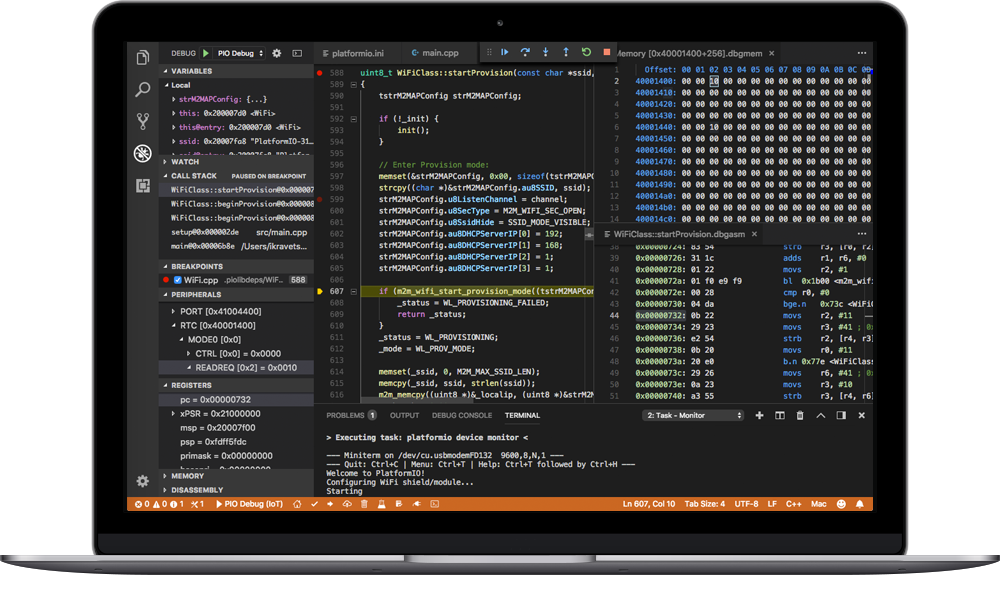
PlatformIO: Your Gateway to Embedded Software Development Excellence.
Unlock the true potential of embedded software development with PlatformIO's collaborative ecosystem, embracing declarative principles, test-driven methodologies, and modern toolchains for unrivaled success.
- Open source, maximum permissive Apache 2.0 license
- Cross-platform IDE and Unified Debugger
- Static Code Analyzer and Remote Unit Testing
- Multi-platform and Multi-architecture Build System
- Firmware File Explorer and Memory Inspection
Advanced
Share minimal diagnostics and usage information to help us make PlatformIO better. It is enabled by default. For more information see:
Copyright (c) 2014-present PlatformIO <[email protected]>
The PlatformIO is licensed under the permissive Apache 2.0 license, so you can use it in both commercial and personal projects with confidence.
