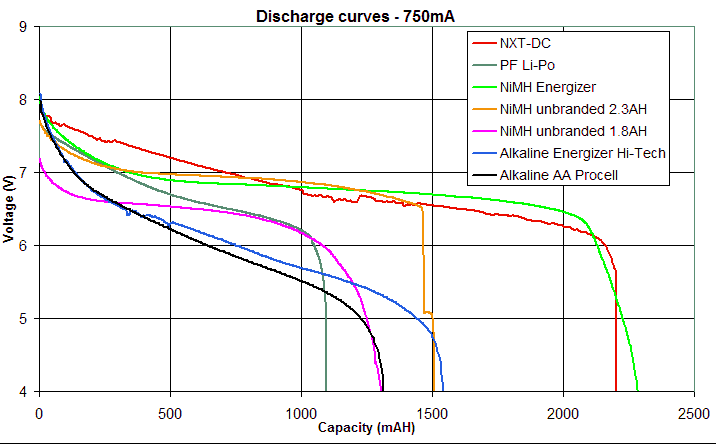Please, before submitting a support request read carefully this README and check if an answer already exists among previously answered questions: do not abuse of the Github issue tracker.
This is a simple Arduino library to monitor battery consumption of your battery powered projects, being LiPo, LiIon, NiCd or any other battery type, single or multiple cells: if it can power your Arduino you can monitor it!
The principle is simple: we are going to measure our battery capacity by measuring the voltage across the battery terminals.
The big assumption here is that battery capacity is linearly correlated to its voltage: the assumption itself is wrong, but in most cases it's close enough to reality, especially when it comes to the battery higher capacity side.
In reality, the relation between battery capacity and its voltage is better represented by a curve and there are many factors affecting it: current drawn, temperature, age, etc...
The library requires at least 1 analog pin (we will call this the sense pin) and no less than 2 bits of info on your battery: the voltage you will consider the minimum acceptable level, below which your project/product becomes unreliable and should be shut down, and the maximum voltage you can expect when the battery is fully charged.
Additionally, you can provide a second pin (either analog or digital) to activate the battery measurement circuit (we call it the activation pin), useful in all those situations where you can sacrifice a pin to further increase your battery duration.
If you want your readings to be more accurate we strongly suggest to calibrate the library by providing your board reference voltage: most of the times you assume your board has exactly 5V between Vcc and GND, but this is rarely the case. To improve this we suggest using the VoltageReference library to obtain a better calibration value for all analog readings.
The sense pin wiring can vary depending on your battery configuration, but here are a few examples based on the assumption you are using a 5V board: in case of a 3.3V board you should be performing the necessary adjustments.
Voltage sources made of single cell LiPo or LiIon, along with some single or multi-cell NiCd configurations (like up to 3 AA or AAA), are not able to provide the suggested 5.0 volts input to your board and a voltage booster can solve your problem.
What does that mean when it comes to measuring your battery level? We need to measure the battery voltage before it gets boosted, which means your sense pin must be connected between the battery positive terminal and the booster positive input and we don't need any additional components as the voltage is already in the acceptable range:
+---------+
+----------------------------- SENSE | |
| +---------+ | |
| | | | |
BAT+ ---+--- IN+ | 5V | OUT+ ------- 5V | Arduino |
| BOOSTER | | |
BAT- ------- IN- | | OUT- ------ GND | |
+---------+ | |
+---------+
Voltage sources made of multiple cells LiPo or LiIon, along with some single or multi-cell NiCd configurations (like up the classic 9V battery or 4+ AA or AAA), provide voltages above the 5.0 volts input: most of the Arduino boards are equipped with voltage regulators able to dissipate into heat all the excess.
To measure such batteries we need to hook our sense pin before it gets regulated, between the battery positive terminal and the Arduino unregulated input VIN or RAW, but we require two resistors to reduce the voltage to acceptable values:
+---------+
BAT+ ---+--------- VIN | |
| | |
R1 | |
| | |
+------- SENSE | Arduino |
| | |
R2 | |
| | |
BAT- ------------- GND | |
+---------+
The values of R1 and R2 determine the voltage ratio parameter for this library: for information about this value refer to the section below.
Because the resistors in this configuration will constantly draw power out of your battery, you shouldn't pick values under 1k Ohm, or you'll deplete your batteries much faster than normal. On the other end, going too high on the resistor values will impede the library from getting accurate readings.
Whenever your battery maximum voltage exceeds the onboard regulator (if there is any) an external voltage regulator is required.
Once again, to measure such batteries we need to hook our sense pin before it gets regulated, between the battery positive terminal and the voltage regulator positive input VIN or RAW and, as before, we require two resistors to reduce the voltage to acceptable values:
+---------------------------------+
| +---------+ | +---------+
| BAT+ ---+--- IN+ | | +-- SENSE | |
| | | | | |
| R1 | | | |
| | | | | |
+---------+ | REG | OUT+ ---- 5V | Arduino |
| | | | |
R2 | | | |
| | | | |
BAT- ---+--- IN- | | OUT- --- GND | |
+---------+ +---------+
The values of R1 and R2 determine the voltage ratio parameter for this library: for information about this value refer to the section below.
Batteries are a precious resource and you want to prolong their life as much as you can so, deplete your battery to determine its capacity is not desirable.
As a consequence of connecting the battery terminals through two resistors we are drawing some energy out of the battery: for a 9V battery and 1k Ohm for R1 and R2, you will be adding a constant 4.5mA current consumption to your circuit. Not a huge amount, but definitely not desirable.
If you have an unused pin on your Arduino it will be easy to limit this additional current consumption to be drawn only when needed: during battery measurement. We will be turning the activation pin HIGH during battery measurement so that the voltage divider will be disconnected most of the time:
+---------+
BAT+ ---+--------- VIN | |
| | |
SW--------- ACT | |
| | |
R1 | |
| | Arduino |
+------- SENSE | |
| | |
R2 | |
| | |
BAT- ------------- GND | |
+---------+
In the above schematics SW is a circuit which can connect or disconnect the sensing circuit depending on the voltage on ACT: the most common and cheap circuit is made of a p-channel MOSFET Q1, a PNP transistor Q2 a 1k-4.7k Ohm resistor R3 and a 5k-20k Ohm resistor R4:
BAT+
|
+----+
| |
| R4
| |
Q1 --Q2-- R3 --- ACT
| |
| |
VDIV GND
Feel free to refer to this circuit simulation to better understand how the circuit works and how much current draws when in operation.
Whenever your battery voltage is above your board voltage you need a voltage divider to constraint your readings within the 0-5V range allowed by your Arduino and you will have to provide this library with its ratio.
BAT+ ---+
|
R1
|
+------- SENSE
|
R2
|
BAT- ----
The voltage divider ratio is determined by the formula (R1 + R2) / R2: if you use two resistors of the same value the ratio will be 2, which can be interpreted as whatever value we read it will be half of the actual value. This allows us to sense batteries up to 10V.
If you use a 22k Ohm resistor for R1 and a 10k Ohm for R2 than your voltage ratio will be 3.2 and you will be able to safely monitor a 12-15V battery.
You must select the resistors in order to get a ratio which will produce values between the 0-5V range (or 0-3.3V for 3.3V devices) at all the times and to obtain that the process is quite simple: divide your battery maximum voltage by 5V and you'll get the absolute minimum value for the voltage ratio, then pick any two resistors values whose combination produce a ratio equal or higher than the absolute minimum. For a 12V battery the absolute minimum voltage ratio is 12/5=2.4, meaning you can't use a split supply divider made of two equal resistors: you need R1 to be a higher value than R2! Get this wrong and you will probably burn your sense pin.
You can use this nice website to find some appropriate values for the resistors setting your battery maximum voltage as Voltage source and aiming at obtaining a Output voltage value lesser than your board voltage (5V or 3.3V) but as close as possible.
The voltage divider total resistance, made of R1 + R2, will determine the current drawn from your battery by the sensing circuit: lower is the total resistance and more accurate are your readings, higher the resistance and less current is drawn from your battery (Ohm's law rulez!). My suggestion is to keep this value within 20k-22k Ohm when using an always-connected circuit and under 10k Ohm if you use an on-demand configuration.
When determining the ratio don't stick with the resistors nominal values, instead, if possible, use a multimeter to actually measure their resistance so to improve your results: a 4.7kΩ resistor could easily be a 4.75kΩ in reality!
The level available functions aim at providing an approximation of the remaining battery capacity in percentage. This is not an easy task when you want to achieve reliable values and it is something the industry of mobile devices invests a decent amount of resources.
When an accurate estimate is desireable the battery voltage is not the sole parameter you want to take into consideration:
- cell chemistry has a very high influence, obviously
- cells based on the same chemistry might produce pretty different results depending on the production process
- each chemistry has a different ideal operating cell temperature
- the rate you draw current from the battery influences the remaining capacity
- batteries are not everlasting: as the cell ages, the battery capacity gets reduced
- and more
The library itself doesn't aim at providing accurate estimates, but what I consider an improvable but good enough estimate.
The library can be configured to use a mapping function of your choice, given the function complies with the mapFn_t interface:
uint8_t mapFunction(uint16_t voltage, uint16_t minVoltage, uint16_t maxVoltage)To configure your personalized function you only have to provide a pointer to it during initialization:
Battery batt = Battery(3000, 4200, SENSE_PIN);
uint8_t myMapFunction(uint16_t voltage, uint16_t minVoltage, uint16_t maxVoltage) {
// your code here
}
void setup() {
batt.begin(3300, 1.47, &myMapFunction);
}You are not limited in considering only the parameters listed in the function interface, meaning you can take into consideration the cell(s) temperature, current consumption or age: that's open to your requirements and circuitry.
After collecting a few data points on battery voltage vs. battery capacity, I've used the https://mycurvefit.com/ and https://www.desmos.com online tools to calculate the math functions best representing the data I've collected.
In the above plot I represent the battery percentage (Y axis) as a function of the difference between the current battery voltage and the minimum value (X axis): the graph represents a battery with a voltage swing of 1200mV from full to empty, but the functions scale accordingly to the
minVoltageandmaxVoltageparameters.
The library ships with three different implementations of mapping function:
- linear is the default one (dashed red), probably the least accurate but the easiest to understand. It's main drawback is, for most chemistries, it will very quickly go from 25-20% to 0%, meaning you have to select the
minVoltageparameter for your battery accordingly. As an example, a typical Li-Ion battery having a 3V to 4.2V range, you want to specify a 3.3V configuration value as minimum voltage. - sigmoidal (in blue) is a good compromise between computational effort and approximation, modeled after the tipical discharge curve of Li-Ion and Li-Poly chemistries. It's more representative of the remaining charge on the lower end of the spectrum, meaning you can set the minimum voltage accordingly to the battery safe discharge limit (typically 3V for a Li-Ion or Li-Poly).
- asymmetric sigmoidal (in green) is probably the best approximation when you only look at battery voltage, but it's more computational expensive compared to sigmoidal function and, in most cases, it doesn't provide a great advantage over it's simmetric counterpart.
I strongly encourage you to determine the function that best matches your particular battery chemistry/producer when you want to use this library in your product.
Here follow a few real case scenarios which can guide you in using this library.
As an example, for a single cell Li-Ion battery (4.2V - 3.7V) powering a 3.3V MCU, you'll need to use a voltage divider with a ratio no less than 1.3. Considering only E6 resistors, you can use a 4.7kΩ (R1) and a 10kΩ (R2) to set a ratio of 1.47: this allows to measure batteries with a maximum voltage of 4.85V, well within the swing of a Li-Ion. It's a little too current hungry for my tastes in an always-connected configuration, but still ok. Considering the chemistry maps pretty well to our sigmoidal approximation function I'm going to set it accordingly along with the minimum voltage which lowest safe value clearly is 3.0V (if a Li-Ion is drained below 3.0V the risk of permanent damage is high), so your code should look like:
Battery batt = Battery(3000, 4200, SENSE_PIN);
void setup() {
// specify an activationPin & activationMode for on-demand configurations
//batt.onDemand(3, HIGH);
batt.begin(3300, 1.47, &sigmoidal);
}For a double cell Li-Ion battery (8.4V - 7.4V) powering a 5V MCU, you'll need to use a voltage divider with a ratio no less than 1.68: you can use a 6.8kΩ (R1) and a 10kΩ (R2) to set the ratio precisely at 1.68, perfect for our 8.4V battery pack. The circuit will continuously draw 0.5mA in an always-connected configuration, if you can live with that. As we don't want to ruin our battery pack and we don't want to rush from 20% to empty in afew seconds, we'll have to set the minimum voltage to 7.4V (with a linear mapping) to avoid the risk of permanent damage, meaning your code should look like:
Battery batt = Battery(7400, 8400, SENSE_PIN);
void setup() {
// specify an activationPin & activationMode for on-demand configurations
//batt.onDemand(3, HIGH);
batt.begin(5000, 1.68);
}NOTE: I could have used the sigmoidal approximation, as the chemistry fits pretty well on the curve, in which case a
7Vminimum voltage would have been a better configuration value.
Another classic example might be a single 9V Alkaline battery (9V - 6V) powering a 5V MCU. In this case, you'll need to use a voltage divider with a ratio no less than 1.8 and, for sake of simplicity, we'll go for a nice round 2 ratio. Using a nice 10kΩ both for R1 and R2 we'll be able to measure batteries with a maximum voltage of 10V consuming only 0.45mA. The trick here is to determine when our battery should be considered empty: a 9V Alkaline, being a non-rechargeable one, can potentially go down to 0V, but it's hard our board can still be alive when this occurs. Assuming we are using a linear regulator to step down the battery voltage to power our board we'll have to account for the regulator voltage drop: assuming it's a 1.2V drop, we might safely consider our battery empty when it reaches 6.2V (5V + 1.2V), leading to the following code:
Battery batt = Battery(6200, 9000, SENSE_PIN);
void setup() {
// specify an activationPin & activationMode for on-demand configurations
//batt.onDemand(3, HIGH);
batt.begin(5000, 2.0);
}