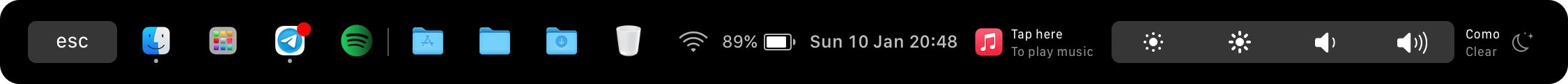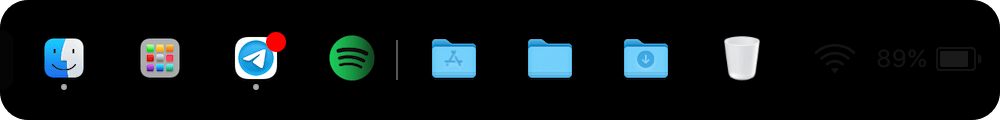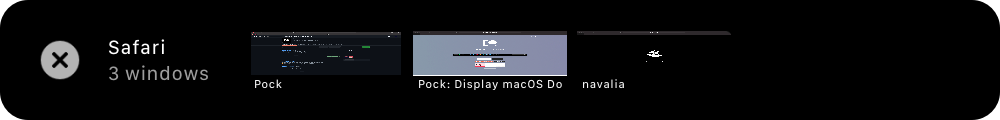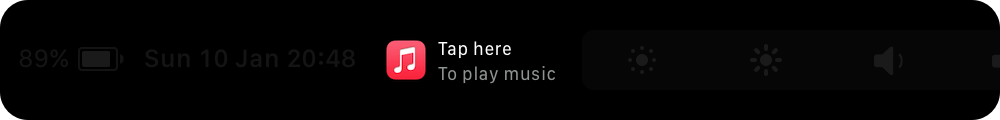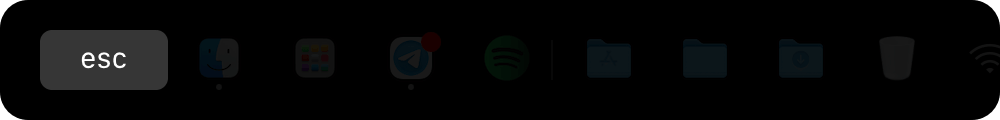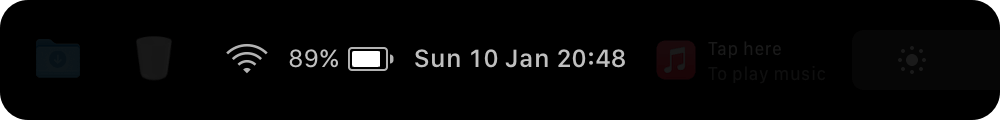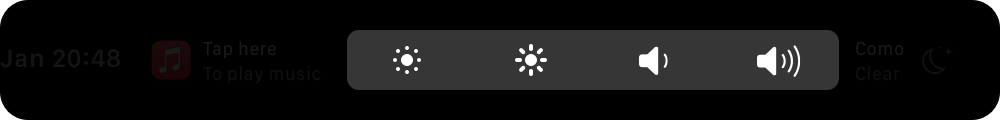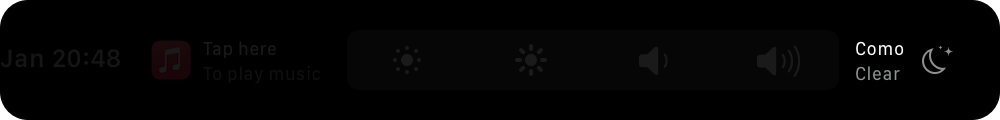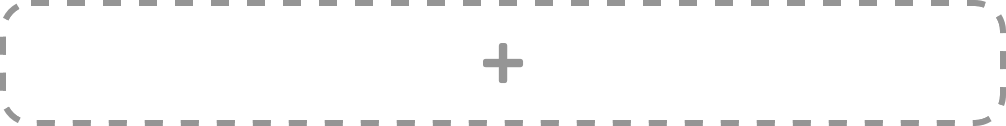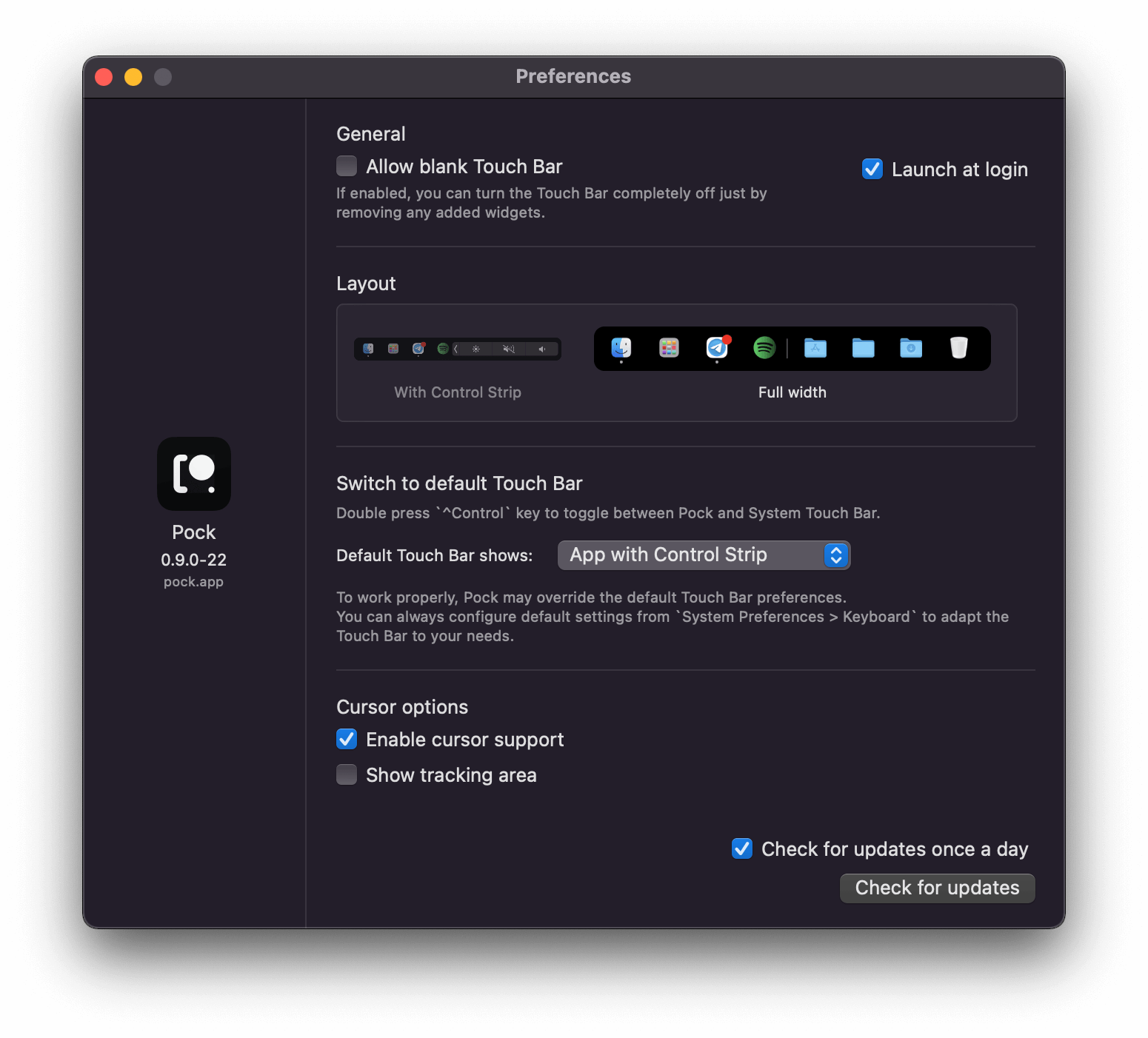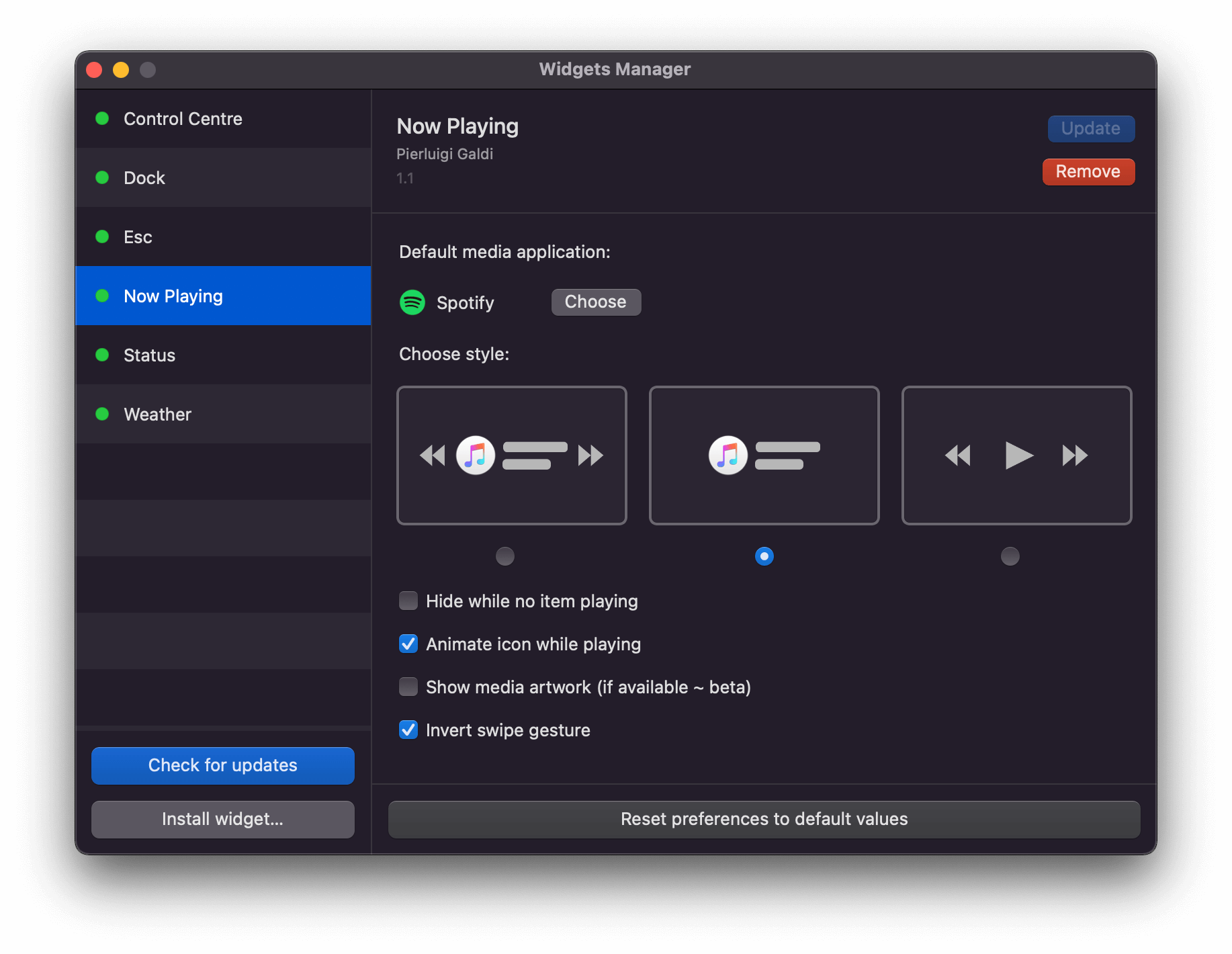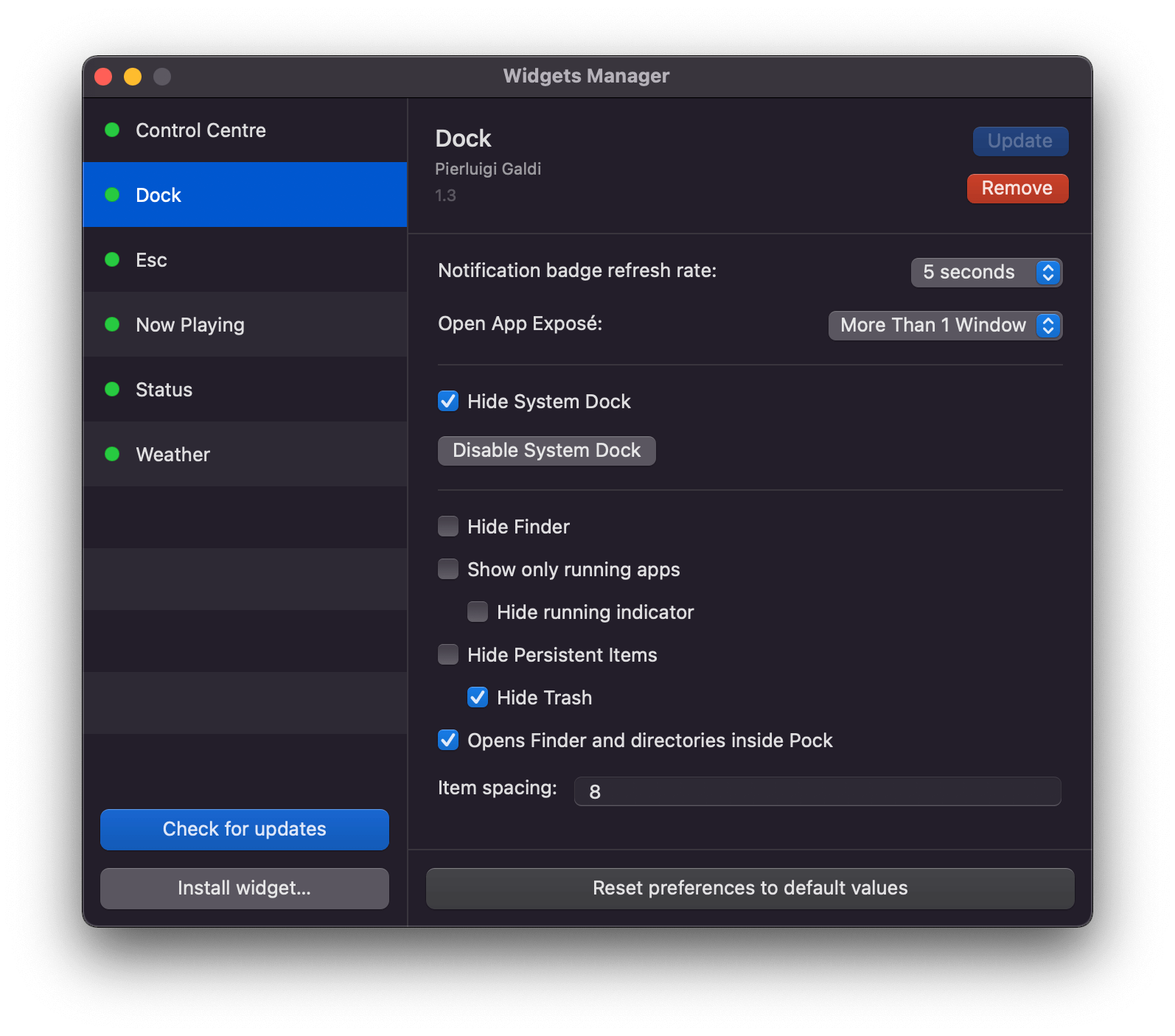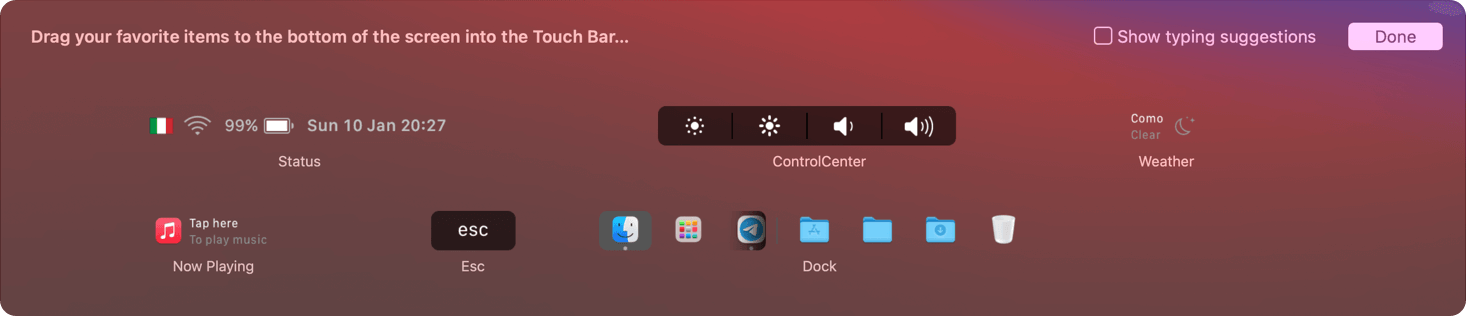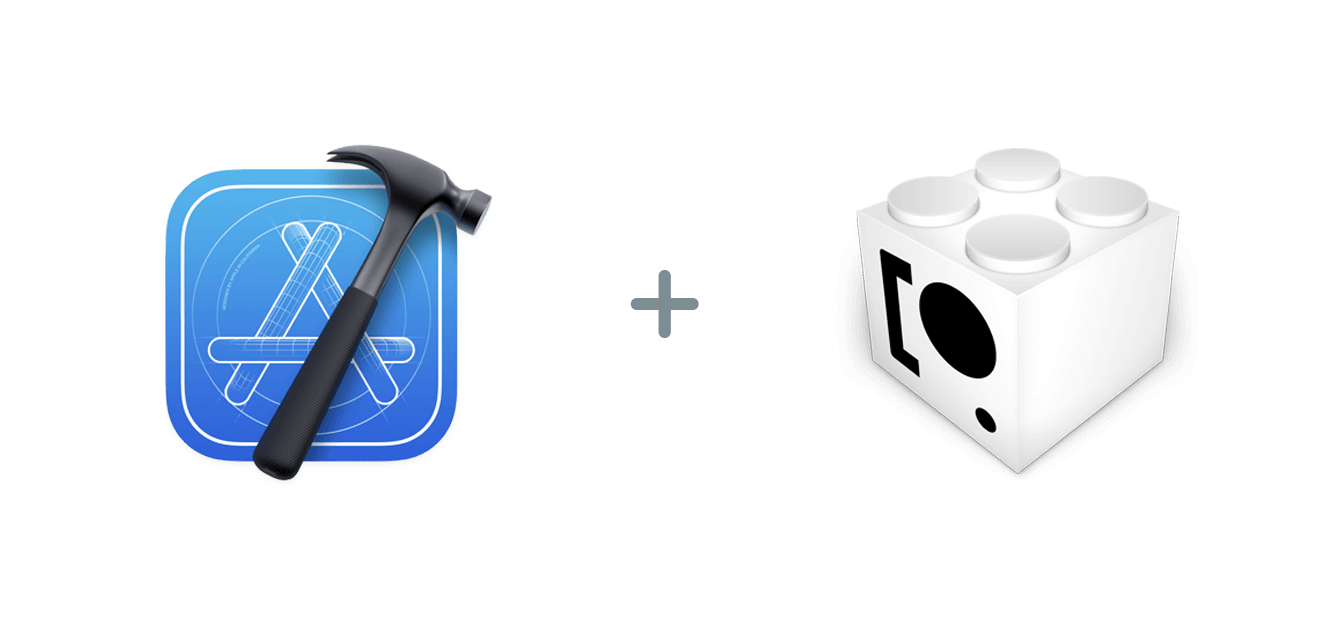Widgets manager for MacBook's Touch Bar
Pock is a free, open-source tool that gives you quick access to your favorite controls and services while maximizing your on-screen real estate
Download | GitHub | ProductHunt | Permissions | Changelog
If you want to support this project, you can click here! Pock will always be available as free software!
- Go to the official website and click download.
- Unzip the archive by double-clicking on the file or running
unzip - Move the extracted file to
/Applications
-
Open Pock.
-
Check the menu bar for the newly added Pock icon. You can access Pock and widgets preferences from this menu item.
(If you don't see Pock in your Touch Bar, go to the
Keyboardpane in System Preferences and select "Touch Bar shows App Controls", then relaunch Pock)
To have a flawless experience, please click here and read all the suggestions carefully.
Pock sends some anonymous events over AppCenter to speed up issues/bugs-catching. If you don't agree with this, then please, don't download it. These events will never be used for marketing purposes since it's not a commercial package.
-
Quit Pock.
-
Move Pock app file from
/Applicationsto Trash.(If you don't see the default system controls in your Touch Bar, go to the
Keyboardpreference pane in System Preferences and select "Touch Bar shows App Controls" or configure the system settings based on your needs)
Includes five default widgets
Your macOS Dock inside your MacBook's TouchBar, the core widget. It comes with fully-functional badge support, so you will not miss any notification. More features can be configured in widget settings along with other preferences. It now includes multi-window support! Enjoy your screen in full-size every time!
Media information at a glance with gestures for media controls included.
| Gesture | Action |
|---|---|
| tap | toggle play/pause |
| swipe left | previous song |
| swipe right | next song |
A handy ESC button is there, just in case, so you don't have to hide Pock to access the system one.
Always keep an eye on system information, like what time it is, or maybe WiFi status or Battery status. Configure Status items from settings.
Change screen brightness or system volume with easy controls. Long press or slide on control center item to invoke sliders.
Stay updated with the latest weather forecast for your location, displayed directly into your Touch Bar.
More widgets are coming! Keep search for #pock on social media to be updated on future widgets releases!
You can adjust Pock and widgets settings to reflects your specific needs. You can access these panes from the Preferences… and Manage Widgets… menu items.
You can customize the position of the widgets in the Touch Bar from the Customize Pock… menu item.
Do you want to build a custom widget for Pock? Consult PockKit documentation to know-how!
Please look at the Contributing file to know the guidelines needed to submit an issue or a pull request.
- BrokenSt0rm - Thanks for openweather-proxy-rs.
- sveinbjornt - Thanks for STPrivilegedTask.
- boyvanamstel - Great sample of an Objective-C class to loop through startup items.
- Minebomber - Beautiful idea on how to retrieve additional information from Dock icons.
🇺🇸 English 🇨🇳 中文 🇯🇵 日本語 🇹🇷 Türkçe
* Some translations may be different or incomplete.
Under MIT license. See LICENSE file for further information.